What to do when not able to add a user on Haptik?
- Getting Started
- Bot Building
- Smart Agent Chat
- Conversation Design
-
Developer Guides
Code Step Integration Static Step Integration Shopify Integration SETU Integration Exotel Integration CIBIL integration Freshdesk KMS Integration PayU Integration Zendesk Guide Integration Twilio Integration Razorpay Integration LeadSquared Integration USU(Unymira) Integration Helo(VivaConnect) Integration Salesforce KMS Integration Stripe Integration PayPal Integration CleverTap Integration Fynd Integration HubSpot Integration Magento Integration WooCommerce Integration Microsoft Dynamics 365 Integration
- Deployment
- External Agent Tool Setup
- Analytics & Reporting
- Notifications
- Commerce Plus
- Troubleshooting Guides
- Release Notes
While creating a new user, you might get an error as shown below, which says that the username or the email, that is being used for creating a new user already exists.
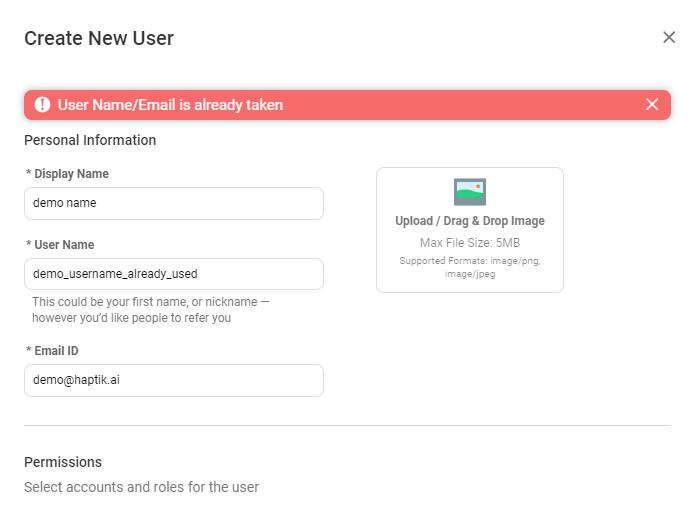
In such scenarios, if you want to create a user then you can use the following workaround where,
- When you add the pre-existing email id, make sure you add a "+"(plus) sign before the "@" symbol, followed by some text.
- Example: If the email id is test@test.com, then you can add it as test+text@test.com
With this approach, you would be able to add a user on Haptik. If you are still facing any issue, please get in touch with our Support team at support@haptik.ai.
