How to Get Started with Interakt’s Proactive Messaging from Haptik
- Getting Started
- Bot Building
- Smart Agent Chat
- Conversation Design
-
Developer Guides
Code Step Integration Static Step Integration Shopify Integration SETU Integration Exotel Integration CIBIL integration Freshdesk KMS Integration PayU Integration Zendesk Guide Integration Twilio Integration Razorpay Integration LeadSquared Integration USU(Unymira) Integration Helo(VivaConnect) Integration Salesforce KMS Integration Stripe Integration PayPal Integration CleverTap Integration Fynd Integration HubSpot Integration Magento Integration WooCommerce Integration Microsoft Dynamics 365 Integration
- Deployment
- External Agent Tool Setup
- Analytics & Reporting
- Notifications
- Commerce Plus
- Troubleshooting Guides
- Release Notes
What is Proactive Messaging?
Proactive Messaging is a way of reaching out to customers after they have established contact with a business. It is designed to stay “ahead” of customer needs and allows businesses to automatically re-engage customers. Proactive Messaging can be used for various reasons, including sending offers or discount details to customers or sending confirmations of completed transactions to customers.
When you increase engagement between you and your customers, you can more easily do the following:
- Educate customers on new products, services, as well as features by guiding them towards links and forms that can help with product research.
- Help your customers make an informed decision and streamline the buying process.
- Offer support options on known issues so that your customers are aware before encountering those issues.
- Provide guidance if a customer is confused by or unsure when interacting with a website or online product hosted by you.
All the above points help increase your engagement with your customers and create a strong customer base for your business.
Interakt's Proactive Messaging
Interakt provides Proactive Messaging solutions to businesses. You can directly switch to Interakt from Haptik. The login experience is hassle-free, providing a more cohesive experience on the platform.
If you are an existing user on Haptik and you also have an account on Interakt using the same email id, you can log in to Interakt from the Haptik dashboard itself. This makes switching from one platform to the other easier and more convenient.
To do this, log in to Haptik and open your bot. Click on the three dots at the top right corner of the screen and select Proactive Messaging.
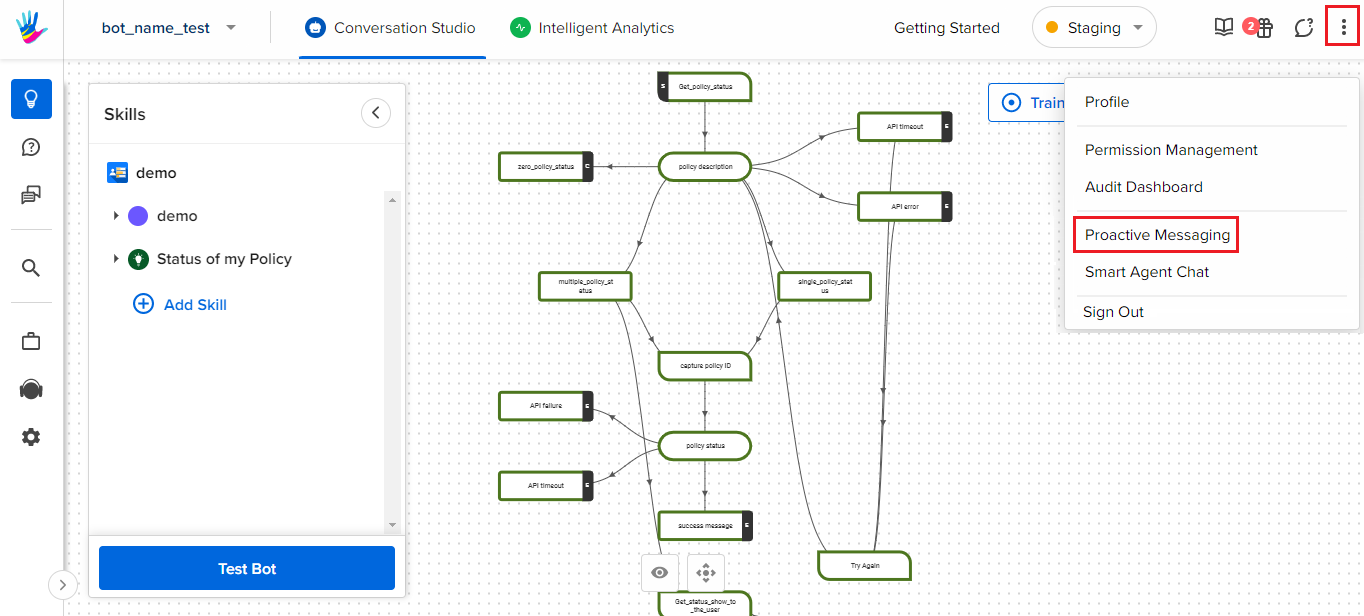
After clicking on Proactive Messaging, if you have an account on Interakt, you will be directed to your account and you do not have to sign in again. You can immediately start setting up campaigns, as per your requirements.
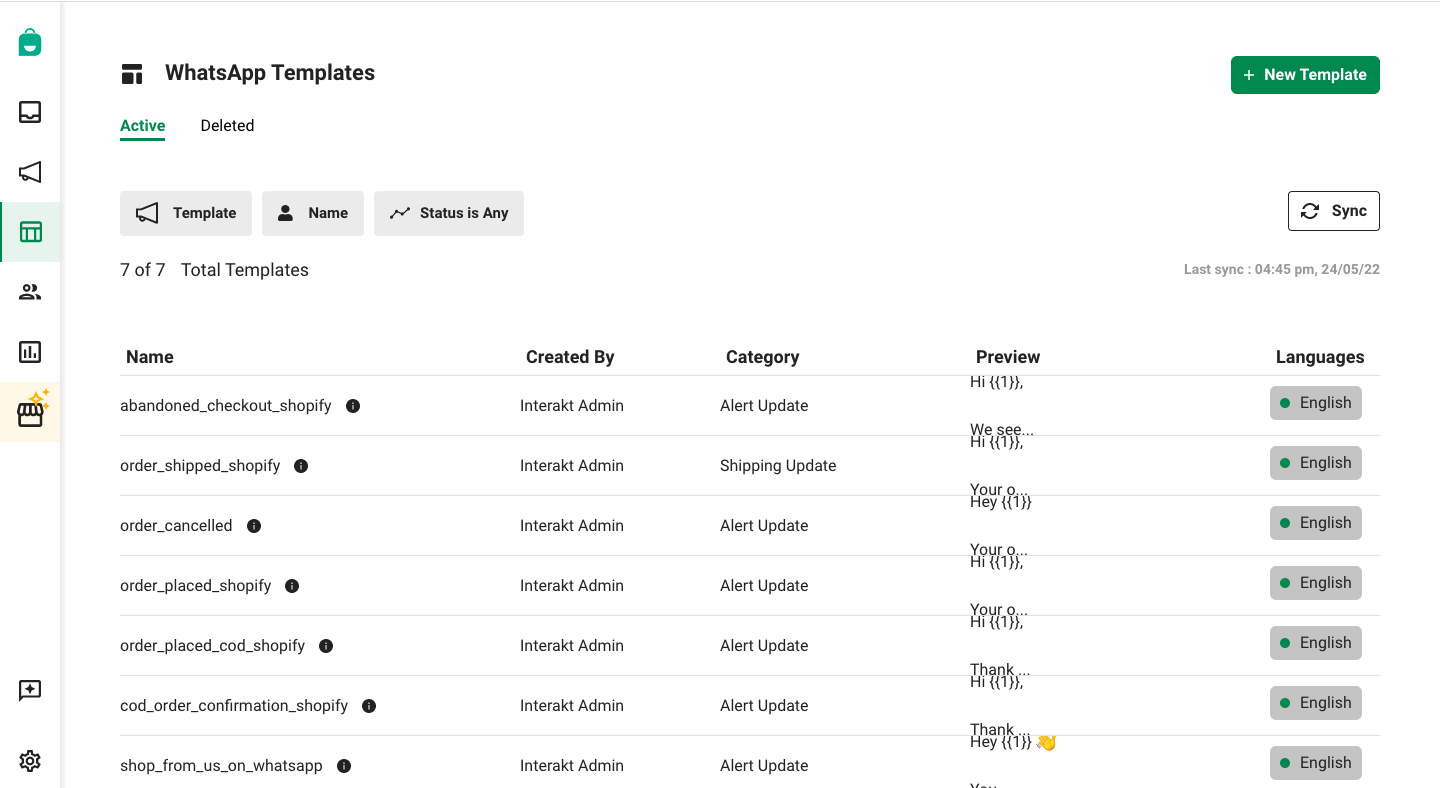
What if I do not have an account on Interakt?
If you do not have an account on Interakt, you will receive the following prompt:
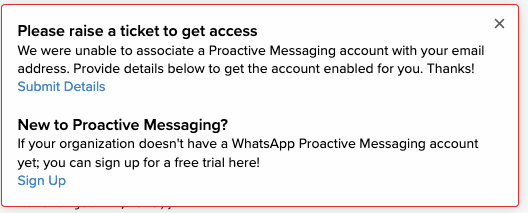
As you can see in the message above, you can choose to raise a ticket in order to get your account enabled on Interakt. You will be directed to the following form that you can then fill out to start the process.
You can also go with the second option and directly sign-up on Interakt if your organization does not have a WhatsApp Proactive Messaging account.
The permission for Proactive Messaging would be present by default for everyone. You can disable this permission for the selected user to remove their Interakt's access from Permission Management. Click on Permission Management by clicking on the three dots, as shown below.
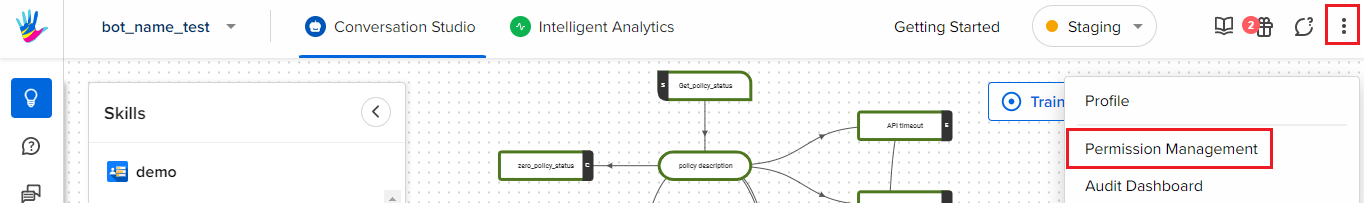
Under Permission Management you will have an option called Proactive Messaging. You can uncheck the box to remove the permission.
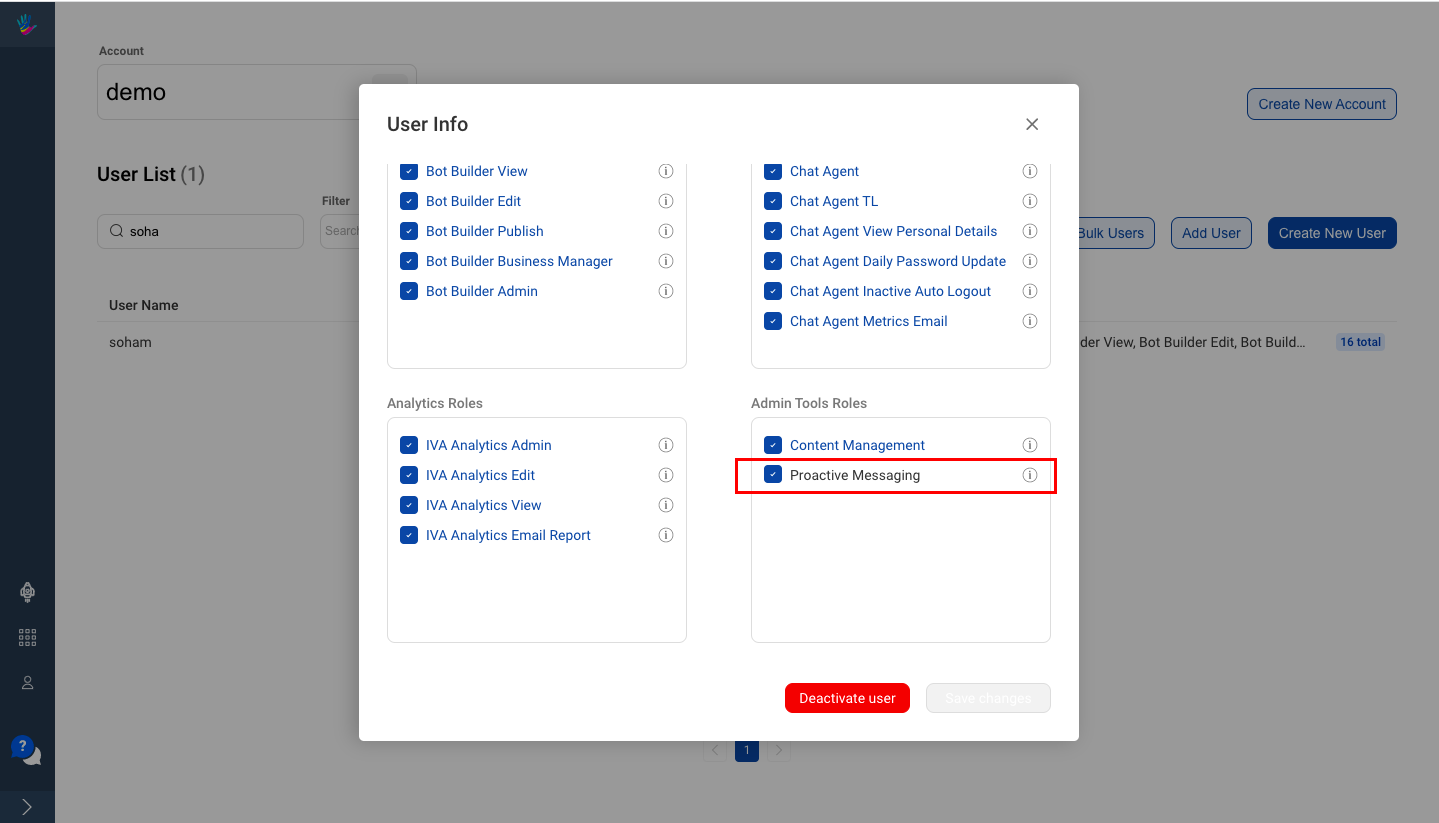
With the above features in place, you will be able to use either platform without having to sign in twice. You will be able to switch between these platforms quickly and easily.
