What is AI Agent Assist? How to set up Agent Assist?
- Getting Started
- Bot Building
- Smart Agent Chat
- Conversation Design
-
Developer Guides
Code Step Integration Static Step Integration Shopify Integration SETU Integration Exotel Integration CIBIL integration Freshdesk KMS Integration PayU Integration Zendesk Guide Integration Twilio Integration Razorpay Integration LeadSquared Integration USU(Unymira) Integration Helo(VivaConnect) Integration Salesforce KMS Integration Stripe Integration PayPal Integration CleverTap Integration Fynd Integration HubSpot Integration Magento Integration WooCommerce Integration Microsoft Dynamics 365 Integration
- Deployment
- External Agent Tool Setup
- Analytics & Reporting
- Notifications
- Commerce Plus
- Troubleshooting Guides
- Release Notes
Table of Contents
What is AI Agent Assist?What are the challenges faced by support teams?How does AI Agent Assist solve the challenges?How to build AI Agent Assist?How to use AI Agent Assist?What is AI Agent Assist?
AI Agent Assist is basically a feature that would give an edge to the agents when responding to the users after the chat has been handed over to them from the bot. It provides AI suggestions to help the agents respond to the users in a faster manner. This helps in giving a good customer experience, and also saves a lot of time.
What are the challenges faced by support teams?
- High response time: The agents had to grasp the customer's context by checking the chats and accordingly, the agents would frame the response for the users. This leads to high response time, and users never appreciate late delays in response.
- Inconsistent customer experience: Since the content and language varies with every agent, at times the agents were not able to respond with an effective response to the user. This leads to poor customer satisfaction.
- Agent's onboarding cost: Every time you have to deploy an agent for handling user queries, you would have to spend a lot of time and money in finding the right agent and training them. With AI Agent Assist, the agents would have an advantage where they would be assisted by AI, and that would ease a lot of work on training in terms of providing useful responses to the users.
- Low Agent productivity: At times the agents would not understand the user's query and would have to do a lot of research for providing the response. This would take a lot of time, which would add to the delay in response.
How does AI Agent Assist solve the challenges?
The AI Agent Assist helps the agents in the following way -
AI-based instant response: This guides the agents with instant responses to the frequently asked questions. The agent need not worry here, since the AI Agent Assist would assist the agents with the responses, which would save time and the users will be provided a response quickly.
As shown in the image below, we see two screens. One is the agent dashboard where the agent receives the user's messages, and the other screen is the user's conversation screen on the bot.
When the user asks "How can my parents share app assignments with me?" to the agent, the message is seen reflecting on the agent dashboard, and along with that message, you can see an automated suggestion being displayed to the agent. This suggestion is related to the user's message, and the agent can choose to send this as a response to the user by selecting the Add button.
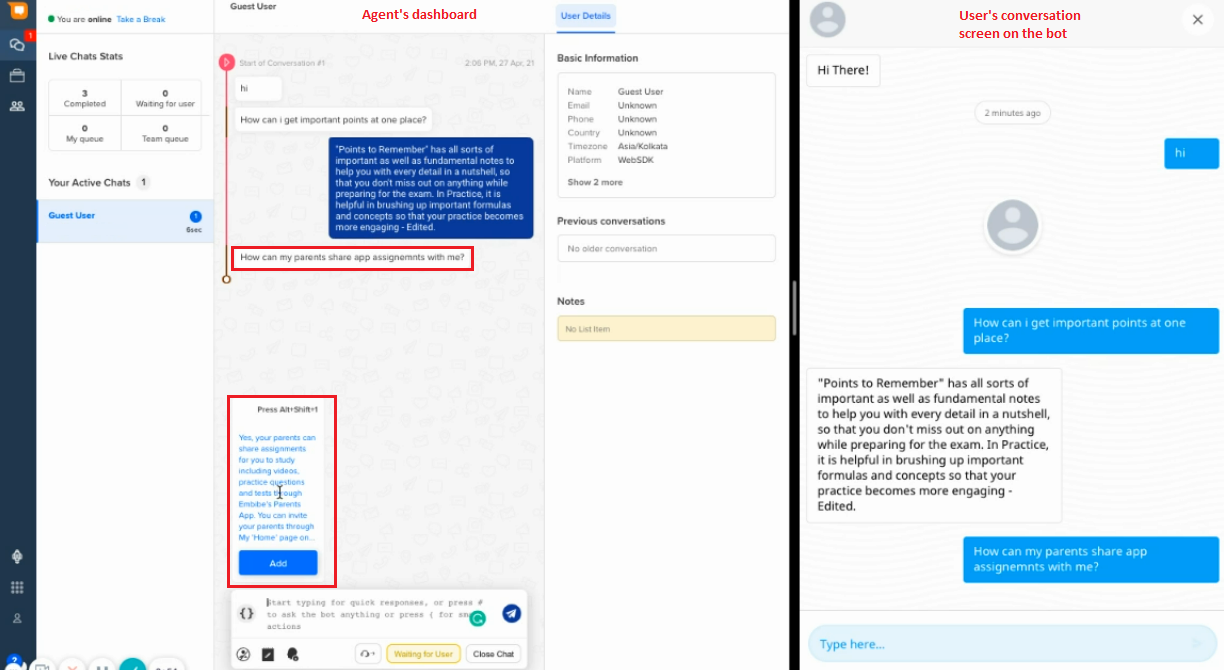
After adding the response in the conversation, the agent can also edit the response as shown -
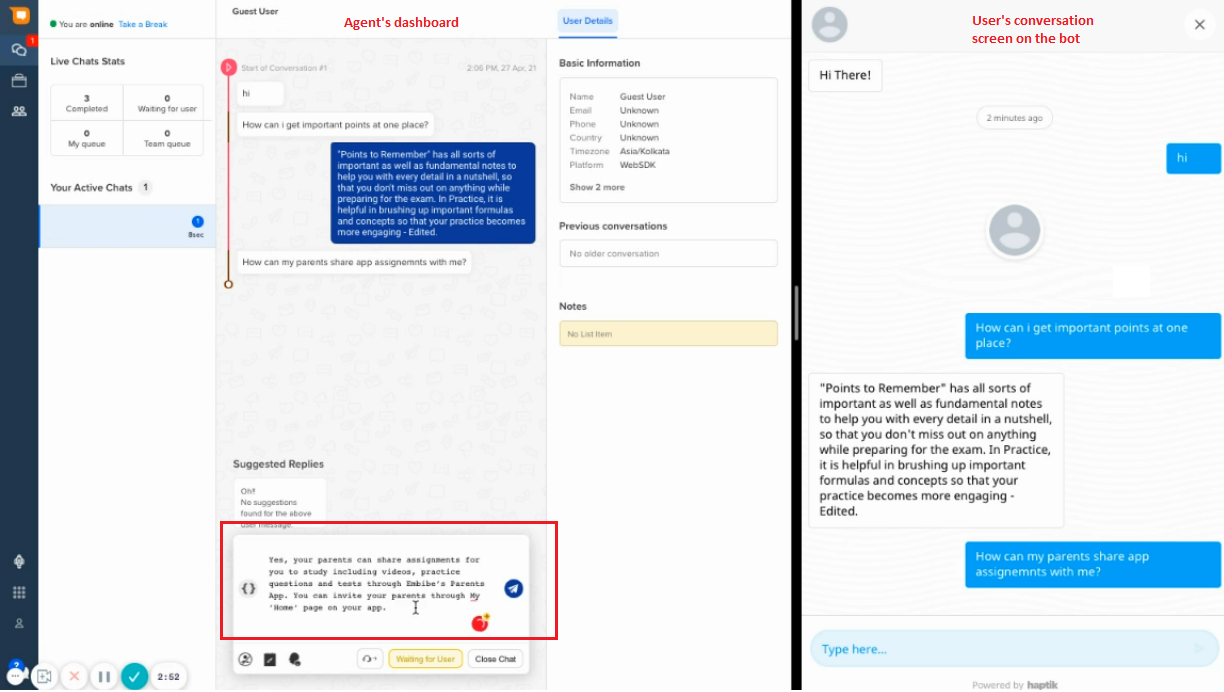
How to build AI Agent Assist?
There are certain stages in building AI Agent Assist, to suit your business's requirements.
Stage 1: Haptik team collates historical conversations between customers and agents. In this step, all the previous conversations are checked, so as to understand the context of the conversations, as well as to identify the frequently asked questions by the users.
Stage 2: Haptik’s ML algorithms process the conversations. This will ensure all the previous conversations have been analyzed, and accordingly, get an understanding of the type of queries being asked by the users, and the type of responses being provided by the agents.
Stage 3: In this step, AI Agent Assist gets trained after gaining knowledge from all the analyzed conversations.
Stage 4: This is a deploying stage, where the AI Agent Assist is deployed and you can perform trail checks by doing some mock conversations with the agents, and see how AI Agent Assist helps the agents in the conversation flow.
How to use AI Agent Assist?
In order to use AI Agent Assist, you need to have a bot integrated with your agent dashboard. This bot will have all the data related to AI Agent Assist, meaning every suggestion being shown to the agent throughout the conversation, will be configured in this bot. These suggestions will be configured in the bot, under the Bot responses section, which you can edit and update as and when required.
The integration of this bot, with your agent dashboard, will be done at the backend. You will have to contact your Haptik SPOC in order to get this integration done.
Once the integration is in place and all the required fields in the bot are configured well, your AI Agent Assist will be able to provide suggestions to the agent after reading the user's queries.
Lastly, once you have built a robust AI Agent Assist, your agent's efficiency would increase when it comes to handling user queries, be it simpler queries or complex ones.
