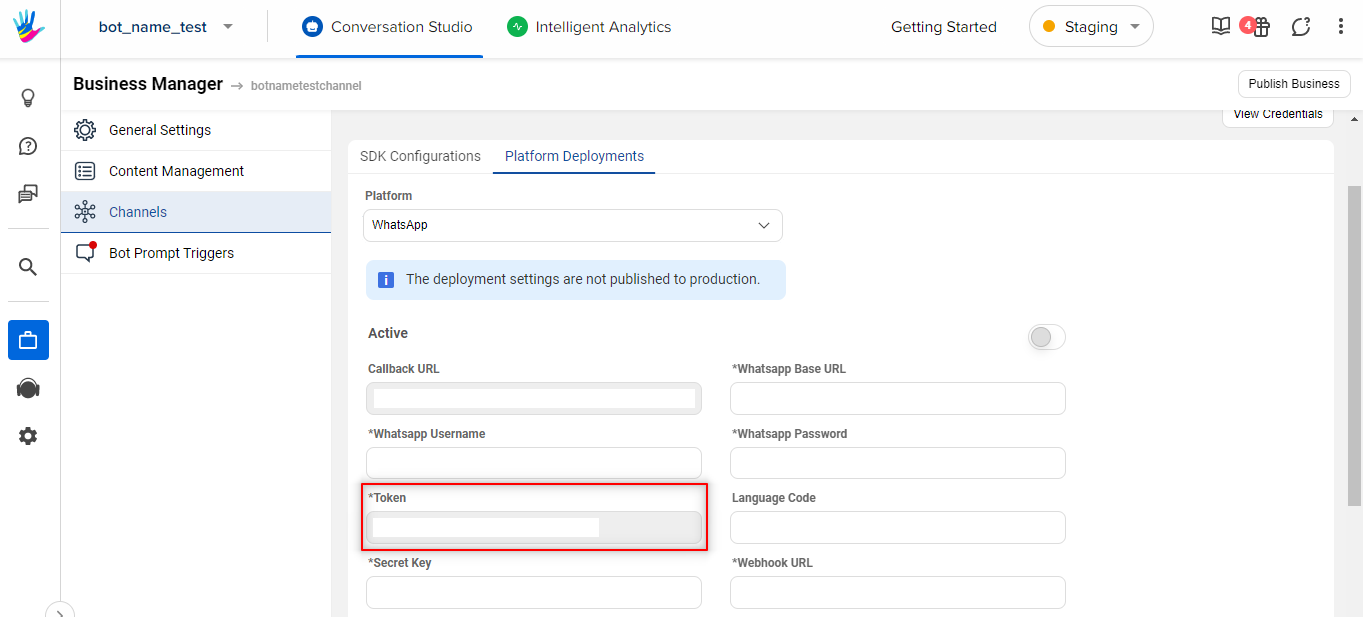Where can I find the Business ID, Account ID, and Token?
- Getting Started
- Bot Building
- Smart Agent Chat
- Conversation Design
-
Developer Guides
Code Step Integration Static Step Integration Shopify Integration SETU Integration Exotel Integration CIBIL integration Freshdesk KMS Integration PayU Integration Zendesk Guide Integration Twilio Integration Razorpay Integration LeadSquared Integration USU(Unymira) Integration Helo(VivaConnect) Integration Salesforce KMS Integration Stripe Integration PayPal Integration CleverTap Integration Fynd Integration HubSpot Integration Magento Integration WooCommerce Integration Microsoft Dynamics 365 Integration
- Deployment
- External Agent Tool Setup
- Analytics & Reporting
- Notifications
- Commerce Plus
- Troubleshooting Guides
- Release Notes
Table of Contents
In order to acquire Business ID, Account ID, and Token, you need to first navigate to your bot on Haptik.
Business ID and Account ID
Navigate to Conversation Studio, and move to Share Bot option, by tapping on the three dots on the screen beside Preview and Publish bot button, as shown.
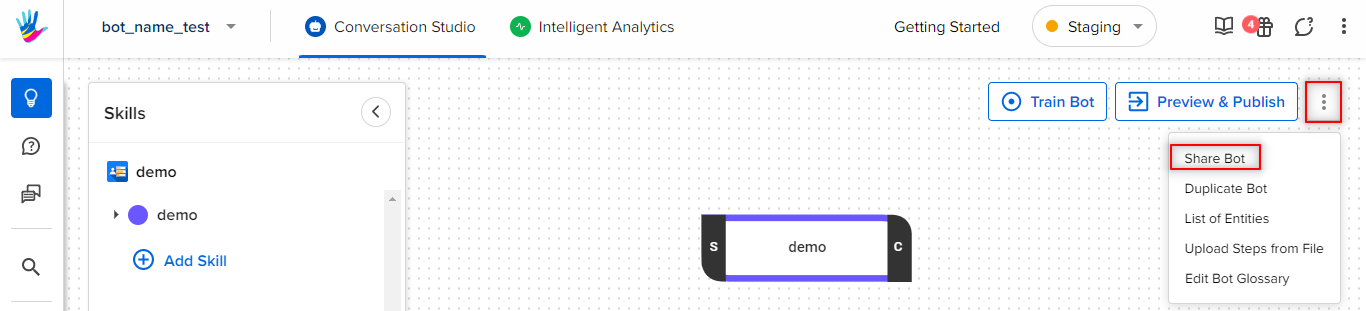
After selecting the Share Bot button, you will see the following pop-up, where you can find the Business ID and Account ID.
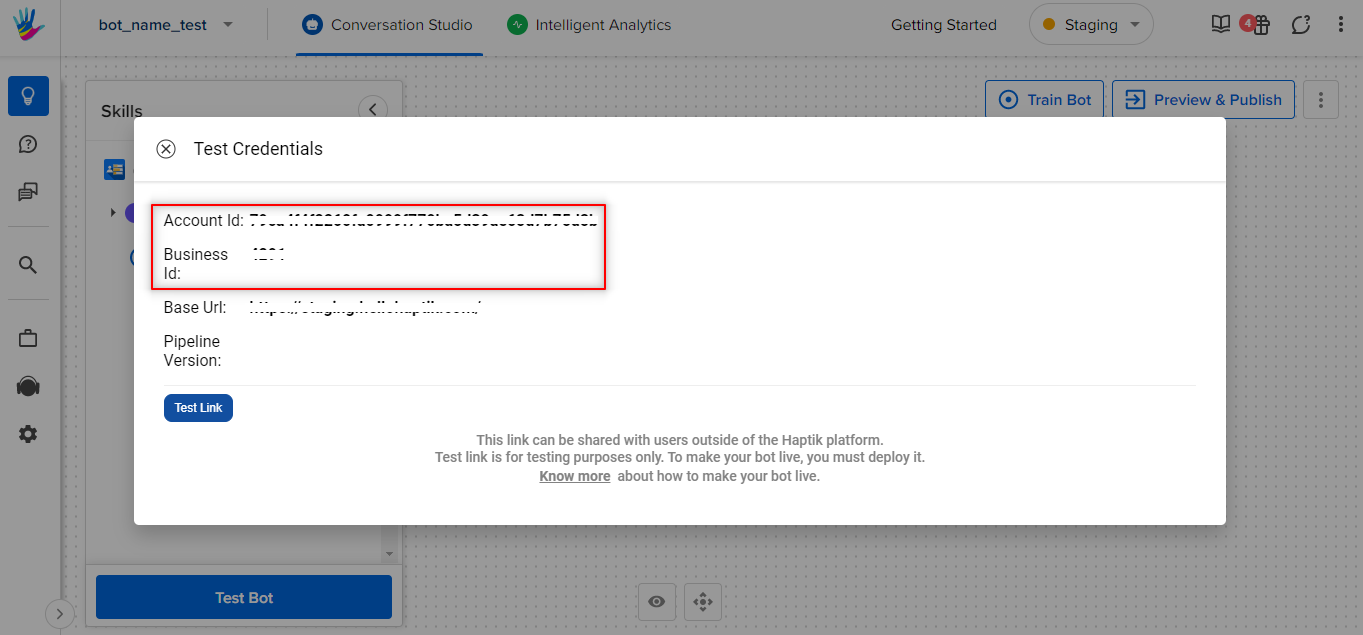
Token
In order to acquire the Token, you need to navigate to Business Manager > Channels > Platform Deployments, as shown.