Why am I not able to modify the Entity Bot Response message?
- Getting Started
- Bot Building
- Smart Agent Chat
- Conversation Design
-
Developer Guides
Code Step Integration Static Step Integration Shopify Integration SETU Integration Exotel Integration CIBIL integration Freshdesk KMS Integration PayU Integration Zendesk Guide Integration Twilio Integration Razorpay Integration LeadSquared Integration USU(Unymira) Integration Helo(VivaConnect) Integration Salesforce KMS Integration Stripe Integration PayPal Integration CleverTap Integration Fynd Integration HubSpot Integration Magento Integration WooCommerce Integration Microsoft Dynamics 365 Integration
- Deployment
- External Agent Tool Setup
- Analytics & Reporting
- Notifications
- Commerce Plus
- Troubleshooting Guides
- Release Notes
It might happen that at the time of editing the Entity Bot Response, you end up getting an error that says "Can't edit the text in English".
In such cases, you should simply delete the Bot Response added in the Entity, and try adding it back again by selecting the Add Chat Element option.
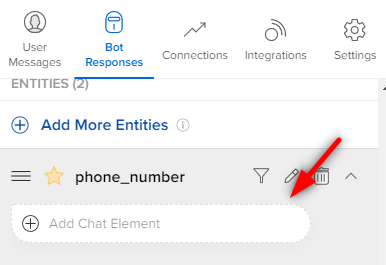
If the issue still persists, you can try deleting the Entity, and try adding it again in the Bot Response section. With this, you will not get that error again.
If this approach does not work, please reach out to our Support team at support@haptik.ai.
