What is Query Completion?
- Getting Started
- Bot Building
- Smart Agent Chat
- Conversation Design
-
Developer Guides
Code Step Integration Static Step Integration Shopify Integration SETU Integration Exotel Integration CIBIL integration Freshdesk KMS Integration PayU Integration Zendesk Guide Integration Twilio Integration Razorpay Integration LeadSquared Integration USU(Unymira) Integration Helo(VivaConnect) Integration Salesforce KMS Integration Stripe Integration PayPal Integration CleverTap Integration Fynd Integration HubSpot Integration Magento Integration WooCommerce Integration Microsoft Dynamics 365 Integration
- Deployment
- External Agent Tool Setup
- Analytics & Reporting
- Notifications
- Commerce Plus
- Troubleshooting Guides
- Release Notes
Table of Contents
Table of Contents
Query CompletionWhat is calculated in Query Completion?Different Scenarios for Query CompletionQuery Completion
Query Completion helps to track whether the bot is helping the end-user to resolve. A user's query is resolved on the bot when the user goes through the designed bot's journey and reaches the end of the journey.
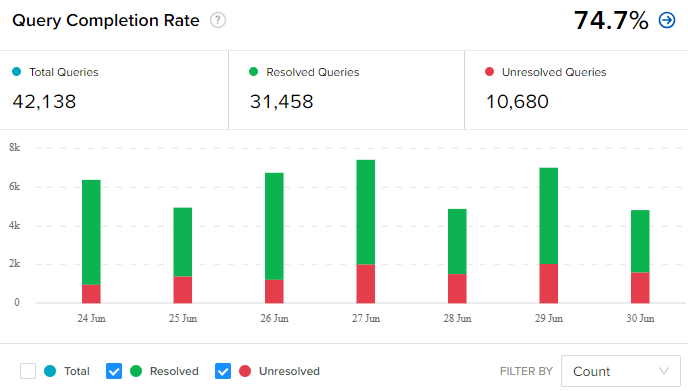
A new query begins as soon as a user hits the start step on the bot. Query Completion is calculated by checking if the user has reached the end (a step which is marked as End of Query) of the user journey.
What is Calculated in Query Completion?
Query Completion Rate - The percentage of times the user was able to get their query resolved within a conversation.
Query Completion Rate FORMULA = (Resolved Queries / Total Queries) * 100
Resolved Queries - The number of instances when users reached the end of the query and got an answer to their question.
Total Queries - The number of instances when a user asked a query and a start step was detected.
Unresolved Queries - The number of instances when the user did not reach the end of the query.
Unresolved Query FORMULA = Total Queries - Resolved Queries
Different Scenarios for Query Completion
- When the user begins a new flow by triggering a Start Step, a new query count is initiated. If the user hits a FAQ step (which is marked as End of Query) and then returns to the original flow and completes the flow to reach an End of Query step, in this case, both the queries will be counted as resolved because when a FAQ step is hit, as it is a Start Step, a new query count is initiated.
- In the case of a flow where there a two Start Steps, the query will begin at the first step.
For the Broker Start step- The user message is “I want some help.”
For the Premium Query step - The user message is “Have you received my payment.”
A user went from Broker Start (S) -> Premium Query (S) -> Type of payment -> Direct debit (E)
Here there are two start steps hit but we will consider this as 100% completion with query
count as 1.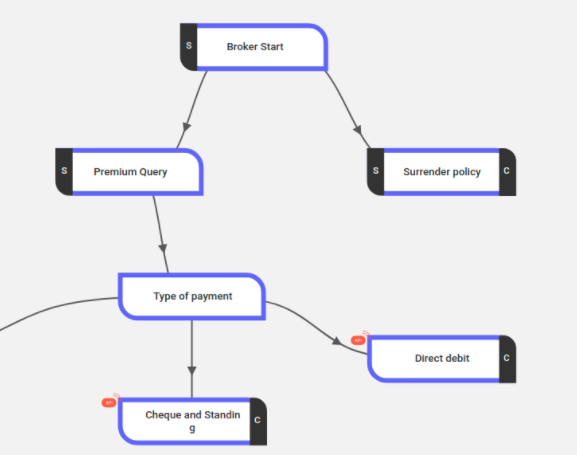
In the above example, when the user starts their conversation at Broker Start and traverses through Premium Query, here one 1 query will be initiated and after reaching the end of the journey, the query will be marked as resolved.
When you hover over the columns of Query Completion, you will be able to check the different Query Completion metrics for a particular day.
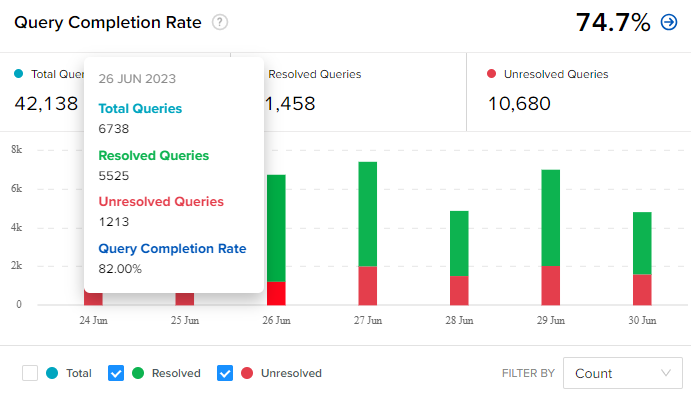
You can compare the Query Completion Metric for two distinct durations. The graph appears as below.
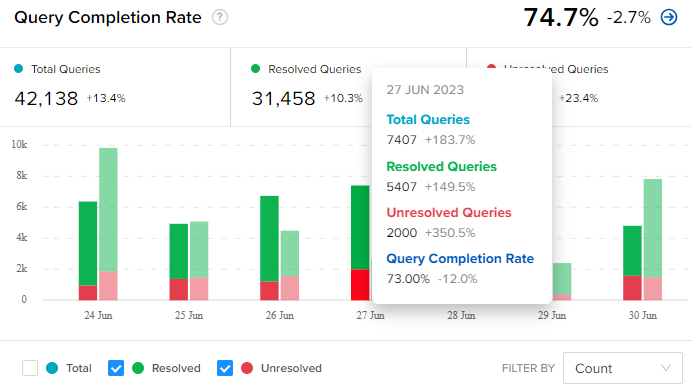
You change the graph by changing the Filter by option to percentage to view a line graph.
When you click on the -> icon, you will be redirected to View Conversations page of Message Analysis section.
Points to note -
- For some legacy bots, APIs steps are doing all the tasks of sending the bot message but we will not know the intentions of whether the query was resolved or not, hence we need to migrate API Steps to Code and Output Step so we can track granular data.
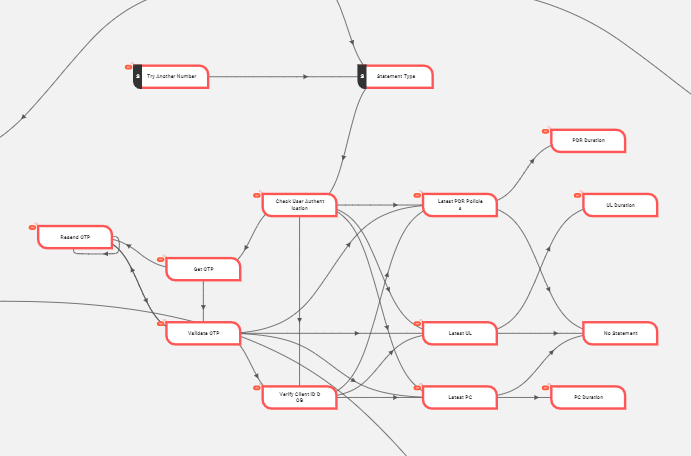
- Every step should either have an outgoing connection or be an end step. Today, a lot of bots have a Start Step marked but there are either no connections to it or have not been marked as the end.
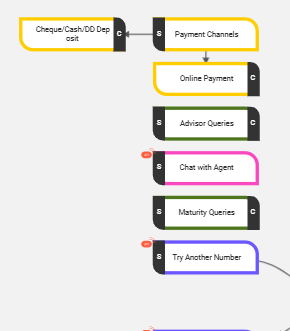
- Feedback smart skills will be calculated as a part of Query Completion.
