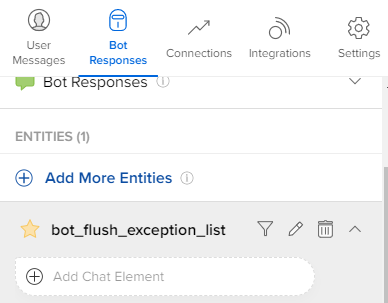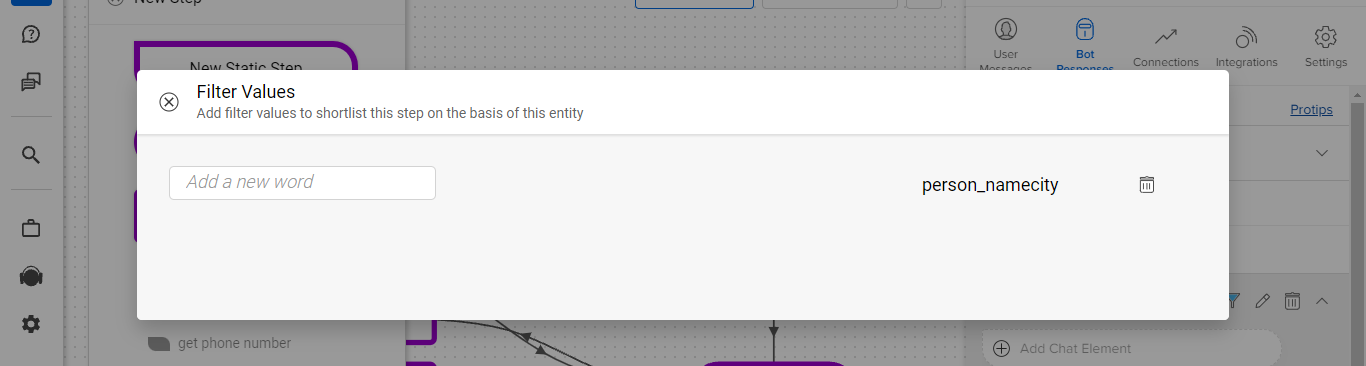How to use entity flusher?
- Getting Started
- Bot Building
- Smart Agent Chat
- Conversation Design
-
Developer Guides
Code Step Integration Static Step Integration Shopify Integration SETU Integration Exotel Integration CIBIL integration Freshdesk KMS Integration PayU Integration Zendesk Guide Integration Twilio Integration Razorpay Integration LeadSquared Integration USU(Unymira) Integration Helo(VivaConnect) Integration Salesforce KMS Integration Stripe Integration PayPal Integration CleverTap Integration Fynd Integration HubSpot Integration Magento Integration WooCommerce Integration Microsoft Dynamics 365 Integration
- Deployment
- External Agent Tool Setup
- Analytics & Reporting
- Notifications
- Commerce Plus
- Troubleshooting Guides
- Release Notes
Using Entity Flusher
When the user switches context by typing something in free form in between some conversational flow that has not ended, the old entities are not cleared. In such scenarios, you can use entity flusher function.
How to use Entity Flusher?
Step 1: Add integration.utils.lead_campaigns.generic_entity_flusher function under the Integrations tab on the start steps.
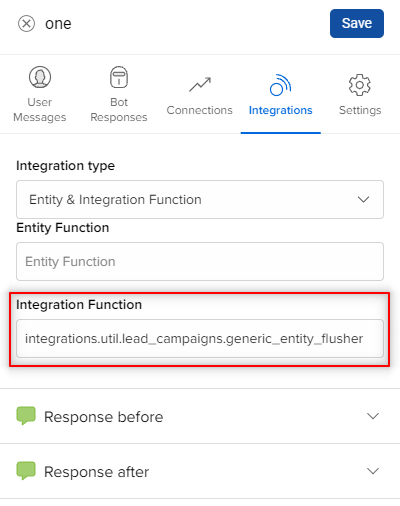
Step 2: Add an entity bot_flush_exception_list on the start step where you want to use this function and add all entity names separated by pipe(|) in the entity filter value of this entity.