How tickets get created on Zendesk Chat?
- Getting Started
- Bot Building
- Smart Agent Chat
- Conversation Design
-
Developer Guides
Code Step Integration Static Step Integration Shopify Integration SETU Integration Exotel Integration CIBIL integration Freshdesk KMS Integration PayU Integration Zendesk Guide Integration Twilio Integration Razorpay Integration LeadSquared Integration USU(Unymira) Integration Helo(VivaConnect) Integration Salesforce KMS Integration Stripe Integration PayPal Integration CleverTap Integration Fynd Integration HubSpot Integration Magento Integration WooCommerce Integration Microsoft Dynamics 365 Integration
- Deployment
- External Agent Tool Setup
- Analytics & Reporting
- Notifications
- Commerce Plus
- Troubleshooting Guides
- Release Notes
On Zendesk chat, you cannot manually create tickets. When a user enters the chat and requests to chat with an agent, a new ticket gets created, i.e. the assignment of the chat to an agent is a ticket itself.
How a ticket is created?
- When the user requests to chat with an agent, the chat is directed to the agent, as shown.
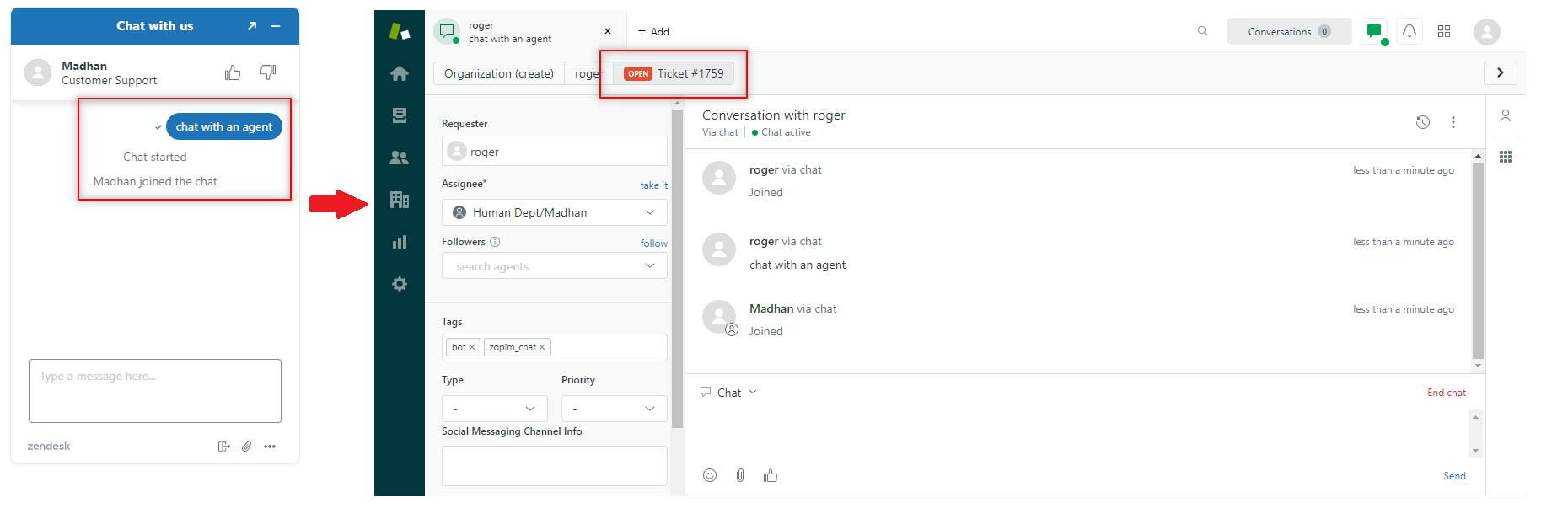
- It is reflected on the user's chat screen as well, that the agent has joined the chat.
- If you see the Agent dashboard, you would see that the chat has been denoted as Ticket #1759
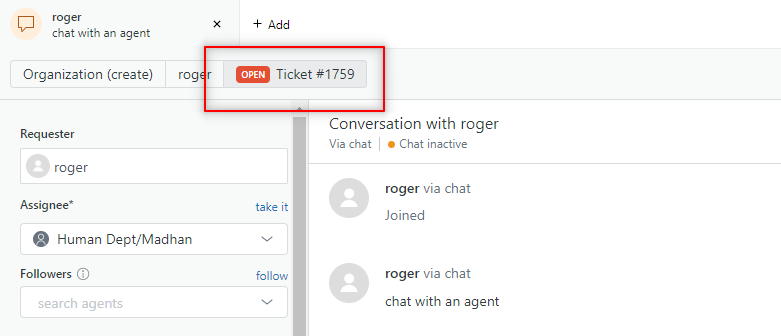
- The agent can select a particular user by selecting the name, in this case, Roger, and all the tickets related to that user would be displayed on the agent dashboard, as shown.
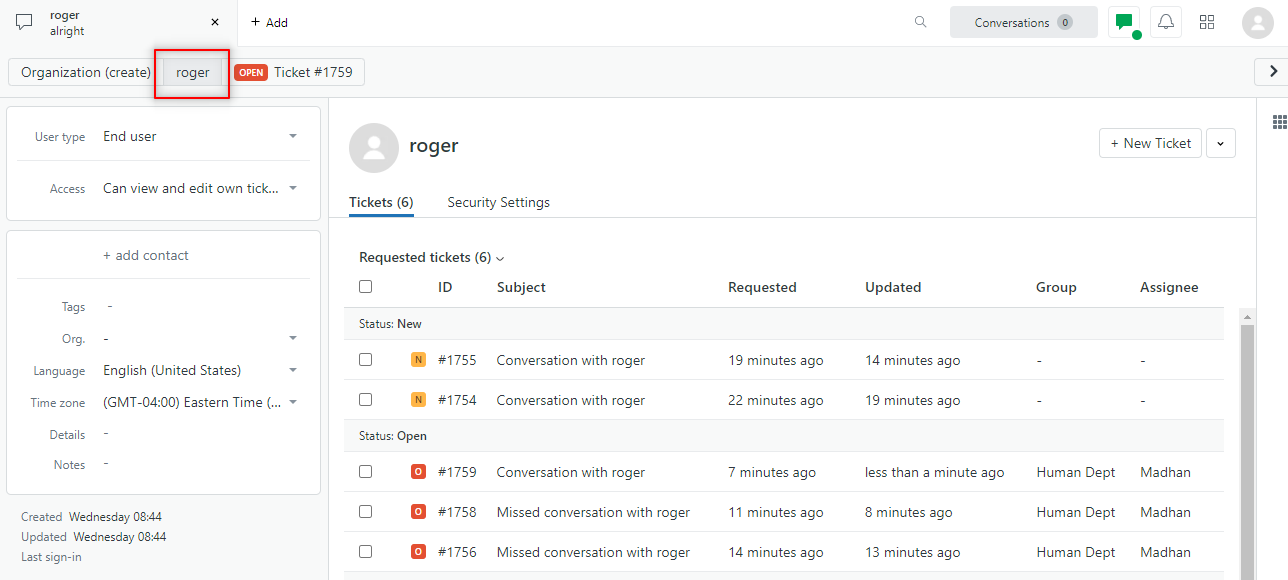
- Under the home section, the agent will be able to see all the tickets that he has or had been assigned.
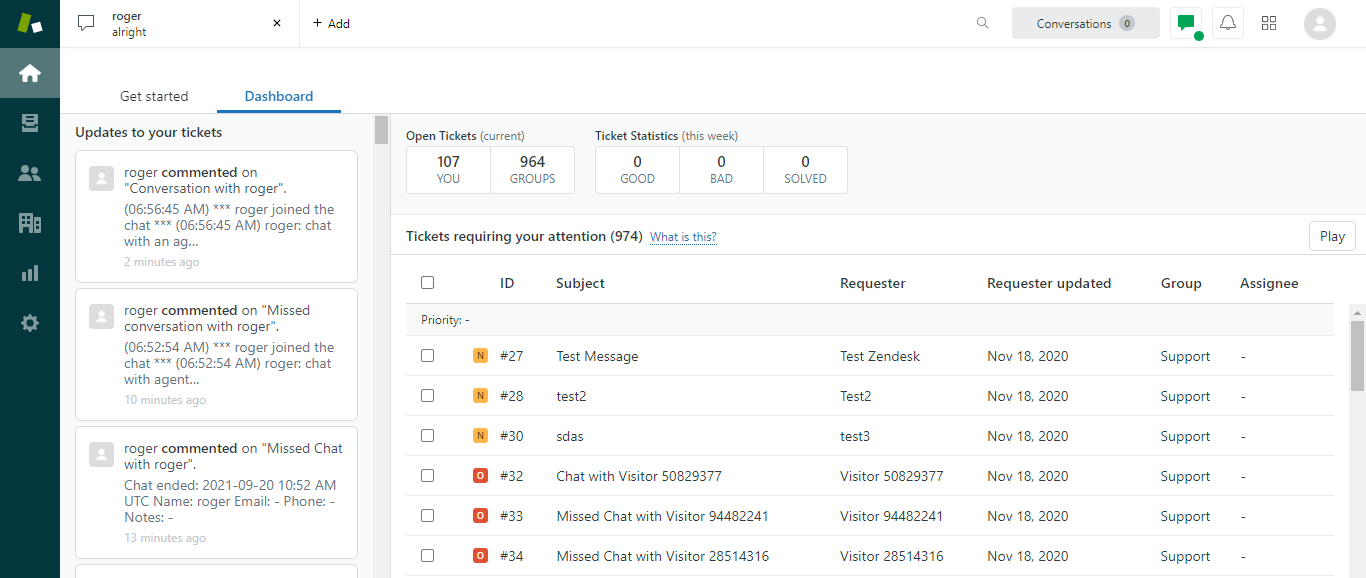
- This is how tickets get created and can be viewed by an agent as and when he requires them.
