How to copy an Entity?
- Getting Started
- Bot Building
- Smart Agent Chat
- Conversation Design
-
Developer Guides
Code Step Integration Static Step Integration Shopify Integration SETU Integration Exotel Integration CIBIL integration Freshdesk KMS Integration PayU Integration Zendesk Guide Integration Twilio Integration Razorpay Integration LeadSquared Integration USU(Unymira) Integration Helo(VivaConnect) Integration Salesforce KMS Integration Stripe Integration PayPal Integration CleverTap Integration Fynd Integration HubSpot Integration Magento Integration WooCommerce Integration Microsoft Dynamics 365 Integration
- Deployment
- External Agent Tool Setup
- Analytics & Reporting
- Notifications
- Commerce Plus
- Troubleshooting Guides
- Release Notes
When to copy an entity?
- Since the entity is created locally ie. specific to a bot, it cannot be reused, except for system entities.
- If one needs a similar or the same entity, they can copy and paste that entity on their bot.
Copy an entity
- Click on Add an entity and then search for the entity
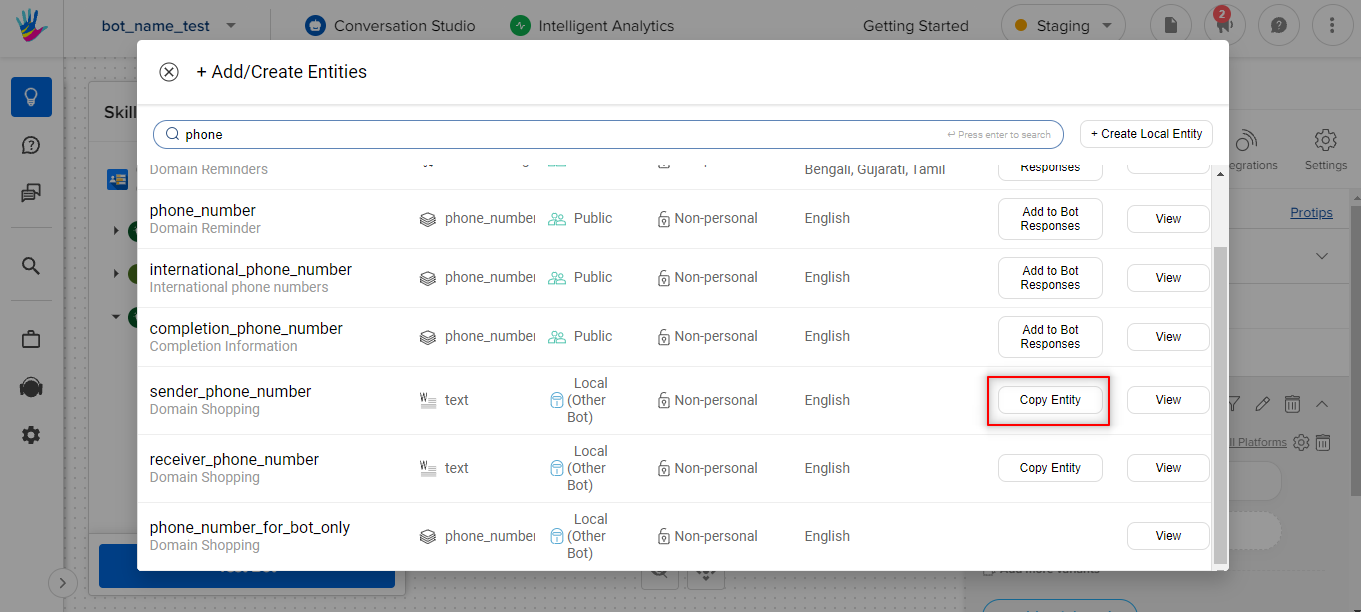
- Give a unique entity name, according to the convention, and then click on Copy Entity
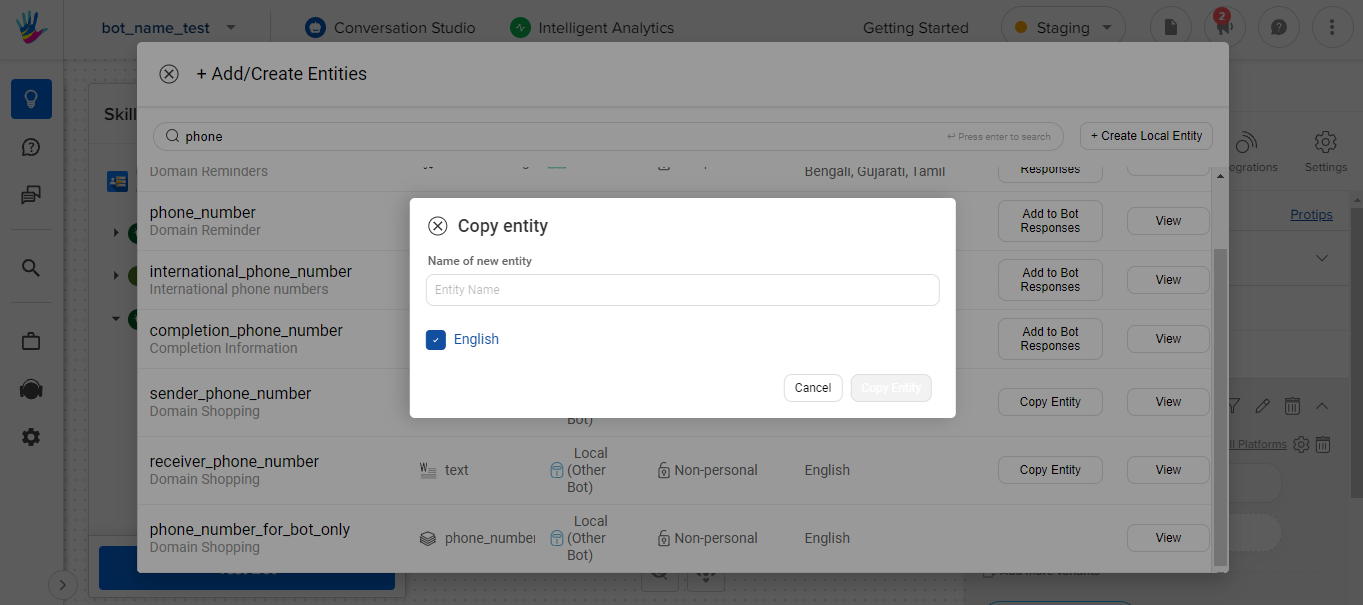
- The entity with the specified name gets created locally and can be configured as required
