How to Set Up SETU Integration
- Getting Started
- Bot Building
- Smart Agent Chat
- Conversation Design
-
Developer Guides
Code Step Integration Static Step Integration Shopify Integration SETU Integration Exotel Integration CIBIL integration Freshdesk KMS Integration PayU Integration Zendesk Guide Integration Twilio Integration Razorpay Integration LeadSquared Integration USU(Unymira) Integration Helo(VivaConnect) Integration Salesforce KMS Integration Stripe Integration PayPal Integration CleverTap Integration Fynd Integration HubSpot Integration Magento Integration WooCommerce Integration Microsoft Dynamics 365 Integration
- Deployment
- External Agent Tool Setup
- Analytics & Reporting
- Notifications
- Commerce Plus
- Troubleshooting Guides
- Release Notes
Table of Contents
Setting up SETU integrationWhat are the steps involved in getting onboard on SETU? 1. Haptik will collect details to register you as a Merchant on SETU2. Complete Registration3. Complete the configuration and KYC, and set up TransactionsSETU provides APIs for businesses that help their users to complete payment transactions securely i.e. it helps businesses to collect payments on 400+ UPI and banking apps like PhonePe or GPay; and other offline channels.
There are 2 approaches to consume SETU APIs -
- You can proactively send notifications to your users to complete their payments.
OR - You can incentivize users who have landed on your WhatsApp bot to complete transactions using SETU APIs.
On Haptik bots, users can proceed to make transactions using SETU securely.
Today’s Fintech companies are leveraging WhatsApp as a channel, for most of these 4 use cases related to payments. That’s where Haptik SETU integration comes into the picture. Haptik brings in its conversational AI expertise on top of WhatsApp as a channel and then deeply integrates with SETU APIs to offer an end-to-end payment experience to users for different use cases.
We offer a variety of payment smart skills, and users leverage these smart skills in two ways -
- To proactively send payment notifications, with payments integrated with SETU.
- For a user-initiated conversation, requesting payments use cases, we use smart skills which will complete payments using SETU APIs.
For example, a user is paying the bill to an eCommerce business. Here, the eCommerce business owner is the Biller partner that has integrated with Setu.
Here is a typical list of steps involved in collecting payments from a user -
- The user gets notified about their outstanding amount.
- The user views the amount to be repaid and pays.
Note - The UI shows an exact amount to be paid, but partial amounts are also supported with custom validation. - User selects a payment method, for example, UPI.
- The user enters UPI mPIN to pay from the preferred bank account.
Similarly, you can use the SETU APIs in different verticals of business such as utilities, subscriptions, eCommerce, bill payments, collections, and EMI bills.
SETU integration can be enabled only for WhatsApp bots.
Setting up SETU integration
SETU provides an easy onboarding process. Haptik collects the required information and sends this information to SETU. Upon receiving the information, SETU completes the onboarding journey on their platform. This onboarding will enable creating UPI deep links to carry forward with transactions.
Prerequisites -
- Interakt Account
SETU uses Interakt APIs to send notifications to the user.
For setting up your Interakt account, please contact your Haptik SPOC. - WhatsApp Bot (optional)
If you wish to automate user queries, you can build the user journeys using the Conversation Studio tool of the Haptik Platform.
What are the steps involved in getting onboard on SETU?
The user needs to get onboard on SETU as a merchant because we would be using SETU APIs for payments.
1. Haptik will collect details to register you as a Merchant on SETU
- Haptik will collect details to register you as a Merchant on SETU. Following is the list of details that you need to provide to get onboard on SETU. These details will be used to create your account on the SETU Platform.
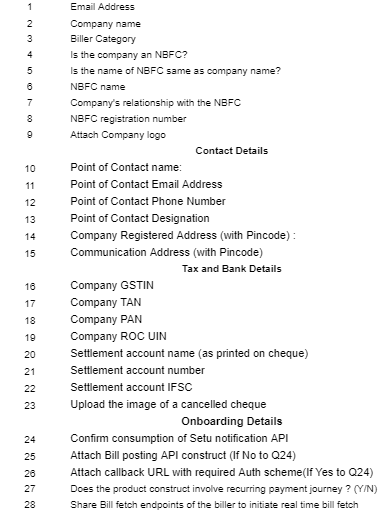
You will have to sign a consent form with SETU.
2. Complete Registration
- Haptik will contact SETU for your onboarding process on the SETU platform. SETU will register you as a Merchant, then you can select an appropriate product and complete the process to get the API setup.
- You can register yourself as a biller for recurring payments or you can use UPI Deeplink to have a standard user experience.
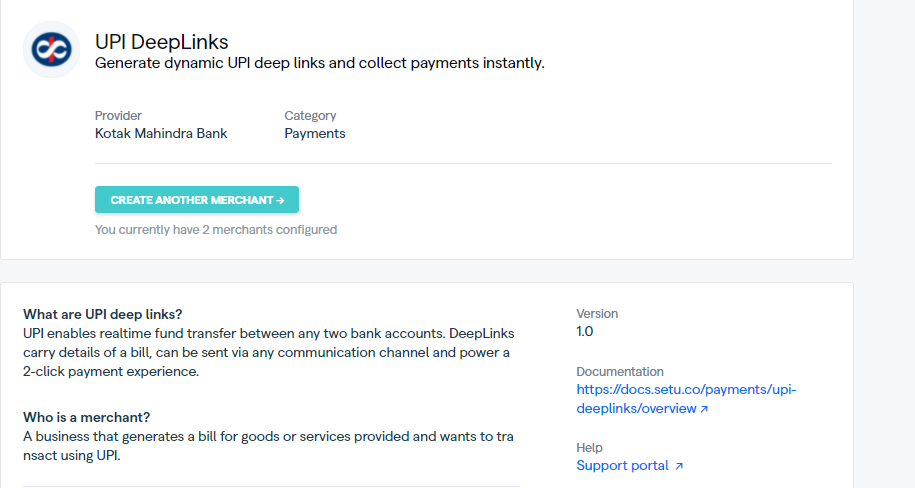
- BBPS or Bharat Bill Payment System allows customers to pay businesses across categories like utility bills, loan EMIs, school fees, and more—using a network of offline and online agents.
.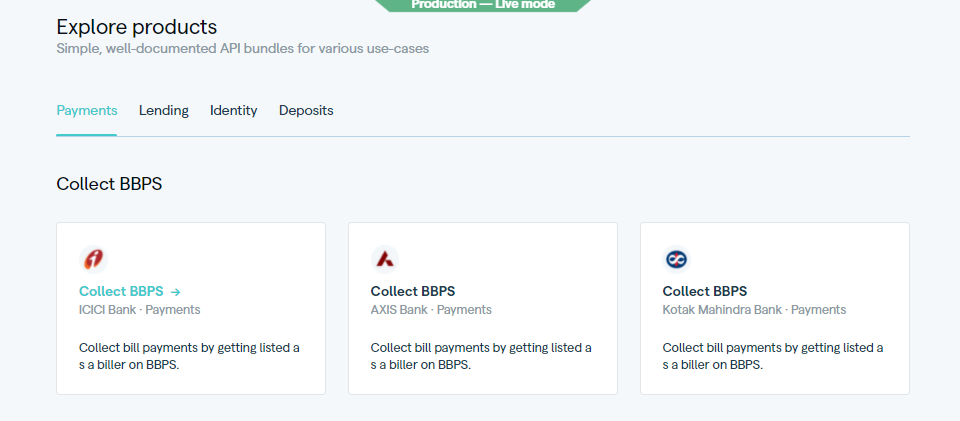
We recommend using BBPS as it gives you payment acknowledgment immediately.
3. Complete the configuration and KYC, and set up Transactions
-
You will have to complete the KYC process after which you will go through a Review. Once the review is complete you will be able to use the SETU APIs.
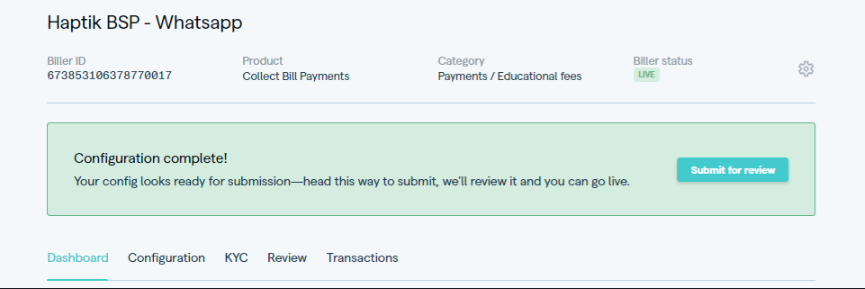
Once you are done with the above steps, your setup is successfully complete. You can also send payment notifications and payment links using SETU APIs.
