Step 10 - How to test my bot?
- Getting Started
- Bot Building
- Smart Agent Chat
- Conversation Design
-
Developer Guides
Code Step Integration Static Step Integration Shopify Integration SETU Integration Exotel Integration CIBIL integration Freshdesk KMS Integration PayU Integration Zendesk Guide Integration Twilio Integration Razorpay Integration LeadSquared Integration USU(Unymira) Integration Helo(VivaConnect) Integration Salesforce KMS Integration Stripe Integration PayPal Integration CleverTap Integration Fynd Integration HubSpot Integration Magento Integration WooCommerce Integration Microsoft Dynamics 365 Integration
- Deployment
- External Agent Tool Setup
- Analytics & Reporting
- Notifications
- Commerce Plus
- Troubleshooting Guides
- Release Notes
Now that the bot has been trained successfully, you can test your bot. Testing the bot means asking queries on your bot to see how the bot is responding. You can learn a lot about your bot here, especially you can check the areas where your bot is breaking and accordingly you can mend those weak parts.
You can test the bot, by tapping on the Test bot button as shown below.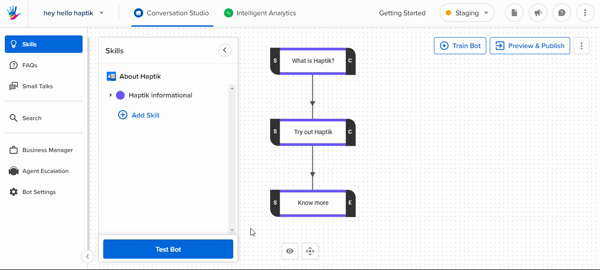
Once you have tested the bot and it's working as expected, you are ready to take your bot live. Continue reading through the next section - Deploy.
