Step 8 - How to enable feedback collection on my bot?
- Getting Started
- Bot Building
- Smart Agent Chat
- Conversation Design
-
Developer Guides
Code Step Integration Static Step Integration Shopify Integration SETU Integration Exotel Integration CIBIL integration Freshdesk KMS Integration PayU Integration Zendesk Guide Integration Twilio Integration Razorpay Integration LeadSquared Integration USU(Unymira) Integration Helo(VivaConnect) Integration Salesforce KMS Integration Stripe Integration PayPal Integration CleverTap Integration Fynd Integration HubSpot Integration Magento Integration WooCommerce Integration Microsoft Dynamics 365 Integration
- Deployment
- External Agent Tool Setup
- Analytics & Reporting
- Notifications
- Commerce Plus
- Troubleshooting Guides
- Release Notes
Collecting Feedback is an imperative step, as it helps in understanding what users think about your bot. It displays how your bot has been performing. The feedback is collected at the end of the conversation flow.
Let us understand how to enable feedback collection. You can navigate to Business Manager > General Settings > Tick the "Collect User Feedback" checkbox.
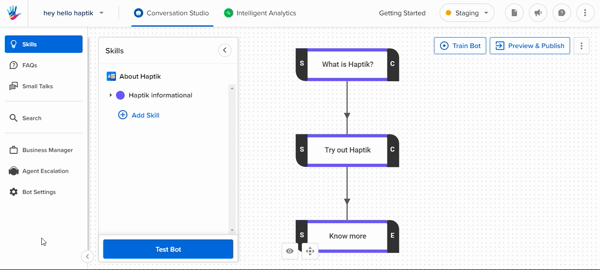
This is how you can enable feedback collection on your bot, and the feedback will be collected in the following way.
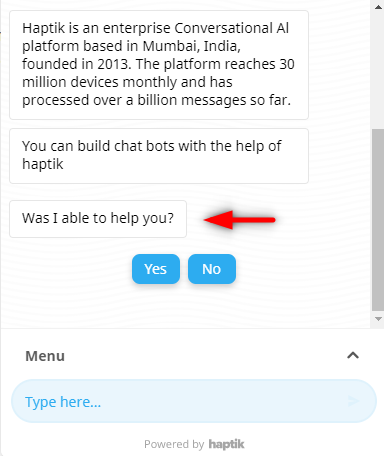
Once you have enabled the Feedback collection, you are technically done with all bot-building steps. You can now move to Step 9, which is training the bot.
