What are the basic building blocks of Conversation Design?
- Getting Started
- Bot Building
- Smart Agent Chat
- Conversation Design
-
Developer Guides
Code Step Integration Static Step Integration Shopify Integration SETU Integration Exotel Integration CIBIL integration Freshdesk KMS Integration PayU Integration Zendesk Guide Integration Twilio Integration Razorpay Integration LeadSquared Integration USU(Unymira) Integration Helo(VivaConnect) Integration Salesforce KMS Integration Stripe Integration PayPal Integration CleverTap Integration Fynd Integration HubSpot Integration Magento Integration WooCommerce Integration Microsoft Dynamics 365 Integration
- Deployment
- External Agent Tool Setup
- Analytics & Reporting
- Notifications
- Commerce Plus
- Troubleshooting Guides
- Release Notes
Understand Business Requirements
Like any other software project, it’s important to first understand the business problem that the virtual assistant is supposed to solve, along with the expected outcome for the end-users. This helps the Conversation Design champion the users’ needs and also helps to safeguard against expectation-to-end result mismatch.
Here are some things that can be done in order to set your virtual assistant up for success:
- Ensure that use cases and channels (Facebook, WhatsApp, Alexa, etc.) are compatible
Example: Make an Insurance claim using a voice bot. This could be a substandard experience because making a policy claim usually occurs after a distressing event in the customer’s life. A voice bot is not the best medium to handle such a sensitive scenario.
Example: Customer Support Bot for an e-commerce app. This is a good use case and experience because users are logged in already and an app is usually the first place people will look for if they need support.
- Ask the following questions to understand the business use case and align your product right from the beginning (aka Requirement Gathering)
Step 1: Problem Identification
What are users actually asking? Are your use cases in line with the most commonly asked questions? (Check a set of user utterances from your call center/email data.) What changes for the user? What is the business goal of the bot - problem area and the reason for building this bot? What are the categories of customer support queries?
Step 2: Use-case Selection and Prioritization
- In case of a customer support use case —
Currently, what are the mediums for customers to reach out for support? Also share the break-up of the volume of calls, emails, and chat queries. What are the top reported complaints about the brand/platform?
- In case of a lead generation use case —
How are leads being generated at present? What is the current conversion percentage through website/other mediums?
Collate the answers to the previous questions and ensure that your stakeholders are aligned. Clearly understanding the big-picture vision for your virtual assistant will help you make decisions regarding the user experience as you design your IVA.
Brand Research & Bot Persona building
Ask the following questions in order to understand what you’re working with!
- Have a clear idea of what you’re designing. Get all your initial questions about the user base and use cases answered.
- Do some internet sleuthing! Find out what customers are really asking for by going to internet forums about the product, App Store reviews, social media page comments and reviews, and such. They reveal what the customer’s queries really are and help you build a bot that is relevant!
- Understand the state of the existing framework, i.e, the current mechanism used, if any. Here are the questions you should ask if you’re designing a Customer Support solution:
What is the average turn-around time for your CRM tickets to be resolved? (Only if CRM is available) What are the logged-in hours and days of customer support agents?
Getting the answers to these questions will help you understand the expected outcome (e.g. reduce the existing turnaround time from 20 minutes to 3 seconds) and also be valuable during the Conversation Design phase (e.g when you need to tell the customer when agents will be available, etc.). - Use gathered User persona(s) through User Research or internal teams. There are some samples for reference. This data can be pulled from the brand’s target demographic data and market research.
Sample 1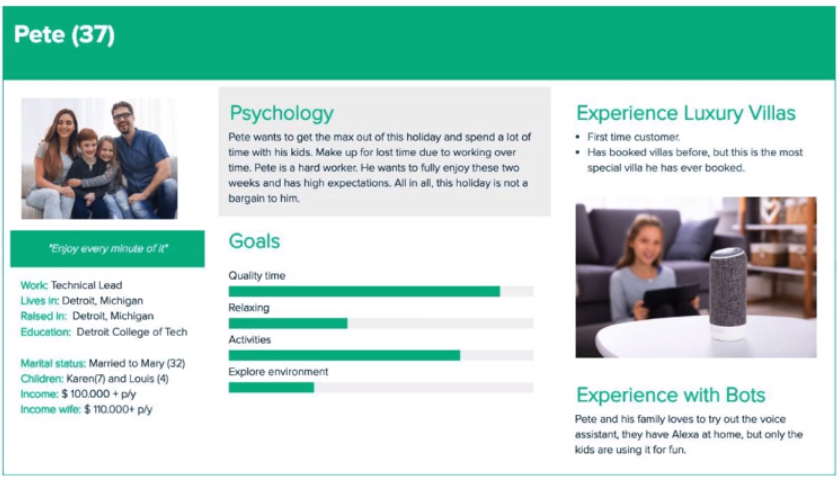 Sample 2
Sample 2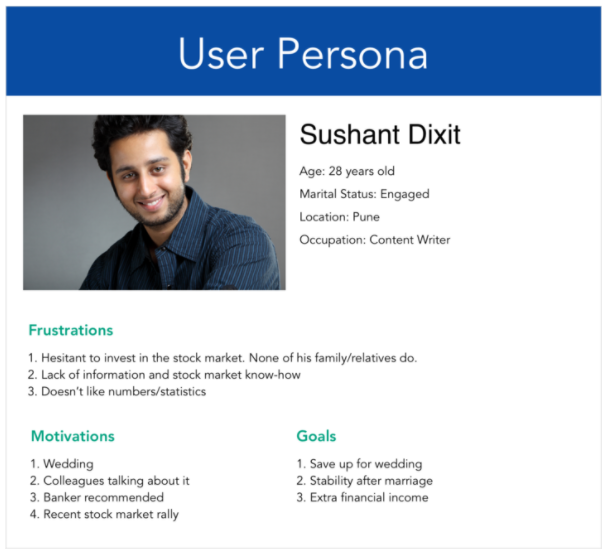 This persona(s) can be used in two ways:
This persona(s) can be used in two ways:- To create your bot persona: Create a bot persona that complements your user persona. It needs to be relevant and relatable to the end-user.
-
Example: For a financial advisor virtual assistant — If your target user demographic is a majorly young, technically savvy internet user, your bot persona needs to be that of a young, related business guru who provides easy-to-understand advice. Here, the persona of an old, authoritative, long-winded financial advisor may not be relatable and likable.
- To ensure that your bot can handle all types of users: Use your varied user persona while role-playing conversations. When you’re dealing with a spectrum of different users, the bot is expected to handle varied emotions, languages, technical savviness, and so on. Use these personas while designing to test whether your bot can withstand the angriest customers’ demands and can encourage a shy, new customer to make a purchase.
- Create a bot persona with the name and avatar.
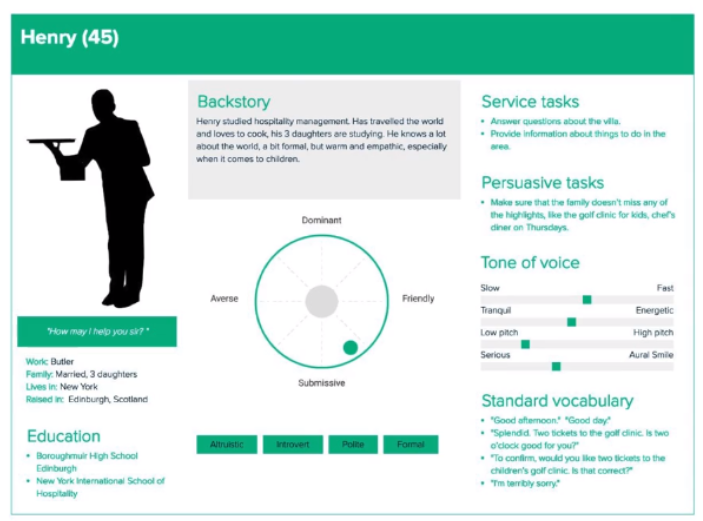
Check if there is an existing brand mascot. If there isn’t, start creating one!
First, fill this 🗝 Bot Personality Builder.docx with all the attributes of the bot that define its personality. You can download the template by clicking on the link.
Second, make sure that you give it a name. The name could be generic like Crisco Virtual Assistant but clearly labeling it as a virtual assistant is important to set the right expectations with the user. Just so that the user can recollect your bot and say hi!
Third, don’t forget to give it a face. 🗝 Here’s a link to our IVA icon library for reference! You can download the template by clicking on the link.
There’s a filled-up sample of a complete Bot Personality here to help you along!
Ultimately, here’s the question you need to answer. Does the IVA resonate with the brand's voice of communication?
Example1: If you’re building a bot for an old trusted banking company, does a chirpy 17-year-old girl voice really complement the brand’s tone?
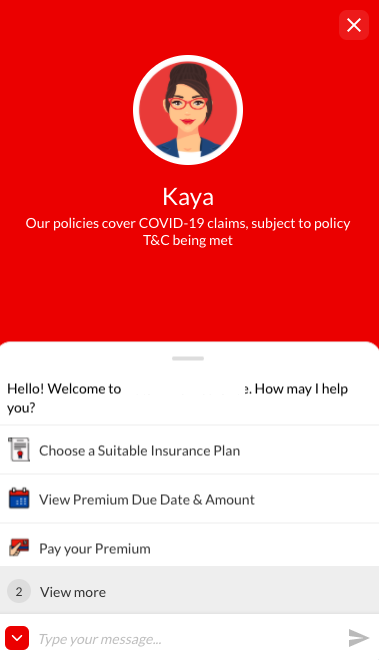
Example2: If you’re building a bot for a new age e-commerce company, does an old lady with spectacles really complement the brand’s tone?
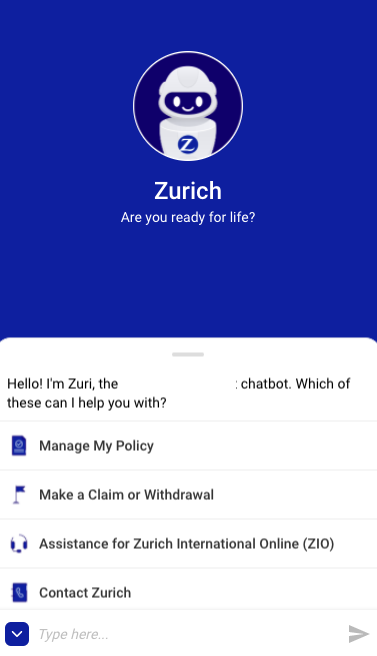
Role-play a conversation between the user and bot keeping the user’s goal in mind to create the first version of your user journey. This can either be a pen-and-paper sketch or an online diagram with a skeleton of the user journey. Once you have this document, you’re ready to start creating your official user journey with all the bells, whistles, and edge cases!
