How to handle Agent Transfer?
- Getting Started
- Bot Building
- Smart Agent Chat
- Conversation Design
-
Developer Guides
Code Step Integration Static Step Integration Shopify Integration SETU Integration Exotel Integration CIBIL integration Freshdesk KMS Integration PayU Integration Zendesk Guide Integration Twilio Integration Razorpay Integration LeadSquared Integration USU(Unymira) Integration Helo(VivaConnect) Integration Salesforce KMS Integration Stripe Integration PayPal Integration CleverTap Integration Fynd Integration HubSpot Integration Magento Integration WooCommerce Integration Microsoft Dynamics 365 Integration
- Deployment
- External Agent Tool Setup
- Analytics & Reporting
- Notifications
- Commerce Plus
- Troubleshooting Guides
- Release Notes
Agent Transfer
Definition: If the bot fails to understand a query, the bot can transfer the chat to a human agent. This form of escalation is what we call an Agent Transfer.
Why?
- Complex queries and frustrated customers are better handled by humans.
Bots cannot be expected to know everything about the domain and having agents on hand is a good way to handle out of scope requests.
Parts of the Agent Transfer experience
Admit that a human agent may be better equipped to handle the query and give the user the option of talking to one.
Considerations:
- This should be voluntary. Don’t directly transfer the chat to the agent without checking whether the user wishes to talk to a person immediately. They may prefer coming back later or may want to try resolving the issue on their own.
The goal of most virtual assistants is to reduce customer support costs so provide this option carefully!
Example: Sorry, you've entered the wrong OTP. Tap on an option below to either resend the OTP or chat with an agent 👇
- Be transparent. If agents are only available between a certain time period, this is a good place to let the customer know, as opposed to expecting an agent and then being disappointed. You can use custom APIs if needed.
Example:
- If you wish to provide different messages based on the time of day because your agents are only available between 10 am to 7 pm, you can use a code block to do so.
- Agent not available (Formal) — Noted! An expert will be able to answer this better. Tap below to get more help 👇 CTA: Continue
- Agent not available (Casual) — My teammates will be back at their desks at 7 am in the morning. Check back then or send us an email at example@test.co right away.
Transfer
Let the end-user know that the bot has asked an agent to step in.
Considerations:
Be clear about agent availability. Typical bot platforms will check whether agents are available at this stage. Inform the customer that this step is taking place to avoid confusion.
Before you’re sure that agents are available, don’t say — Hold on while I ask an agent to step in. Instead, be clear that you’re checking agent availability and say — Stay online while I check whether an agent is online and ask them to step in.
Tell users what’s going to happen next. If the customer has been added to a queue, it’s important to give them clear instructions so that they don't get frustrated while waiting for an agent to step in.
Based on the waiting time, one of the following messages will be sent after 6 seconds (the average amount of time a user tends to hold on):
- For no waiting time, the following message will be sent — We will be reviewing your query in a minute b. For wait times below an hour — We will be reviewing your query in 10 minutes. c. For high traffic situations where the wait time is longer than an hour, this message will be sent — We will be reviewing your query as soon as possible. The current traffic indicates that it'll take about an hour. I'll send you a message about it. Just don't close this window!
- Use this time wisely. Tell the customer to maybe elaborate on their query or tell them to leave the window open while an agent steps in.
Example 1 — Let me check and get back to you! This could take a few minutes so feel free to share any other details I should know.
Example 2 — While I ask an agent to step in, feel free to type in any more details you'd like to share!
- Agent introduction. If agents are available, make sure that your agent clearly introduces themselves. The Web SDK indicates when an agent joins the conversation like this —
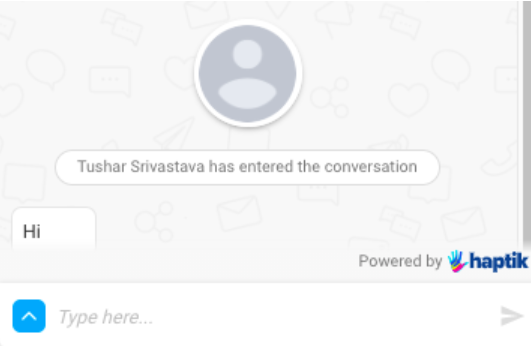
WhatsApp and Facebook do not have this indicator so make sure that the agents are trained to introduce themselves accordingly!
Agent Chat Tool settings
Agent Handovers are not always successful especially when you’re dealing with operational difficulties, lack of staff, and other issues. These are two pieces of copy that you can set on the Agent Chat Tool right now —
- Agents temporarily not available aka Team delay message: Use this message to set expectations with the user. Example: 🙏 Sorry, all our agents are busy at the moment. Go ahead and enter your problem in detail below and our agents will reply in a few minutes 👇
- Agents unavailable: Use this message to tell users what to do when agents are not available. This could be something like creating a ticket or sending an email. Whatever the case, do provide a way for users to get in touch. Example: Unfortunately, none of our agents are available at the moment. Tap below to submit a callback request and we'll get in touch with you soon 👇
Do’s and Don'ts
- Don’t make agent transfers mandatory for bot breaks. They lead to high operational costs unnecessarily and defeat the purpose of automating customer support.
- Do provide agent transfer as an option for sensitive usecases that are better handled by an agent. You may choose to partially complete a process using the virtual assistant and then transfer it to an agent after a certain point.
