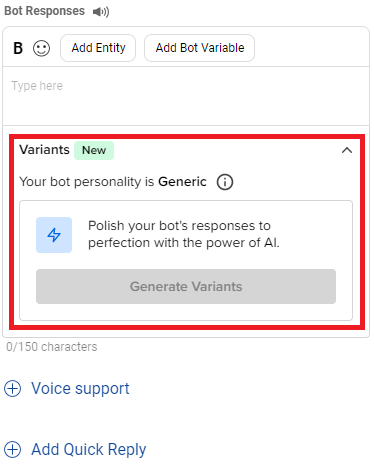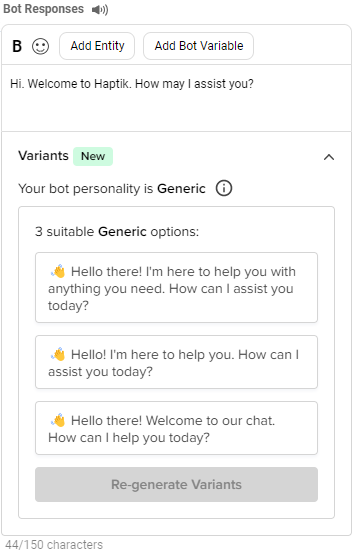Bot Response Generation
- Getting Started
- Bot Building
- Smart Agent Chat
- Conversation Design
-
Developer Guides
Code Step Integration Static Step Integration Shopify Integration SETU Integration Exotel Integration CIBIL integration Freshdesk KMS Integration PayU Integration Zendesk Guide Integration Twilio Integration Razorpay Integration LeadSquared Integration USU(Unymira) Integration Helo(VivaConnect) Integration Salesforce KMS Integration Stripe Integration PayPal Integration CleverTap Integration Fynd Integration HubSpot Integration Magento Integration WooCommerce Integration Microsoft Dynamics 365 Integration
- Deployment
- External Agent Tool Setup
- Analytics & Reporting
- Notifications
- Commerce Plus
- Troubleshooting Guides
- Release Notes
Table of Contents
Overview
Chatbot technology is always evolving. Both customers and businesses are looking for new ways to communicate with each other and with their chatbots. While creating bots for enterprises, a key aspect for any brand is the quality of the actual response a user receives from the bot. We have recognized this and now have a solution for you.
Chat GPT - Bot Response Integration
You can now use Chat GPT in your bot. This integration feeds a bot response as a reference to ChatGPT and asks it to generate the polished variants of that response, while adhering to a given style and personality of the brand.
This Bot Response Generation can be used in three easy steps:
Step 1: As you type-in a bot response, there appears an option named Generate Variants to generate multiple variants of that particular response. Personality of the bot also passes as part of the prompt to ChatGPT for generating the variants. This personality is the personality of your bot set within bot settings.
Note: You have to put in at least 3 words and 20 characters in the bot response input to enable the Generate Variants button.
Step 2: Once you click on the Generate Variants button, three polished responses are generated by ChatGPT. You can now select any one of them as your bot response. Once you click on any of the ChatGPT generated responses, it will immediately replace the originally typed out bot response.
Note
If you are not satisfied with the generated variants, then you have the option to tweak the original message and then click on Re-generate Variants to generate new variants.