How to Design a Journey Using Smart Skills
- Getting Started
- Bot Building
- Smart Agent Chat
- Conversation Design
-
Developer Guides
Code Step Integration Static Step Integration Shopify Integration SETU Integration Exotel Integration CIBIL integration Freshdesk KMS Integration PayU Integration Zendesk Guide Integration Twilio Integration Razorpay Integration LeadSquared Integration USU(Unymira) Integration Helo(VivaConnect) Integration Salesforce KMS Integration Stripe Integration PayPal Integration CleverTap Integration Fynd Integration HubSpot Integration Magento Integration WooCommerce Integration Microsoft Dynamics 365 Integration
- Deployment
- External Agent Tool Setup
- Analytics & Reporting
- Notifications
- Commerce Plus
- Troubleshooting Guides
- Release Notes
Table of Contents
Smart Skills are templates designed and built for 100+ use cases with multiple edge cases and possibilities to ensure all user endpoints are considered.
Based on your business/client requirements, cases can be added or reduced in order to save the overall design as well as bot-building effort.
Smart Skills built by Haptik solve not only key business problems but also reduce the time-to-value.
Here’s a step-by-step guide on how to design a journey using Smart Skills:
Step 1: Review the business requirements and make a list of Smart Skills required from here. In order to add a Smart Skill, simply click on Add Skill and search for a Skill as per the business's use-case.
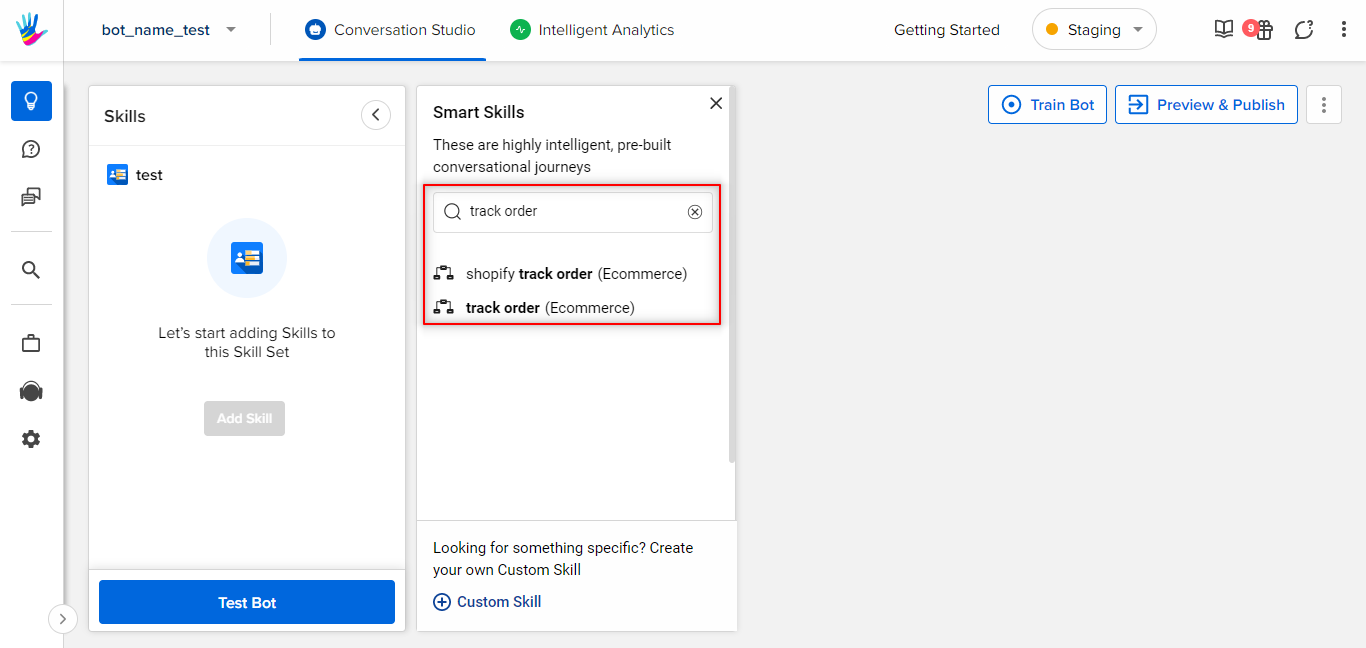
Step 2: If a Smart Skill is unavailable, reach out to the Project SPOC and get an update about readiness.
Step 3: Once you have narrowed down the Smart Skills basis of the requirement document, copy the design of the Smart Skill from the design links shared by the Smart Skill team, and paste them onto a new lucid with the different use cases on different tabs.
Step 4: Name the file in the following format: Client Name_Platfrom_SmartSkills
Step 5: Go through the Smart Skill that showcases the designs containing all edge cases.
Step 6: Now make a note of all questions you might want to ask the client to create a combined journey using all the shortlisted skills; and go prepared for the Kick-off call after reviewing all documents (Sales proposal, any docs or flows shared by the client & Smart Skill Lucid copy made basis the proposal).
Step 7: On the kick-off, show your Smart Skill design copy and review it with the client. Ask questions and take feedback. Make edits if needed. Some instances of this could be:
- There is a very specific business requirement that would need an upgrade on the Smart Skill.
- There are business-specific copy changes to match the brand values.
Step 8: Understand the API requirements and their output parameters and see where it does not match the skill, make necessary edits basis API in the design as well.
Step 9: Once this V1 of design is ready, do a copy and grammar hygiene check.
You can read more about Modifying Smart Skills on Conversation Studio here.
