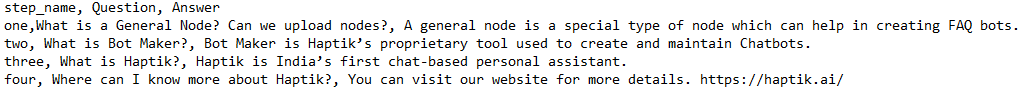How to create FAQ Steps in bulk? How to upload a file to create FAQ Steps?
- Getting Started
- Bot Building
- Smart Agent Chat
- Conversation Design
-
Developer Guides
Code Step Integration Static Step Integration Shopify Integration SETU Integration Exotel Integration CIBIL integration Freshdesk KMS Integration PayU Integration Zendesk Guide Integration Twilio Integration Razorpay Integration LeadSquared Integration USU(Unymira) Integration Helo(VivaConnect) Integration Salesforce KMS Integration Stripe Integration PayPal Integration CleverTap Integration Fynd Integration HubSpot Integration Magento Integration WooCommerce Integration Microsoft Dynamics 365 Integration
- Deployment
- External Agent Tool Setup
- Analytics & Reporting
- Notifications
- Commerce Plus
- Troubleshooting Guides
- Release Notes
We can create FAQs with the help of a CSV file too. CSV stands for comma-separated values file. Navigate to FAQs, and you will see this Upload Q&A button:
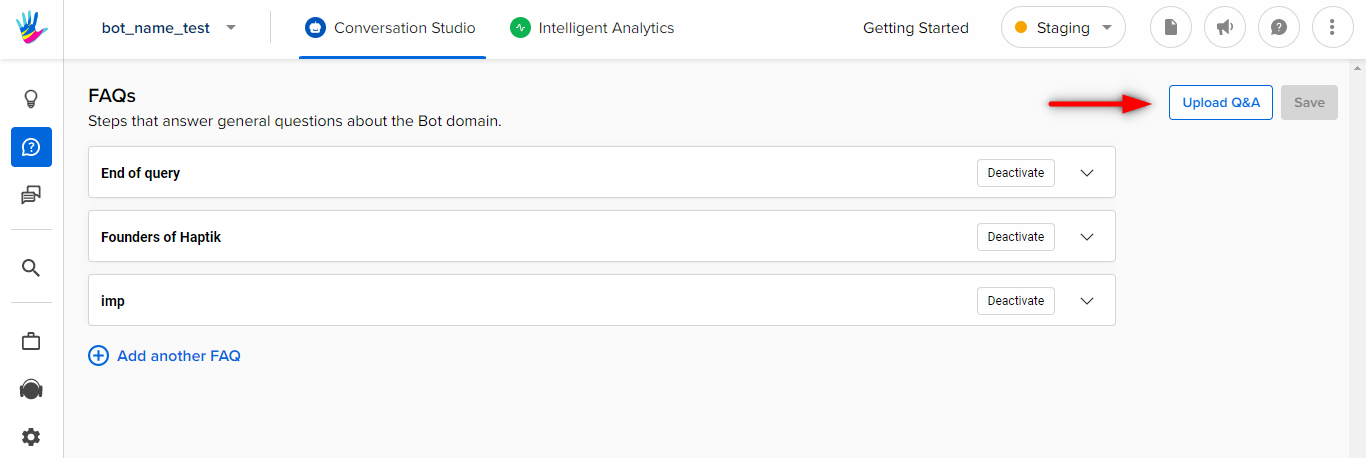
For uploading an FAQs file, you need to make sure that the CSV file is carefully created. It should not have any special characters or special symbols in it. Even if there is a small error in the file, the whole CSV will get rejected.
Following is the sample CSV file: