How to change my bot settings?
- Getting Started
- Bot Building
- Smart Agent Chat
- Conversation Design
-
Developer Guides
Code Step Integration Static Step Integration Shopify Integration SETU Integration Exotel Integration CIBIL integration Freshdesk KMS Integration PayU Integration Zendesk Guide Integration Twilio Integration Razorpay Integration LeadSquared Integration USU(Unymira) Integration Helo(VivaConnect) Integration Salesforce KMS Integration Stripe Integration PayPal Integration CleverTap Integration Fynd Integration HubSpot Integration Magento Integration WooCommerce Integration Microsoft Dynamics 365 Integration
- Deployment
- External Agent Tool Setup
- Analytics & Reporting
- Notifications
- Commerce Plus
- Troubleshooting Guides
- Release Notes
IVA Settings is the place where you can make changes to your bot, with respect to the bot's name, the bot's language, etc. You can navigate to IVA settings, as shown below -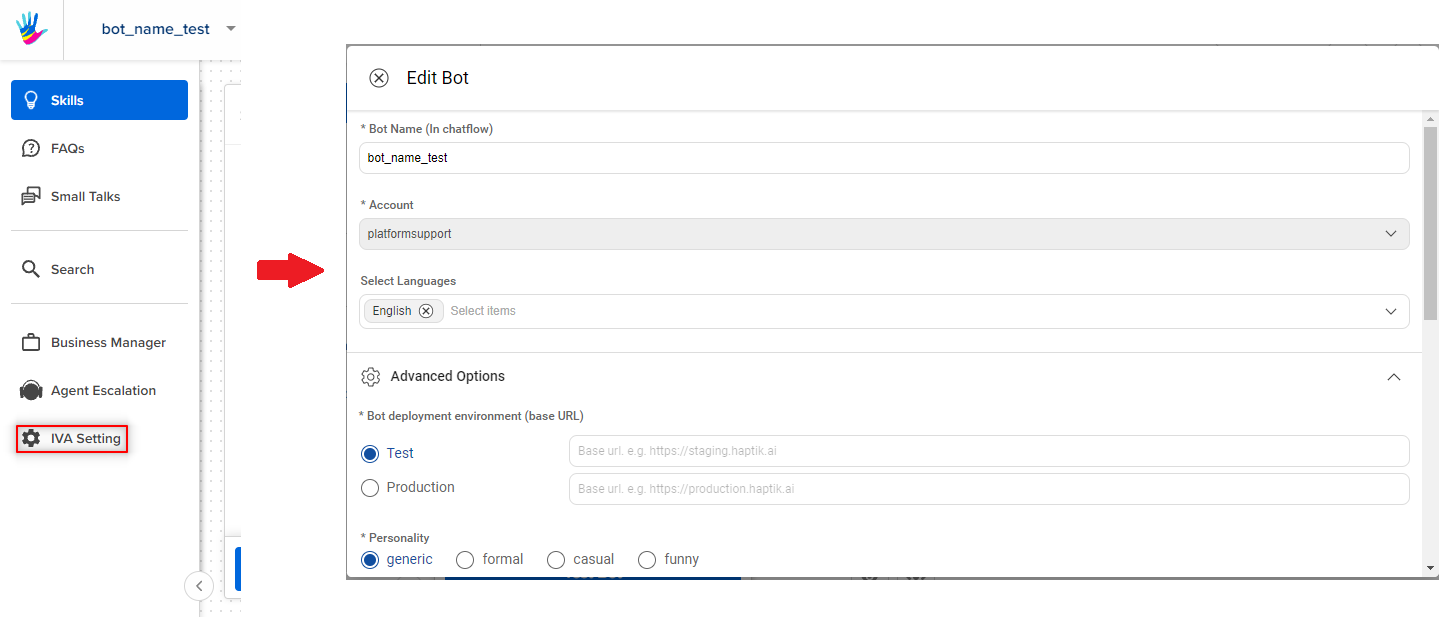
There are various changes you can make to your bot. Further sections will explain these in detail.
- Bot name: You can change your bot's name here. This name is used to refer to the bot on Conversation Studio and also on the trigger of the Small Talk when someone asks the bot their name. You can learn more about bot's name, here.
- Account: Account is what you cannot change. You need to select an account at the time of creating the bot.
- Select Languages: You can add various languages to your bot.
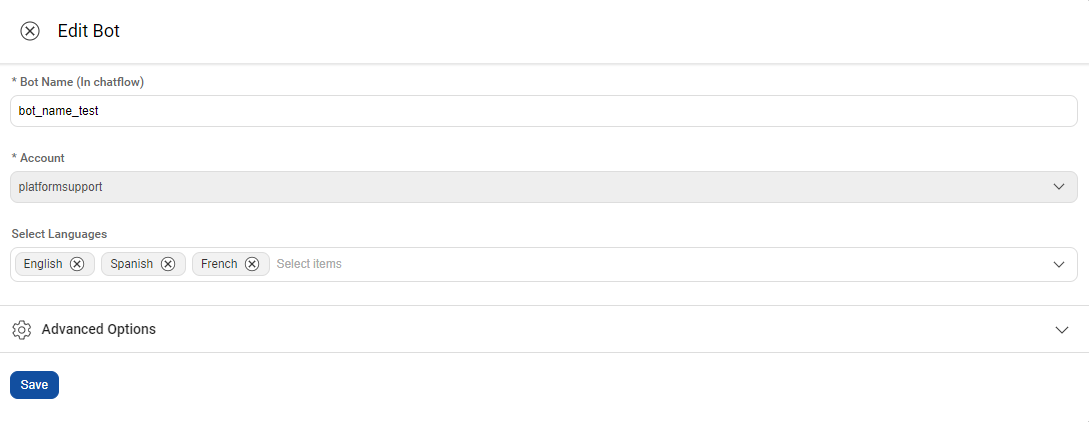
Advanced Options
There are few advanced settings available for the bot as well.
Personality: You can alter the personality of the Small Talk module used on the bot. Your bot's responses will depend on the personality of the module you choose. There are four personalities here, that you can choose from -
- Generic
- Formal
- Casual
- Funny
Bot Status: Bot Status defines if the bot is Active or Inactive.
Gender: You can select your bot's gender here.
Name of the Creator: You can add the bot's creator's name here.
Name of the app: You can add the name of the app, where the bot has been deployed.
Company Website: You can add your company's website name here.
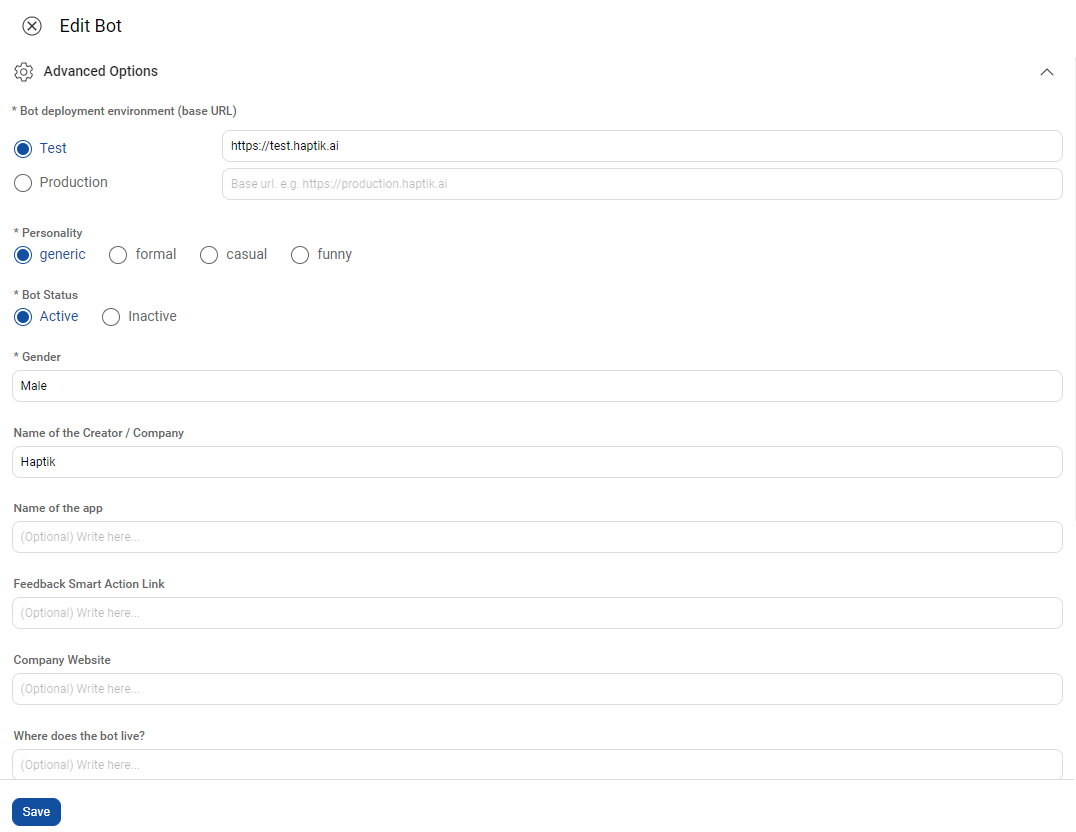
In addition to the above changes, you can also make some major changes to your bot, by navigating to Business Manager section of your bot in the Conversation Studio tool.
