What are Smart Funnels on Intelligent Analytics?
- Getting Started
- Bot Building
- Smart Agent Chat
- Conversation Design
-
Developer Guides
Code Step Integration Static Step Integration Shopify Integration SETU Integration Exotel Integration CIBIL integration Freshdesk KMS Integration PayU Integration Zendesk Guide Integration Twilio Integration Razorpay Integration LeadSquared Integration USU(Unymira) Integration Helo(VivaConnect) Integration Salesforce KMS Integration Stripe Integration PayPal Integration CleverTap Integration Fynd Integration HubSpot Integration Magento Integration WooCommerce Integration Microsoft Dynamics 365 Integration
- Deployment
- External Agent Tool Setup
- Analytics & Reporting
- Notifications
- Commerce Plus
- Troubleshooting Guides
- Release Notes
Table of Contents
Table of Contents
FunnelsCreating FunnelsEditing FunnelsCompletion RateFunnel HitsSorting of FunnelsDrop OffHow are Drop-Offs calculated?Drop-Off PointsDeleting FunnelsDownload ReportIntroduction
For a business that has deployed an IVA solution, it is imperative to know if the IVA is able to help users with a resolution.
Smart Funnel helps us track the effectiveness of the bot by tracking the completion rates and identifying the drop-off points in order to make changes to the bot design or flow to ensure users are getting a resolution. In other words, it indicates the effectiveness of an IVA. This feature will play an important role to enhance user journeys and IVA content. Various metrics like completion rate, drop-off rate, drop-off steps, and funnel hits help us achieve the same.
All these funnels are visible for the duration and business/IVA you have selected on top. Also, you can use the Compare feature to make comparisons for your IVA's performance between the selected duration and previous duration.
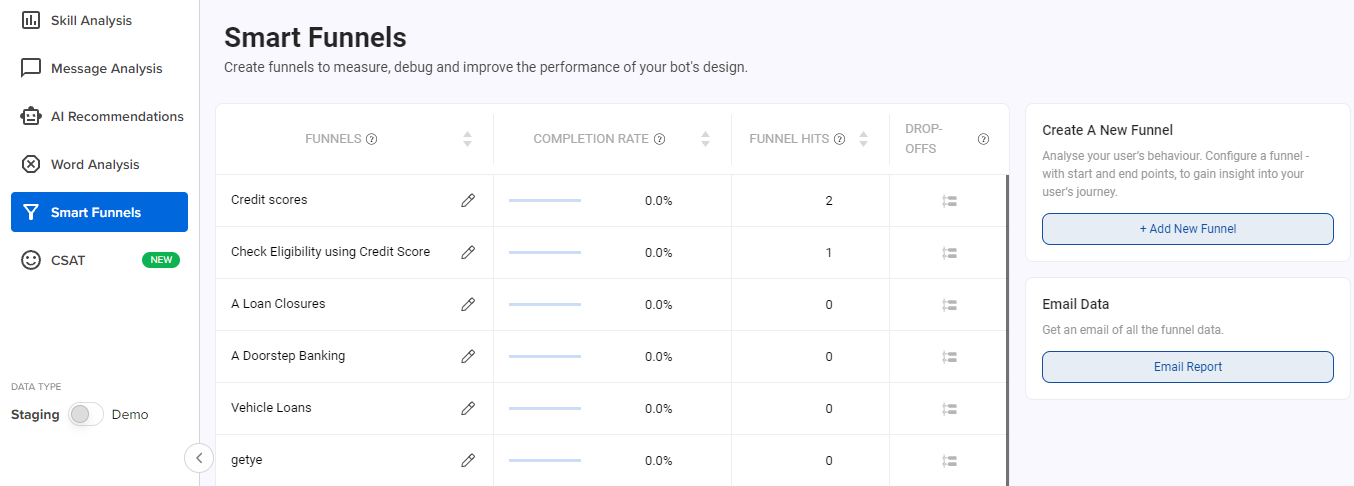
Funnels
A funnel is a question or a request for information by a user. On the Intelligent Analytics tool, it is a stage or a series of stages designed to help users reach the end of the flow that gives them the appropriate answer.
For example, a user interacts with a banking assistant and wants to check their account balance. In this case, the funnel name will be “to check account balance”.
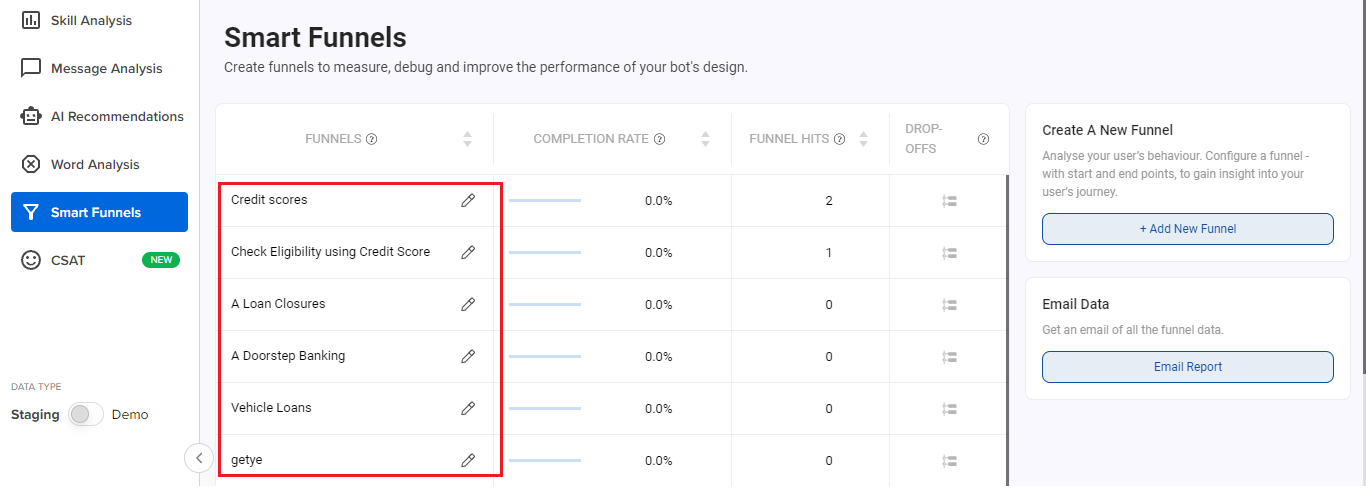
Example:
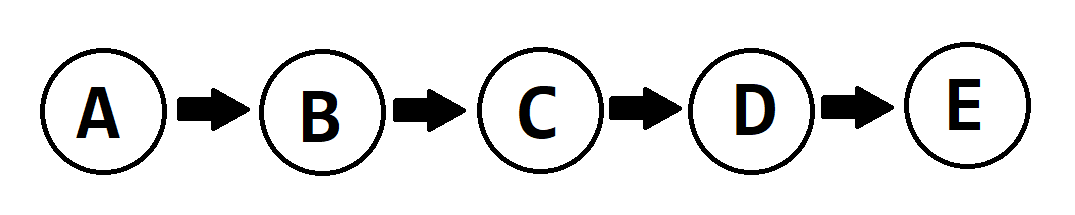
In the above image, consider Step A to Step E is a journey, and it goes through Steps B, C and D.
If your user has started from step A, then we need to check whether the user has reached step E or not, and whether the user has received the required information through this journey, or not.
In short, is the user completing the journey, or is he dropping off at any point. Further sections will explain you more about Funnels.
Creating Funnels
You can create your own custom funnels depending on which IVA use case you want to track. You can click on + Add New Funnel as shown below.
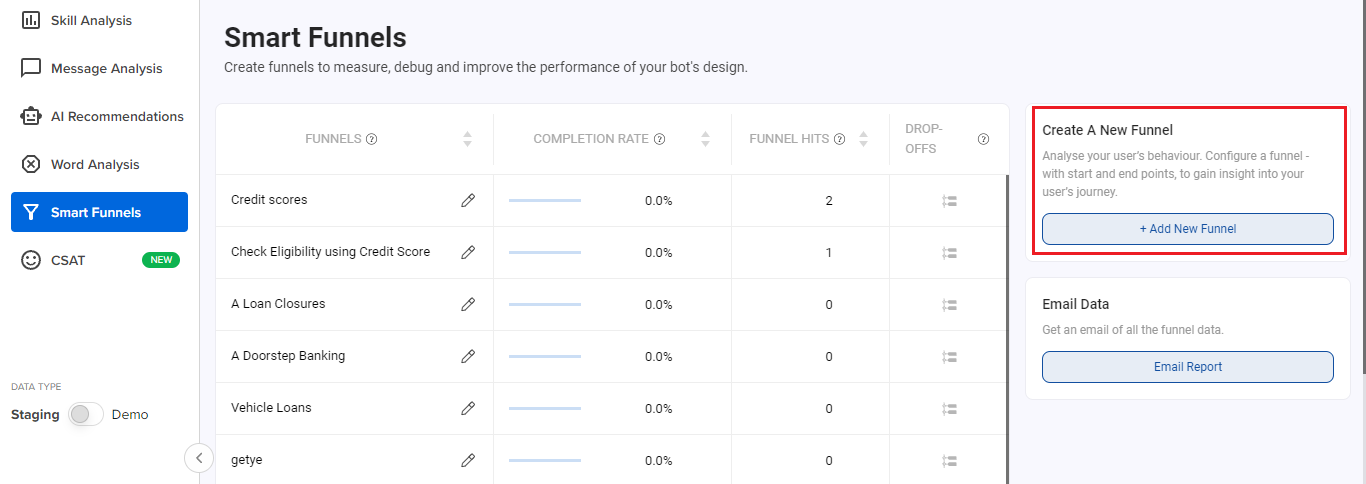
A funnel has two parts to it.
Funnel Start: User asking for account balance
Funnel End: IVA’s response with the account balance
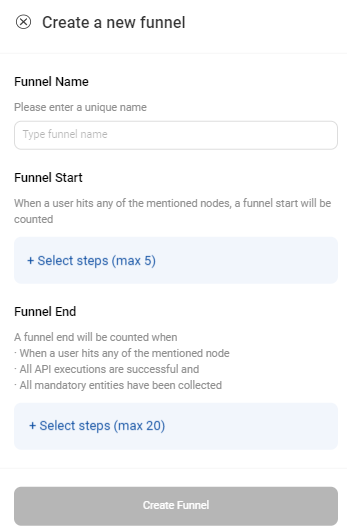
You can specify up to
5 start points: a set of steps denoting the beginning of a Funnel (Funnel Start). A start point has to be unique for every Funnel i.e. multiple funnels cannot have the same start point.
20 endpoints: a set of steps denoting completion of the Funnel (Funnel End).
You can keep adding steps by clicking on the + button.
For example, if you’d like to track a funnel of checking account balance the start point could be the step that captures the intent of checking account balance. The endpoints could be 2 steps - one that disburses ‘current account balance’ and the other that disburses ‘savings account balance.’
You can also search for steps on this window as shown below
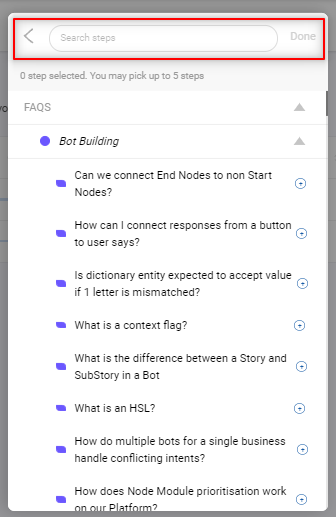
Once you are done selecting the steps click on "Create Funnel" as shown below
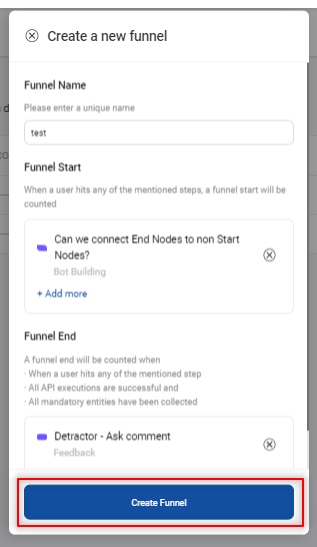
Editing Funnels
You can edit the names of your funnels by clicking on the pencil icon in front of any funnel as shown below
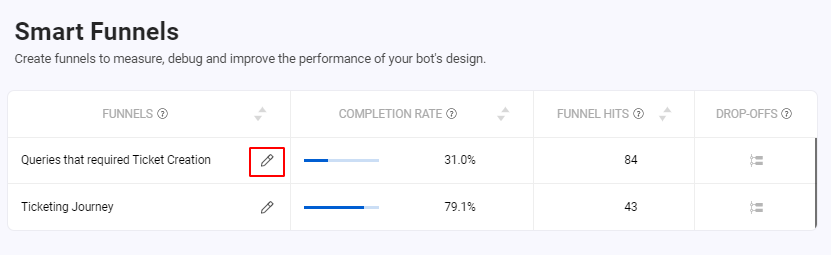
Completion Rate
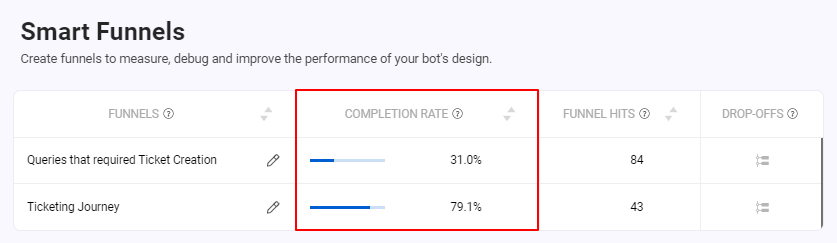
This indicates the effectiveness of the IVA design and flows as it shows what were the funnels that were completed by the IVA
Formula = (A / B) * 100
A = number of instances where the user reached the endpoint and all conditions are met
B = number of instances where the user started his journey for a particular funnel
i.e. Formula = (Total no. of funnels completed / Total no. of funnels initiated) * 100
Conditions that need to be met for a funnel to be counted as complete
- The user must have arrived at any of the start points
- All API executions through the flow must be successful
- All mandatory entities through the flow should have been collected
- The user must have arrived at any of the endpoints
For example, if your account balance funnel contains step A, B, C, F, G, H, and you’ve set up a funnel with start points as A, B & endpoints as G, H, here’s how to funnel start and end will be calculated:
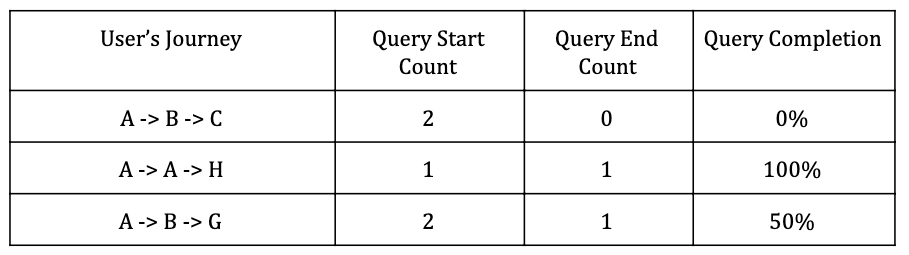
Funnel Hits
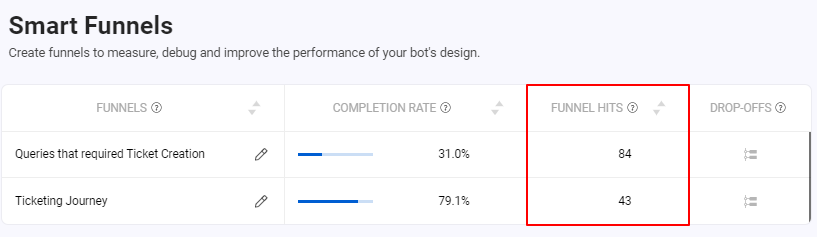
This is the no. of times the start point of a funnel has been visited by the user.
Scenario 1: If a user visits the same start point sequentially we do NOT increment the funnel start count
Example:
Funnel Path: A -> C
User Session: A -> A -> A -> C (END)
Result: Funnel1 completed (Here repeated counts of A are not counted as new funnel start)
Result: Funnel Hit -> 1.
Scenario 2: If a user visits the same start point twice but not sequentially we increment the funnel start count
Example:
Funnel Path: A -> C
User Session: A -> B -> A -> C (END)
Result: Funnel started at A and user went to B. User restarted the funnel at A and completed the funnel by reaching C.
Result: Funnel Hit -> 2
Scenario 3: If a user visits the start point and then switches to some random step, we increment the funnel start count
Example:
Funnel Path: A -> C
User Session: A -> X (END)
Result: Funnel started at A but not completed as the user took some random step.
Result: Funnel Hit -> 1
Sorting of Funnels
By default, you will see the funnel with the highest Funnel Hits on top. This is done in order to quickly check the completion rate of the most visited funnel.
If required, you can change the order of other fields and sort it as per your requirement.
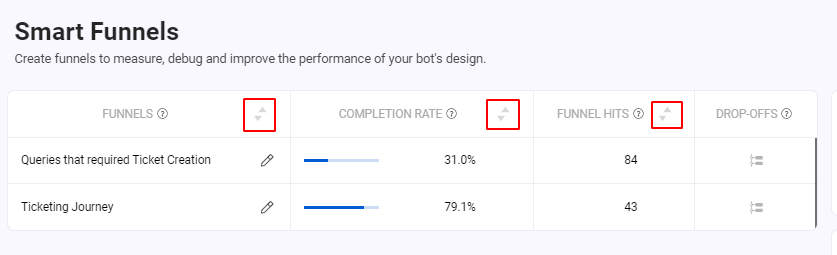
Drop Off
To understand why a funnel was not completed, it’s important to know points at which the users are abandoning, restarting, or diverting to a different flow. Understanding of WHY the funnel is not reaching its completion can be found in the drop-off section. The insights on messages shared between the IVA and the user along with the Drop Off Steps can help tweak the conversation design and flow to optimize for better results.
Drop Off is to find out, at which step did the user leave the conversation. You can analyze the conversation and understand what might have gone wrong. Accordingly, you can make the changes to the Steps to reduce these Drop Offs.
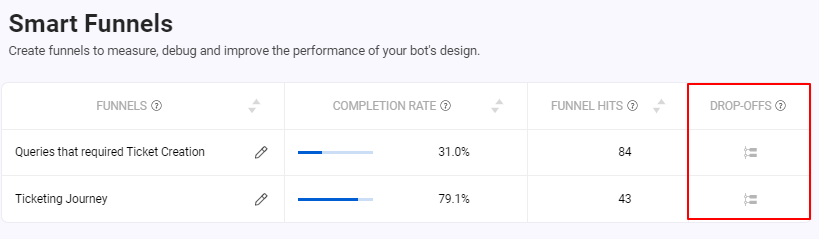
How are Drop-Offs calculated?
A user could abandon a conversation due to any of the below reasons. The last visited step is marked as the drop-off step under all of these scenarios:
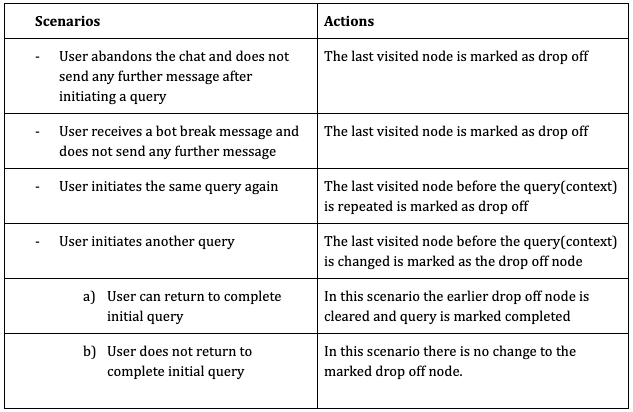
Below are some scenarios which explain the drop-off in more detail.
-
Diverted
If a conversation is diverted from one funnel to another, a drop-off is counted for the first funnel.
Example:
F1: Step A -> Step C
F2: Step B -> Step E
User Session: A -> D -> B -> X -> E
Result: F1 started on A and diverted to F2 on D. So there is a drop-off on D for F1 and F2 got completed.
-
Restarted
If a new funnel is restarted in between another funnel, a drop-off is counted for the first funnel.
Example:
F1: Step A -> Step C
User Session: A -> D -> A -> X -> C
Result: Two funnels initiated. So there is a drop-off on D for F1. Again, F1 restarted on A and got completed.
-
Abandoned
If a conversation is abandoned by the user, a drop-off is counted for the funnel.
Example:
F1: Step A -> Step C
User Session: A -> X -> D
Result: There is a drop-off on D for F1 as the user abandoned at D.
-
Agent Transfer
If a conversation has an agent handover, a dropff off is counted for the funnel.
Example 1:
F1: Step A -> Step C
User Session: A -> D -> X -> (Agent chat assigned)
Result: There is a drop-off on D for F1 as the chat got assigned to an agent.
Example 2:
F1: Step A -> Step X
User Session: A -> D -> X (all entities collected) -> (Agent chat assigned)
Result: F1 got completed as all the entities are collected.
Drop-Off Points
To check the drop-off points for a funnel, you can click on the icon as shown below
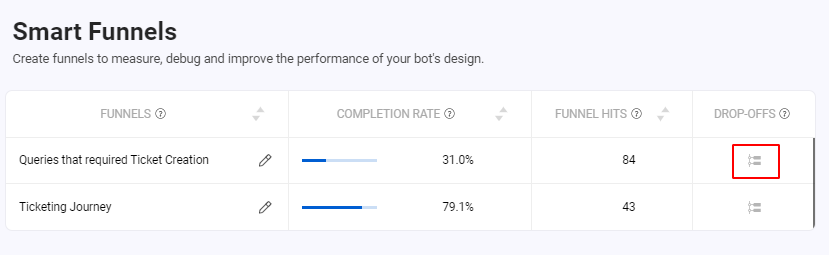
A screen would open on RHS. This screen will have all details of a drop-off with the following
- Step Names
- Percentage distribution of drop-off
- Responses sent from IVA and its variations
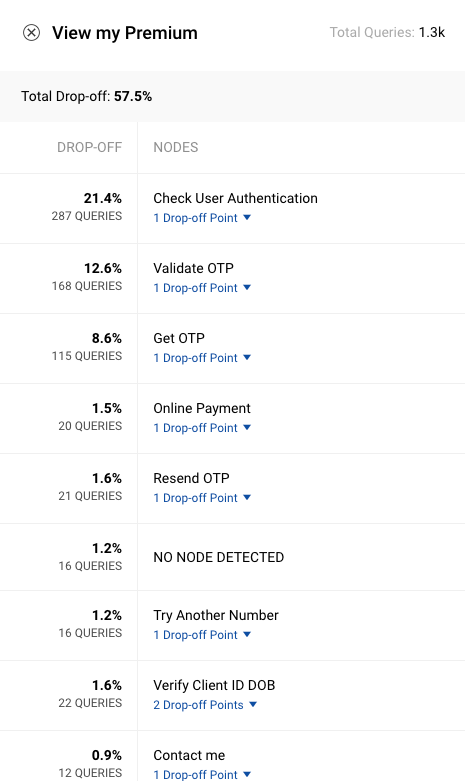
Following are the drop-off points under a Step which will be shown
- Bot Responses and its Variants
- Entity Responses and its Variants
- Final Response and its Variants
- Entity re-prompt message: Message content would not be available for this
- Integration Response Message: Message content would not be available for this
- Follow-up Message: Message content would not be available for this
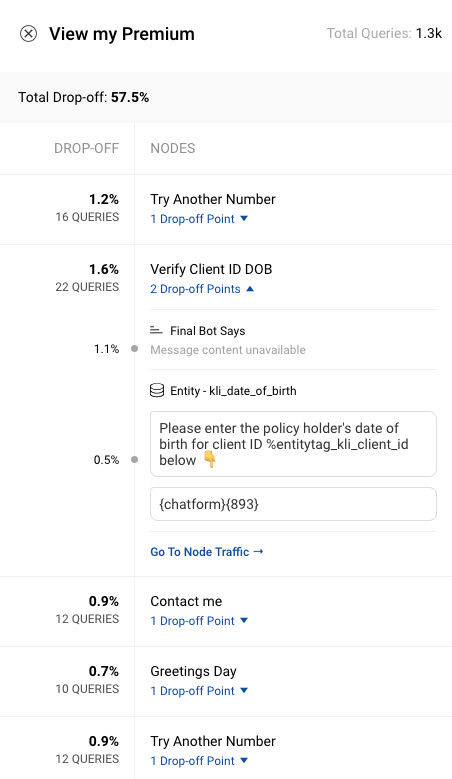
No Step Detected is shown in the following conditions
- When no steps were matched as per User Responses
- When a Smalltalk step is matched
Deleting Funnels
You can delete your funnels by clicking on the pencil icon in front of the funnel and the Delete button on the modal as shown below
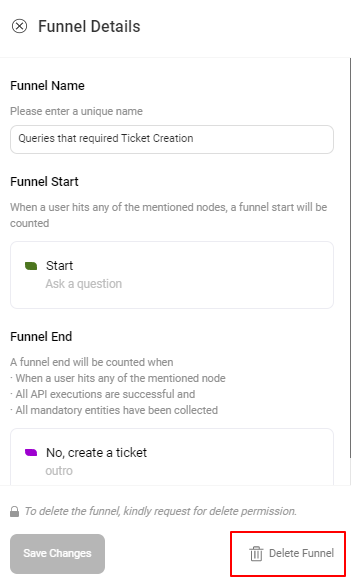
Download Report
You will be able to download the Funnel Completion data. It will be available from 10th September on the dashboard. This report will help you understand the reasons for the drop-off in your funnel.
