What is a Custom skill? How to make changes in custom skills?
- Getting Started
- Bot Building
- Smart Agent Chat
- Conversation Design
-
Developer Guides
Code Step Integration Static Step Integration Shopify Integration SETU Integration Exotel Integration CIBIL integration Freshdesk KMS Integration PayU Integration Zendesk Guide Integration Twilio Integration Razorpay Integration LeadSquared Integration USU(Unymira) Integration Helo(VivaConnect) Integration Salesforce KMS Integration Stripe Integration PayPal Integration CleverTap Integration Fynd Integration HubSpot Integration Magento Integration WooCommerce Integration Microsoft Dynamics 365 Integration
- Deployment
- External Agent Tool Setup
- Analytics & Reporting
- Notifications
- Commerce Plus
- Troubleshooting Guides
- Release Notes
Custom skills are skills created from scratch for your business requirement. These are used when the Smart Skills available on the Conversation Studio are not aligning with your use case. You can create a custom skill on your bot and make necessary additions and updations to it so as to suit your business requirements.
How to create a custom skill?
-
To create a Custom Skill, click on the + Custom Skill button. This button would be at the bottom of the modal which opens up with the click of + Add Skill button.
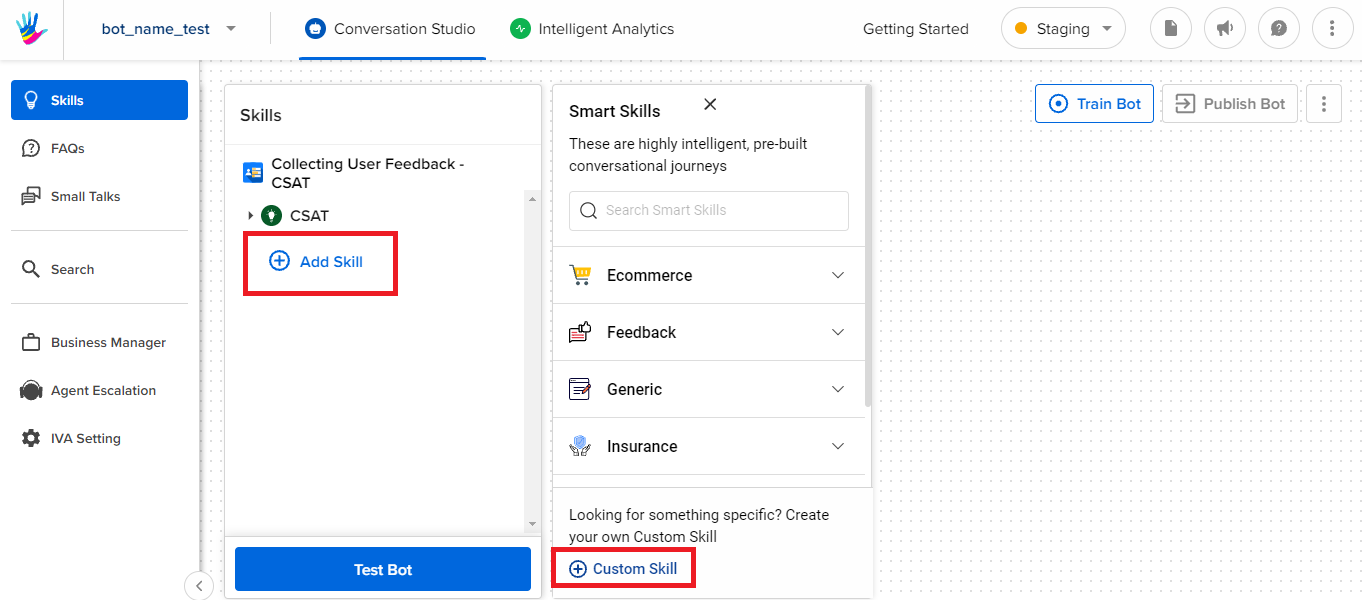
-
Provide the purpose of the skill i.e. name to your Custom Skill and click on the green tick.
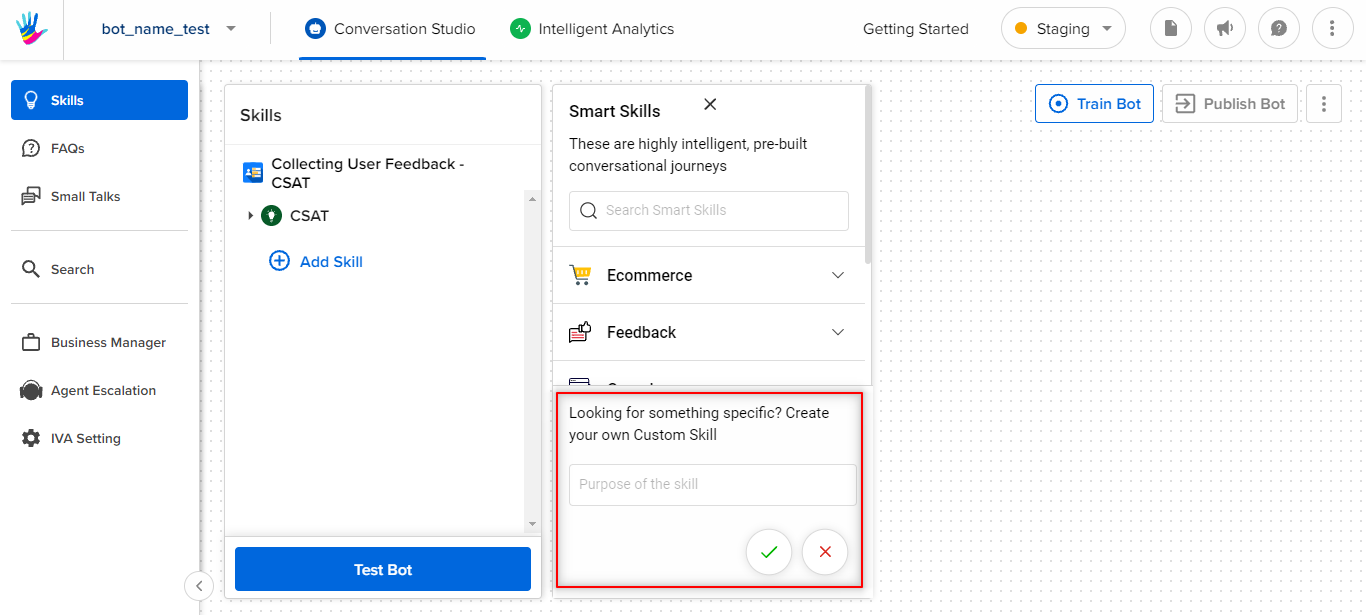
-
Once a new Skill is created successfully, you can start adding steps to the skill to start creating your conversational journey.
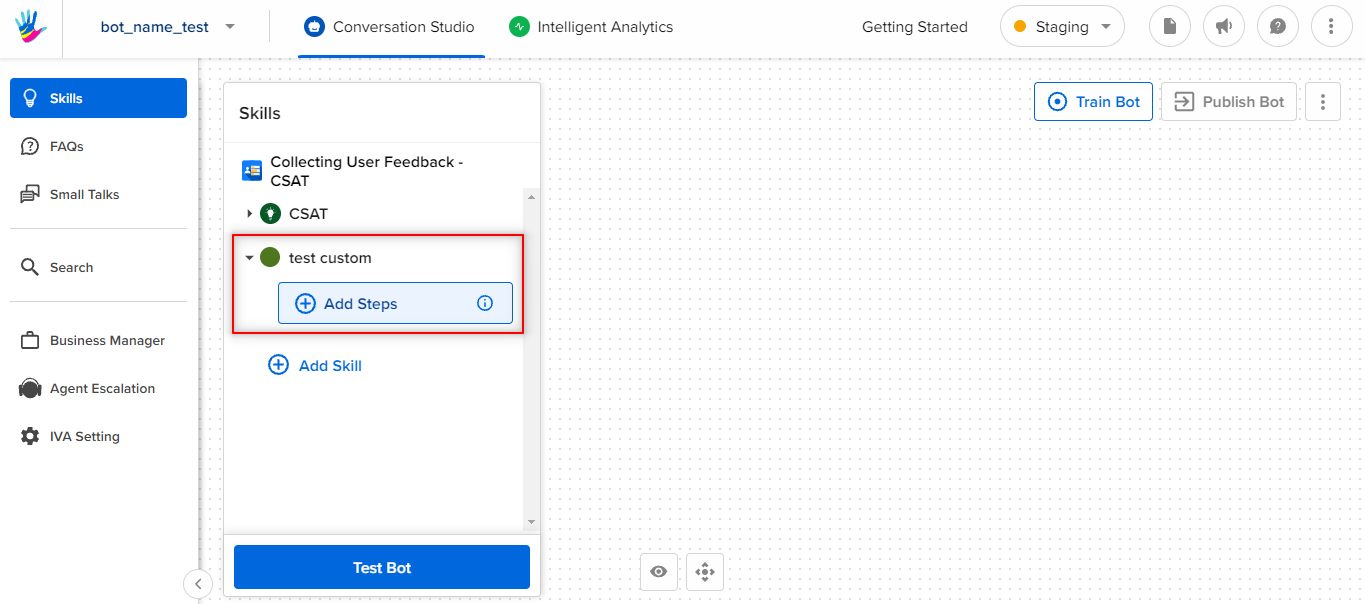
- Once you add a step you can further edit it by adding the user messages, bot responses. To know more about steps, click here.
Congratulations, you have just created a custom skill successfully!
