What is Intent Discovery?
- Getting Started
- Bot Building
- Smart Agent Chat
- Conversation Design
-
Developer Guides
Code Step Integration Static Step Integration Shopify Integration SETU Integration Exotel Integration CIBIL integration Freshdesk KMS Integration PayU Integration Zendesk Guide Integration Twilio Integration Razorpay Integration LeadSquared Integration USU(Unymira) Integration Helo(VivaConnect) Integration Salesforce KMS Integration Stripe Integration PayPal Integration CleverTap Integration Fynd Integration HubSpot Integration Magento Integration WooCommerce Integration Microsoft Dynamics 365 Integration
- Deployment
- External Agent Tool Setup
- Analytics & Reporting
- Notifications
- Commerce Plus
- Troubleshooting Guides
- Release Notes
When you are building your bot, there are certain prerequisites that you need to take care of. To name a few, you need to have a plan in mind, as to what the bot is supposed to do, what all use-case does the bot need to handle, and do you have enough data with you to train your bot so that it can take care of these use-cases and so on. These are just a few of the prerequisites that I have added, but trust me there can be more, depending on the purpose of the bot. This initially seems like a tedious process, but there is a hack to it. What if I say, you do not have to do all this, and you just need some analysis data to build your bot? Yes, this is possible.
This is possible only if you have had a bot previously or a ticketing system through which your customers contacted your teams for getting their queries resolved. Here, in order to build your bot on Haptik, you can use this data for training your bot. To enable you to do this, we will be using Intent Discovery.
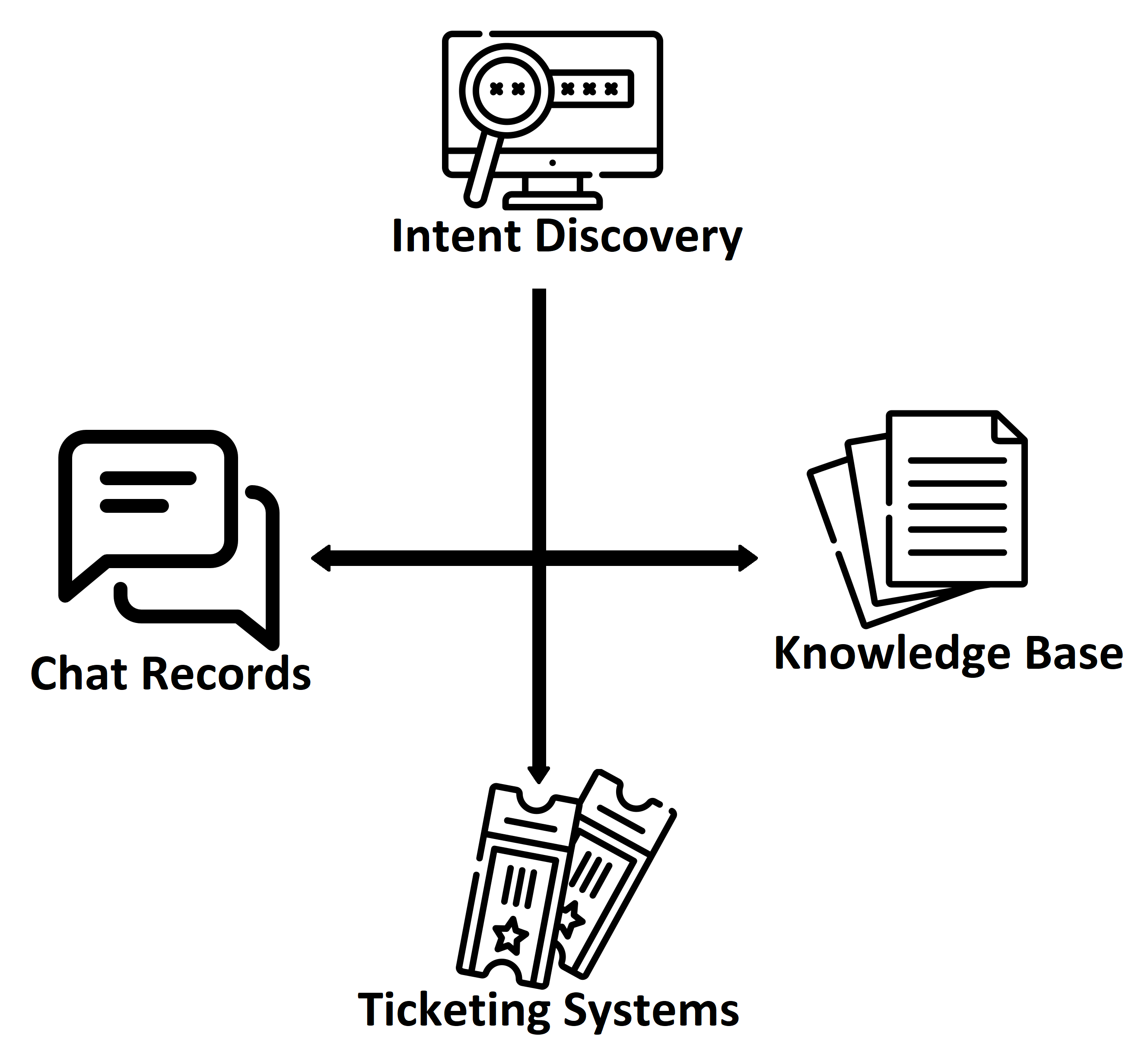
Chat Records
Your business has been having conversations with users way before your new bot, and you can use these past chat records to build use-cases that have already been asked. You can analyze and prioritize the topics that need the most assistance today, and accordingly, you can add them to your bot. Apart from this, you can also use records of past agent conversations, so as to get a more detailed approach of user intents. This will save you time without requiring you to build your bot from scratch.
Knowledge Base
You can use the existing information within your Knowledge Base to answer a vast range of user queries by suggesting relevant articles to your users, as and when they ask a query. This will help in improving the resolution rate for new incoming queries.
Ticketing Systems
The support tickets you get, comprise the user queries on various topics. You can use these with Intent Discovery, and train your bot for all past support queries. This will definitely help you a lot in understanding where the users felt the need to reach out to you, and you can definitely add this in your bot so that the bot becomes self-sufficient when it comes to handling such queries.
How does Intent Discovery help businesses?
As we have discussed above, you have to spend a lot of time, either internally or with Haptik, to figure out what use-cases should you build on your bot, so that it serves its purpose.
To tackle this issue, we have built a solution called Intent Discovery that can consume your past ticketing or live chat interactions and analyze them to suggest key use-cases that are present in those interactions. It also suggests high-quality training data for those use-cases, and this training data is derived from live customer interactions hence, it is highly accurate data, and it guarantees precision.
Through Intent Discovery, you will also know which use-cases you are supposed to build, and it can help you in understanding the variations of how users mention the intent on the bot, as well as you will be able to understand the FAQs that users might ask, and you can train your bot on such FAQs. Thus, it will reduce the overall bot building time.
How to use Intent Discovery?
In order to use Intent Discovery, you will have to follow certain steps, as mentioned below.
- Create a CSV of the previous records
- Upload the CSV
- Analyze the output received from the Intent Discovery model
- Upload the Output CSV on the bot
- Build conversational flows on the bot
1. Create a CSV of previous records
You will have to create a CSV file, after analyzing the records based on the previous chat records, knowledge base data, and also the support tickets you have received so far.
The CSV needs to be created in the following format.
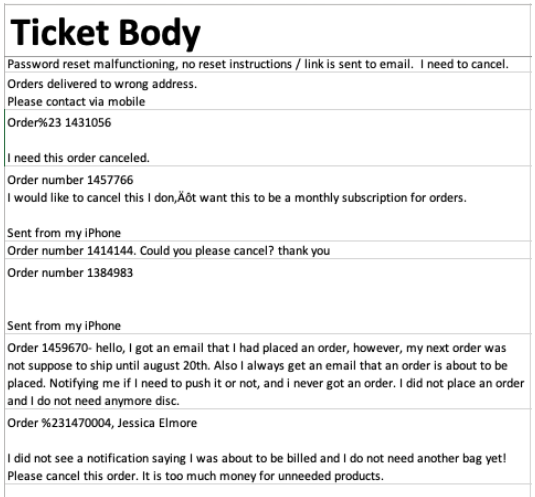
2. Upload the CSV
The CSV that you have created needs to be uploaded, here.
Before uploading the CSV, you will have to enter your name, your email id, your country name, and your organization name. Once you have added all these details, you will have to upload the CSV using the Choose File button.
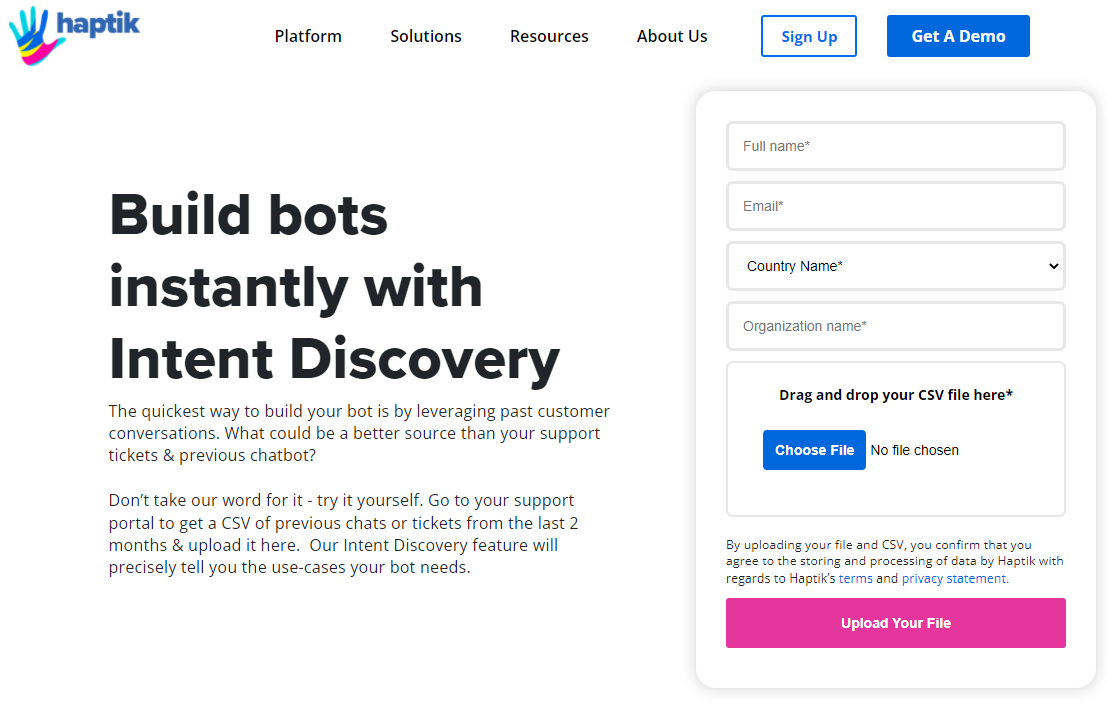
3. Analyze the output received from the Intent Discovery model
Once you have uploaded the CSV, you will receive a reply on the mail that you had entered previously.
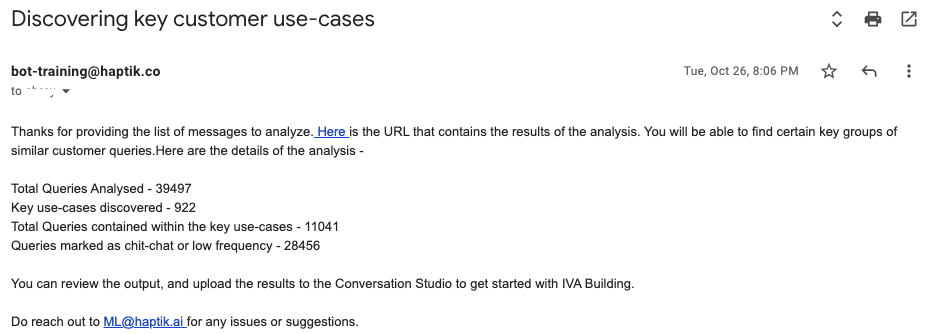
You will receive the following output CSV, which will consist of the analysis data.
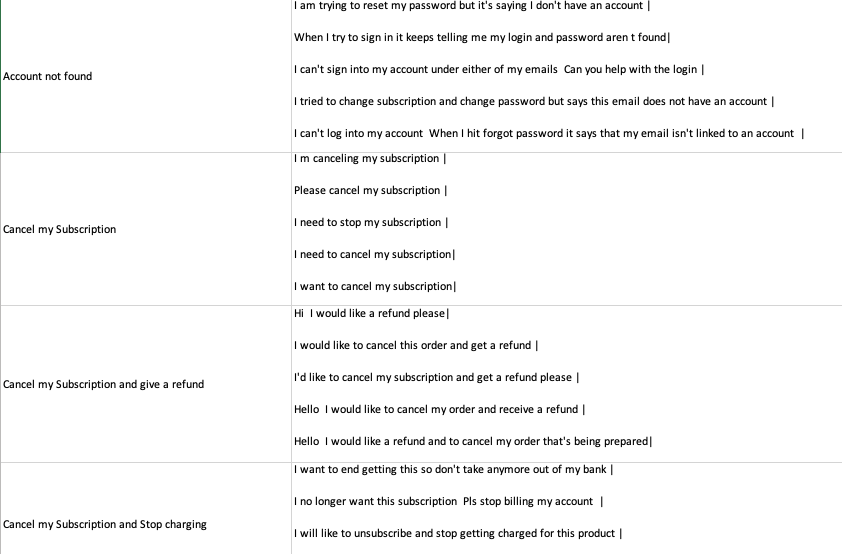
You can then review the CSV for correctness, and make sure it contains all the required details in it.
4. Upload the Output CSV on the bot
Once you have gone through the CSV, you can now upload it on your bot. Navigate to Conversation Studio of your bot, and use Upload Steps from File option, as shown.
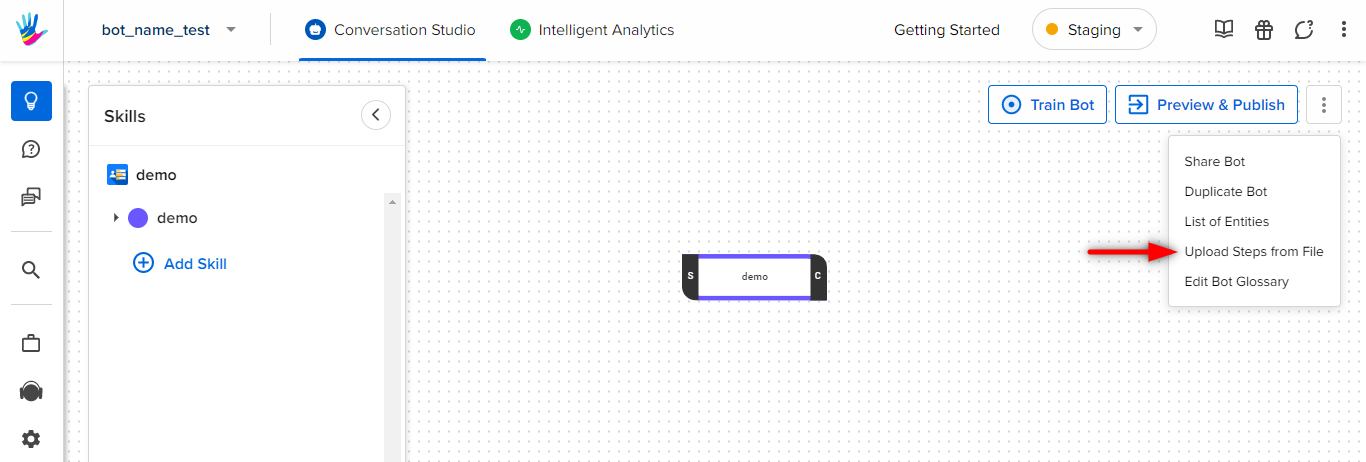
Once you have uploaded the CSV file, you will be able to see the intents being added in the form of Steps on your graph, as shown in the image below.

5. Build conversational flows on the bot
Now that the Steps have been added, you can now start making conversational flows around these Steps on the bot.
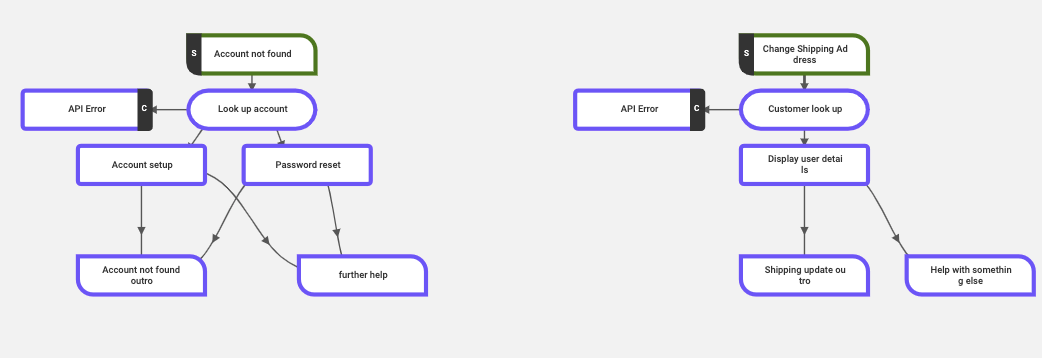
This is how you can use the Intent Discovery model to easily build your bot with existing data from the past.
