How to take WhatsApp bot live?
- Getting Started
- Bot Building
- Smart Agent Chat
- Conversation Design
-
Developer Guides
Code Step Integration Static Step Integration Shopify Integration SETU Integration Exotel Integration CIBIL integration Freshdesk KMS Integration PayU Integration Zendesk Guide Integration Twilio Integration Razorpay Integration LeadSquared Integration USU(Unymira) Integration Helo(VivaConnect) Integration Salesforce KMS Integration Stripe Integration PayPal Integration CleverTap Integration Fynd Integration HubSpot Integration Magento Integration WooCommerce Integration Microsoft Dynamics 365 Integration
- Deployment
- External Agent Tool Setup
- Analytics & Reporting
- Notifications
- Commerce Plus
- Troubleshooting Guides
- Release Notes
You can use the Platform Settings section of the Conversation Studio tool to deploy your bot on Whatsapp. You can read more about the section here.
Connecting through Platform Deployments
After the bot is built you can connect it to the Whatsapp number through the Platform Deployments section of the Conversation Studio tool. Navigate to Platform Deployments through Business manager, as shown -
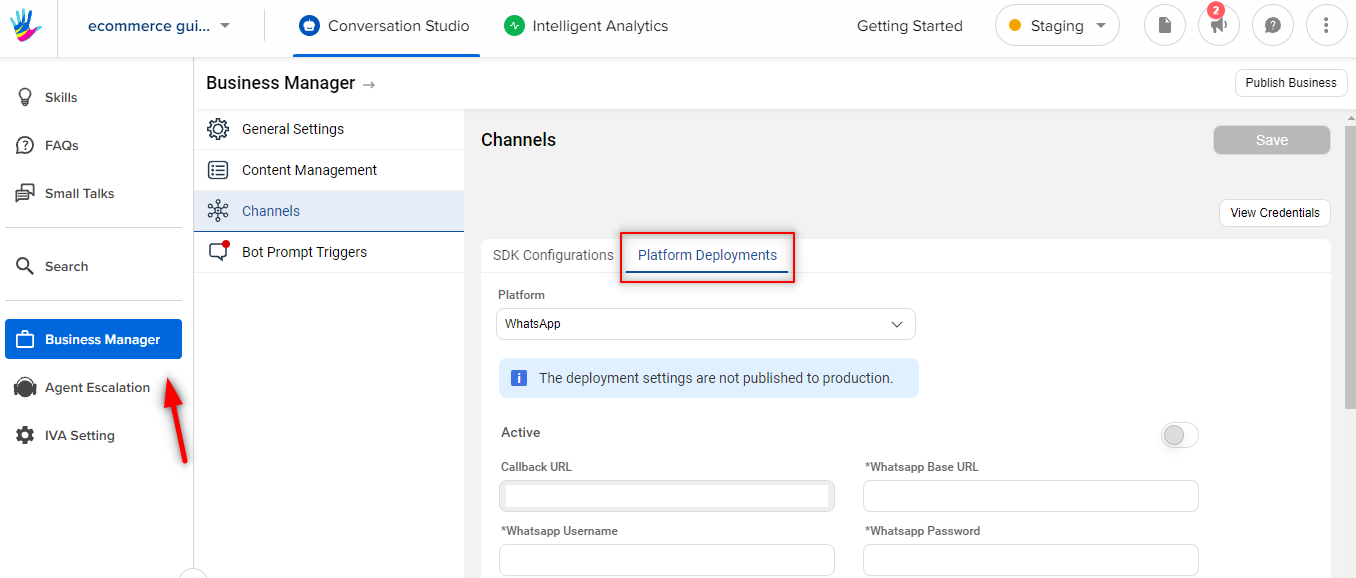
As a registered account, Haptik will raise a WhatsApp container and provide all the credentials required to complete the setup.
After saving the credentials the bot should work on the connected WhatsApp number.
