Why is the Agent not able to go Online?
- Getting Started
- Bot Building
- Smart Agent Chat
- Conversation Design
-
Developer Guides
Code Step Integration Static Step Integration Shopify Integration SETU Integration Exotel Integration CIBIL integration Freshdesk KMS Integration PayU Integration Zendesk Guide Integration Twilio Integration Razorpay Integration LeadSquared Integration USU(Unymira) Integration Helo(VivaConnect) Integration Salesforce KMS Integration Stripe Integration PayPal Integration CleverTap Integration Fynd Integration HubSpot Integration Magento Integration WooCommerce Integration Microsoft Dynamics 365 Integration
- Deployment
- External Agent Tool Setup
- Analytics & Reporting
- Notifications
- Commerce Plus
- Troubleshooting Guides
- Release Notes
If a live agent is not able to go online, you should first check if the agent has permission for that specific team or not. If the agent has the required permission, then you should check the agent's username.
If the username has .sh in it, the agent will not get chats, as it is one of the security issues.
For Example: As shown in the image below, the agent's username is "michael.shawney" and in this case, we can clearly see there is an occurrence of ".sh"
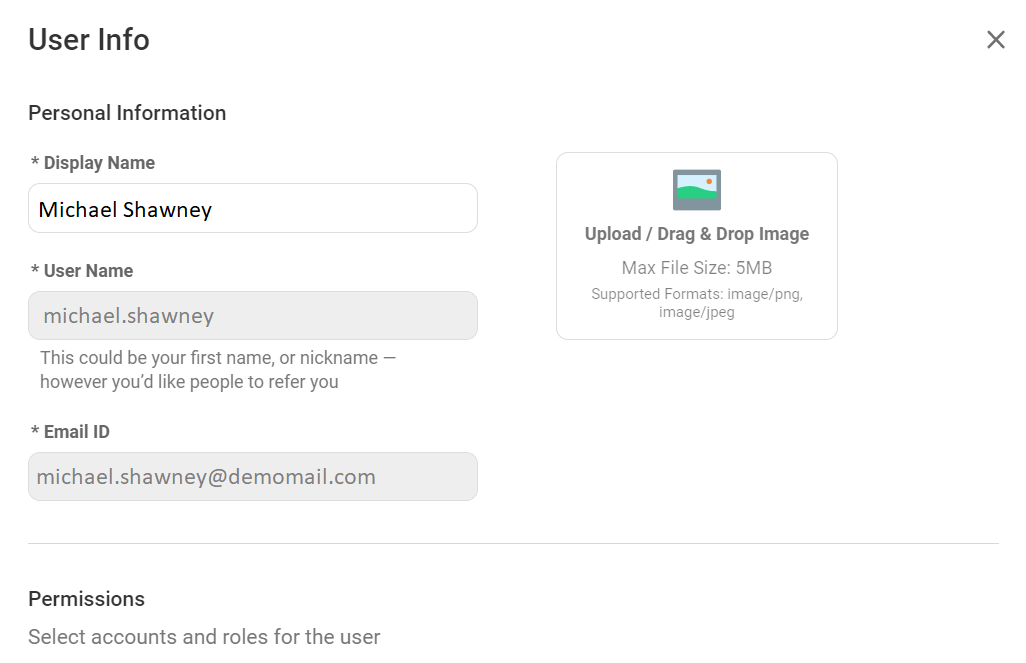
In such a scenario, the username can be kept as michaelshawney, by removing the dot, and the issue will be resolved.
If there are any more queries regarding this, please connect with our Support team at support@haptik.ai.
