Step 3 - How to add User Messages?
- Getting Started
- Bot Building
- Smart Agent Chat
- Conversation Design
-
Developer Guides
Code Step Integration Static Step Integration Shopify Integration SETU Integration Exotel Integration CIBIL integration Freshdesk KMS Integration PayU Integration Zendesk Guide Integration Twilio Integration Razorpay Integration LeadSquared Integration USU(Unymira) Integration Helo(VivaConnect) Integration Salesforce KMS Integration Stripe Integration PayPal Integration CleverTap Integration Fynd Integration HubSpot Integration Magento Integration WooCommerce Integration Microsoft Dynamics 365 Integration
- Deployment
- External Agent Tool Setup
- Analytics & Reporting
- Notifications
- Commerce Plus
- Troubleshooting Guides
- Release Notes
User Messages are the queries asked by the user that the bot needs to understand. It is important to add and train the bot with a variety of different sample User Messages for each step so that the bot can identify the correct query and extract information from the User Message.
For the step that we have added, we need to add User messages. Let us take this step - What is Haptik?
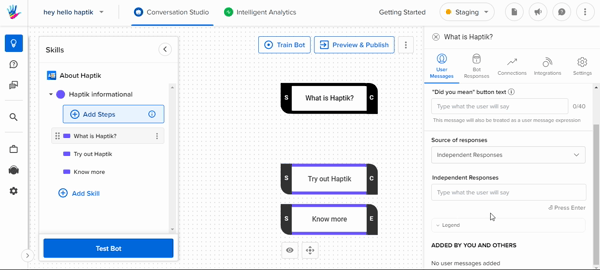
These are a few sample utterances that can be used -
- What is Haptik?
- What does Haptik do?
- I want to know about Haptik
- Tell me about Haptik
- Can you tell me about Haptik
- Please tell me about Haptik
- I want to know about Haptik
- I want to know what is Haptik
- Can you please tell me what is Haptik
- Elaborate what Haptik does
You can add variations in the User Messages. Every utterance is taken as test data to train our Machine Learning model, to help our bot understand the user's query.
Once you have added the User Messages, select Save. Here, at the time of saving, you might receive this error -
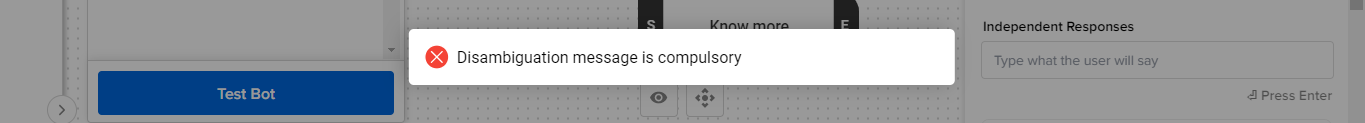
You need to add the "Did you mean?" button text, as shown -
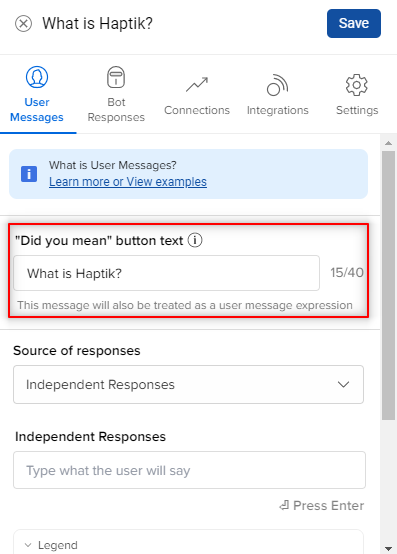
Once you have added the User Messages, now let us define what would be the bot's response to this user query. Let us proceed to Step 4, which is adding Bot Responses.
