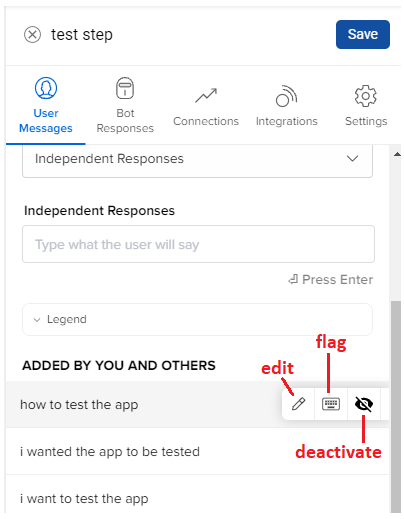What is User Message?
- Getting Started
- Bot Building
- Smart Agent Chat
- Conversation Design
-
Developer Guides
Code Step Integration Static Step Integration Shopify Integration SETU Integration Exotel Integration CIBIL integration Freshdesk KMS Integration PayU Integration Zendesk Guide Integration Twilio Integration Razorpay Integration LeadSquared Integration USU(Unymira) Integration Helo(VivaConnect) Integration Salesforce KMS Integration Stripe Integration PayPal Integration CleverTap Integration Fynd Integration HubSpot Integration Magento Integration WooCommerce Integration Microsoft Dynamics 365 Integration
- Deployment
- External Agent Tool Setup
- Analytics & Reporting
- Notifications
- Commerce Plus
- Troubleshooting Guides
- Release Notes
User Messages are the inputs from the user that the bot needs to understand. It is important to add and train the bot with a variety of different sample User Messages for each Step so that the bot can identify the correct intents and extract entities from the user utterance.
Whenever a user sends a message, the bot tries to understand what the user is trying to say using various Machine Learning algorithms and find the corresponding step. One of the key modules which are used for step identification is the intent detection module, which is a suite of many Machine Learning algorithms that help in finding the right step.
For example, if you want a step to get detected when a User Messages "Status of my complaint", then you should add variations of the utterance in the User Message section on that step.
status of my complaint
I want to know about my complaint
update me on the status of issues I had raised
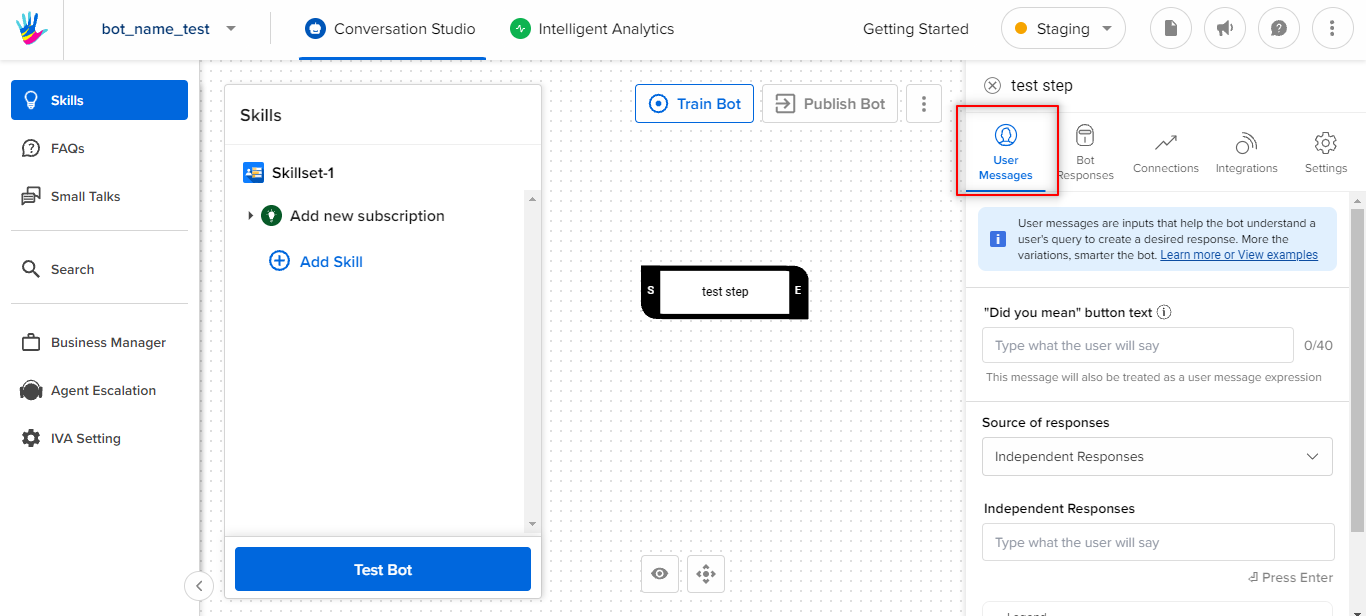
It is important to add and train the bot with a variety of different sample User Messages for each step, so that the ML model becomes robust to identity intents.
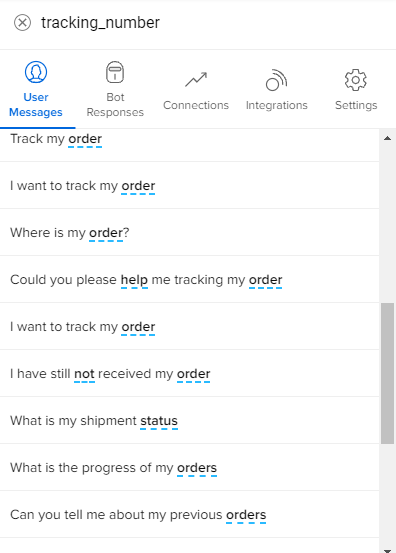
There are 2 types of User Responses that can be configured on a Static Step -
Below are the steps we follow on a Static Step -
- Add the Did you mean button text
- Choose the source of response as Independent Responses
- Add at least 10 - 12 User Messages
- Add complete sentences
- Follow the User Messages Guidelines to add appropriate User Messages
- Avoid adding single word User Messages
- Do not add duplicate User Messages