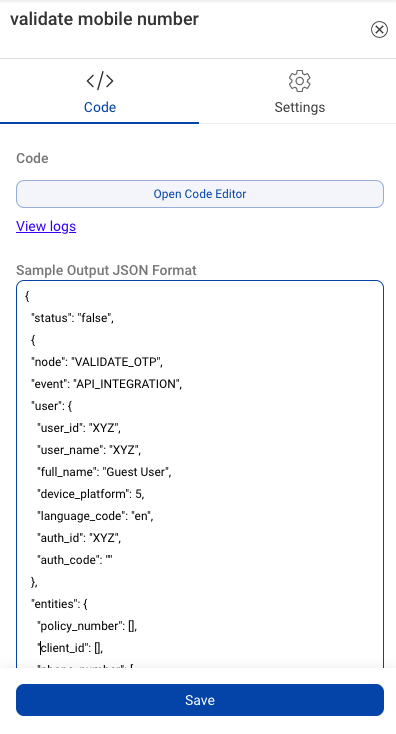Using "final_response" in Main Method
- Getting Started
- Bot Building
- Smart Agent Chat
- Conversation Design
-
Developer Guides
Code Step Integration Static Step Integration Shopify Integration SETU Integration Exotel Integration CIBIL integration Freshdesk KMS Integration PayU Integration Zendesk Guide Integration Twilio Integration Razorpay Integration LeadSquared Integration USU(Unymira) Integration Helo(VivaConnect) Integration Salesforce KMS Integration Stripe Integration PayPal Integration CleverTap Integration Fynd Integration HubSpot Integration Magento Integration WooCommerce Integration Microsoft Dynamics 365 Integration
- Deployment
- External Agent Tool Setup
- Analytics & Reporting
- Notifications
- Commerce Plus
- Troubleshooting Guides
- Release Notes
Using final_response
The format or values which the code will return depends on final_response present in def main(event, context).
The default final_response is as follows -
final_response = {
'status': True,
'entities':entities,
'user_full_name': user_data.get("full_name"),
'user_device_platform': user_data.get("device_platform"),
'conversation_details':conversation_details
}
response = {'statusCode': 200, 'body': json.dumps(final_response), 'headers': {'Content-Type': 'application/json'}}
return response
The main method returns response. In response we dump them final_response in JSON format. The final_reponse is the JSON key-value pair that gets executed every time the code runs. The output which you will receive upon running this code will be in the same format as defined in the final_response.
On final_response -
- You can call any method defined on the code editor.
- You can call any variable name declared on the code editor.
A sample final_response -
final_response = { 'status': status, 'hsl': hsl, 'channel': channel, 'name': name, 'query':get_query(entities), 'message': message, 'email': email, 'ps_date': date, 'ps_time': time, 'tool': tool_name, 'issue_type': issue_type, 'description': description, 'env': issue_faced_at, 'issue_key': issue_key, 'issue_link': issue_link, 'conversation_details': conversation_details }
After defining the final_response and providing the Sample input data (JSON), you can run the code. When the code is executed successfully, you get a program output in JSON format. This format is the same as final_response.
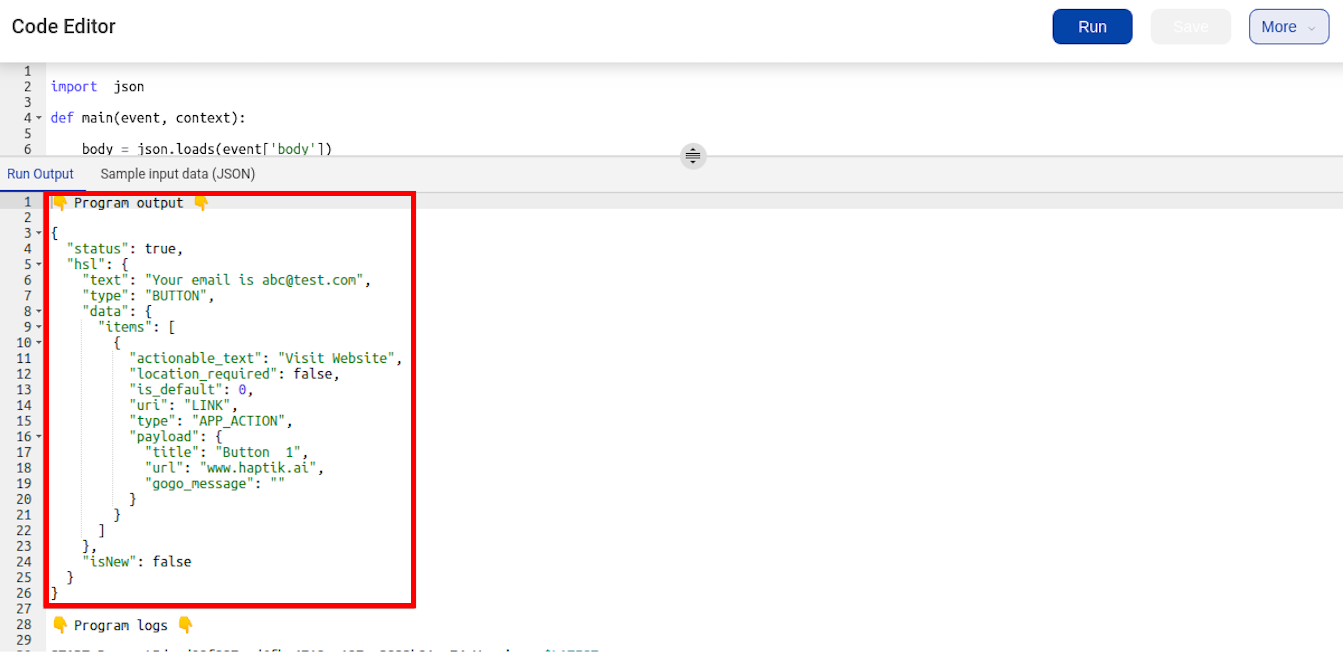
This output format needs to be added as a Sample Output JSON Format on Code stepas well to create a connection between Code stepand Output step.