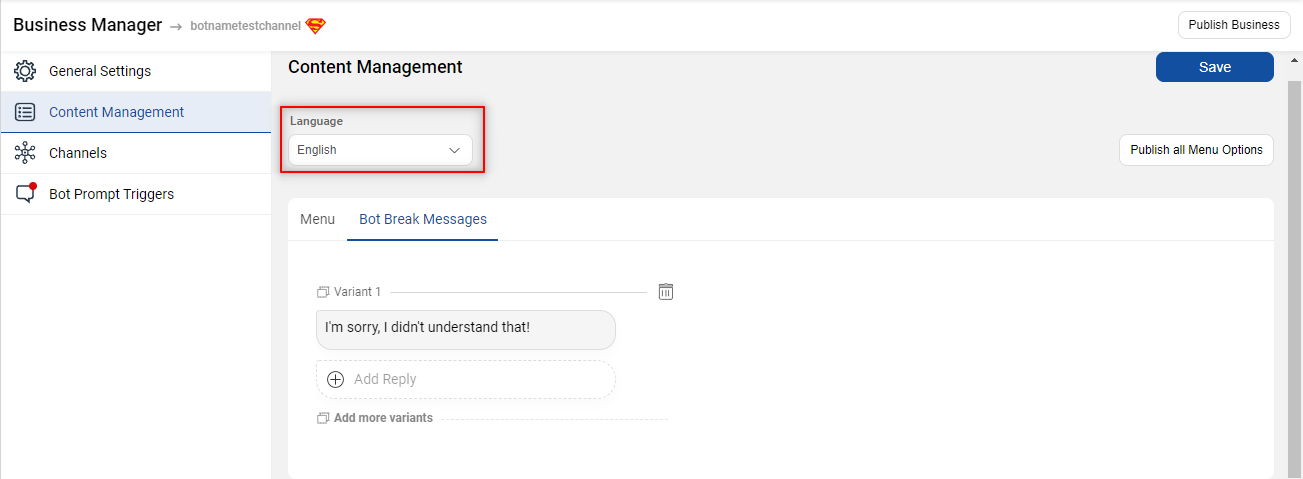How to configure Bot Break messages?
- Getting Started
- Bot Building
- Smart Agent Chat
- Conversation Design
-
Developer Guides
Code Step Integration Static Step Integration Shopify Integration SETU Integration Exotel Integration CIBIL integration Freshdesk KMS Integration PayU Integration Zendesk Guide Integration Twilio Integration Razorpay Integration LeadSquared Integration USU(Unymira) Integration Helo(VivaConnect) Integration Salesforce KMS Integration Stripe Integration PayPal Integration CleverTap Integration Fynd Integration HubSpot Integration Magento Integration WooCommerce Integration Microsoft Dynamics 365 Integration
- Deployment
- External Agent Tool Setup
- Analytics & Reporting
- Notifications
- Commerce Plus
- Troubleshooting Guides
- Release Notes
Bot Break Messages
This is the message that will be sent to users when the bot breaks. Every time a user asks a query to the bot, the bot responds. But, there are certain queries for which the bot is not trained, or the query is too complex for the bot to understand. At such times, the bot would send a Bot break message.
It is a generic message that is sent to the user, every time the bot fails to understand the User's message. You can use Texts and Buttons while configuring Bot Break Messages.
You can navigate to Bot Break Messages, by selecting Business Manager, and further selecting Content Management, as shown below -
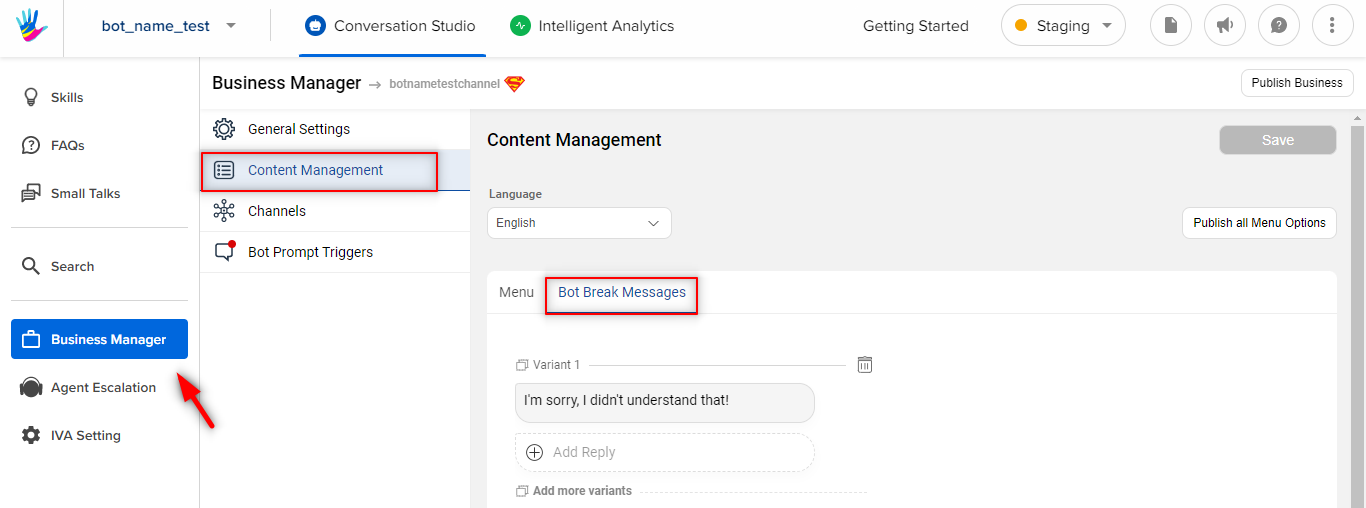
You can add and edit bot break messages in the Bot break messages section, as shown in the image below.
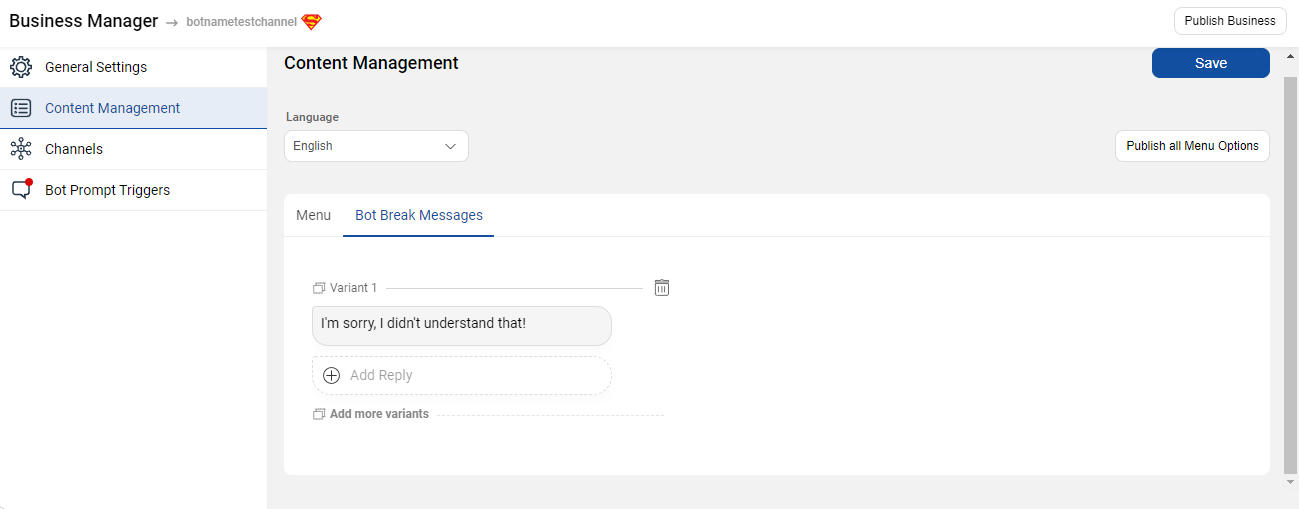
This can be configured for language-specific queries too, by choosing the language at the top.