How to collect feedback on my bot?
- Getting Started
- Bot Building
- Smart Agent Chat
- Conversation Design
-
Developer Guides
Code Step Integration Static Step Integration Shopify Integration SETU Integration Exotel Integration CIBIL integration Freshdesk KMS Integration PayU Integration Zendesk Guide Integration Twilio Integration Razorpay Integration LeadSquared Integration USU(Unymira) Integration Helo(VivaConnect) Integration Salesforce KMS Integration Stripe Integration PayPal Integration CleverTap Integration Fynd Integration HubSpot Integration Magento Integration WooCommerce Integration Microsoft Dynamics 365 Integration
- Deployment
- External Agent Tool Setup
- Analytics & Reporting
- Notifications
- Commerce Plus
- Troubleshooting Guides
- Release Notes
Table of Contents
Feedback is a very critical aspect when it comes to your bot. As a business, you would ideally want to know how your bot is performing. Is it able to solve user queries? Are the users getting the right responses? These are some of the questions that might come to your mind.
The best way to get answers to these questions is by having a feedback module set up on your bot, so every time the user reaches the logical end of the query, he would give his feedback on the bot's performance. You can use this feedback to further improve your bot.
The Feedback gets triggered in the following ways -
- When the user reaches the context clear step, in his user journey
- When the user reaches the End of Query step, in his user journey
- When you have configured feedback at any particular step
Setting up your Feedback module
- In order to enable your feedback module, you need to follow certain steps -
- Open the Business manager of your bot, as shown -
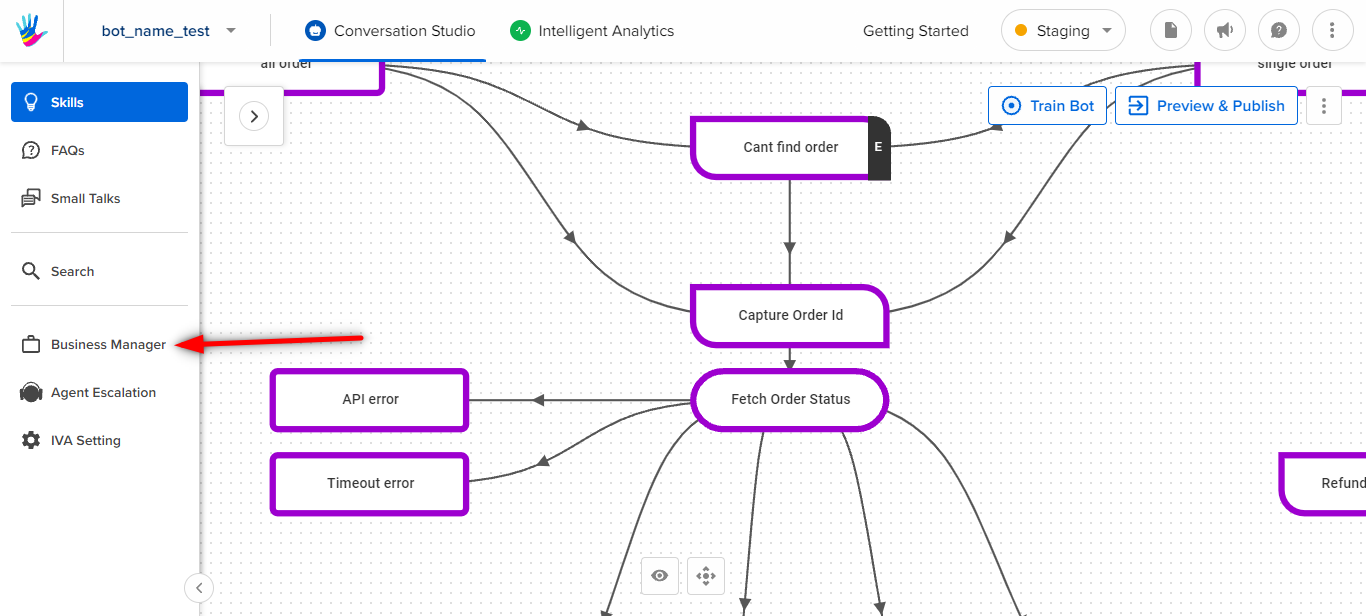
- In business manager, you need to check the General Settings, and scroll down to the User feedback section.
- In this section, you need to enable the Collect User Feedback check box, by clicking it as shown.
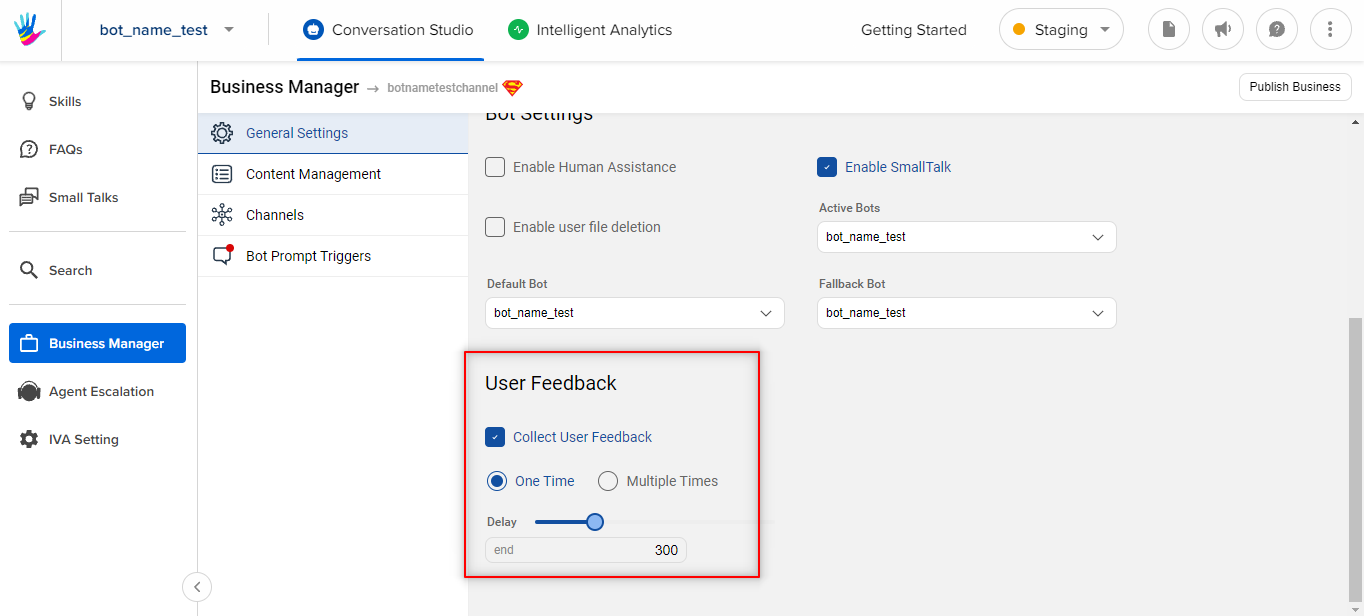
- Here, you can also set a delay period in seconds. This means that if the bot has answered the user's query and after that, the bot experiences inactivity in the chat, then after a certain time delay the bot would trigger the feedback module.
- This time delay is editable and you can set it as per your requirements.
- Open the Business manager of your bot, as shown -
- You can choose to ask for feedback once or multiple times in one conversation(configurable).
- You can also trigger a feedback module for a particular step on the bot by using {feedback} smart action in the Bot response as shown below -
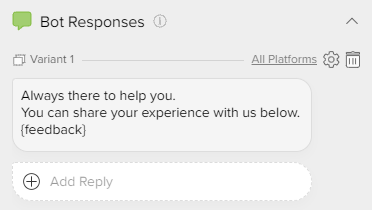
How will be the feedback collected on the bot?
When the user has a conversation with the bot, at the end of the conversation the bot would ask for feedback in the following way. 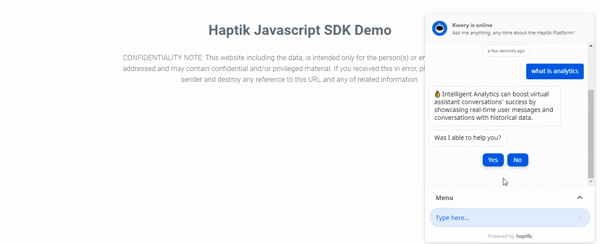
Here, the bot maintained the conversation flow and asked the feedback as a question to the user.
You can know more about this Feedback module here.
