What is a Hinglish bot?
- Getting Started
- Bot Building
- Smart Agent Chat
- Conversation Design
-
Developer Guides
Code Step Integration Static Step Integration Shopify Integration SETU Integration Exotel Integration CIBIL integration Freshdesk KMS Integration PayU Integration Zendesk Guide Integration Twilio Integration Razorpay Integration LeadSquared Integration USU(Unymira) Integration Helo(VivaConnect) Integration Salesforce KMS Integration Stripe Integration PayPal Integration CleverTap Integration Fynd Integration HubSpot Integration Magento Integration WooCommerce Integration Microsoft Dynamics 365 Integration
- Deployment
- External Agent Tool Setup
- Analytics & Reporting
- Notifications
- Commerce Plus
- Troubleshooting Guides
- Release Notes
Table of Contents
What is Hinglish?Can our Bots understand Hinglish?How do our Bots understand and interpret Hinglish?How to enable Hinglish?What changes do I need to make to support Hinglish?Can I configure Hinglish responses for Hinglish messages?What is Hinglish?
Hinglish stands for Hindi messages, that are typed in Latin Script, instead of Devnagari script.
Example:
Hindi: मुझे आर्डर स्टेटस की जानकारी चाहिए
Hinglish: Mujhe order status ki jaankaari chahiye
Can our Bots understand Hinglish?
Yes, our bots do understand Hinglish. Hinglish is available as a BETA feature that can be enabled on demand.
Once it is enabled, the bot can understand Hinglish and respond to it, as shown in the image below.
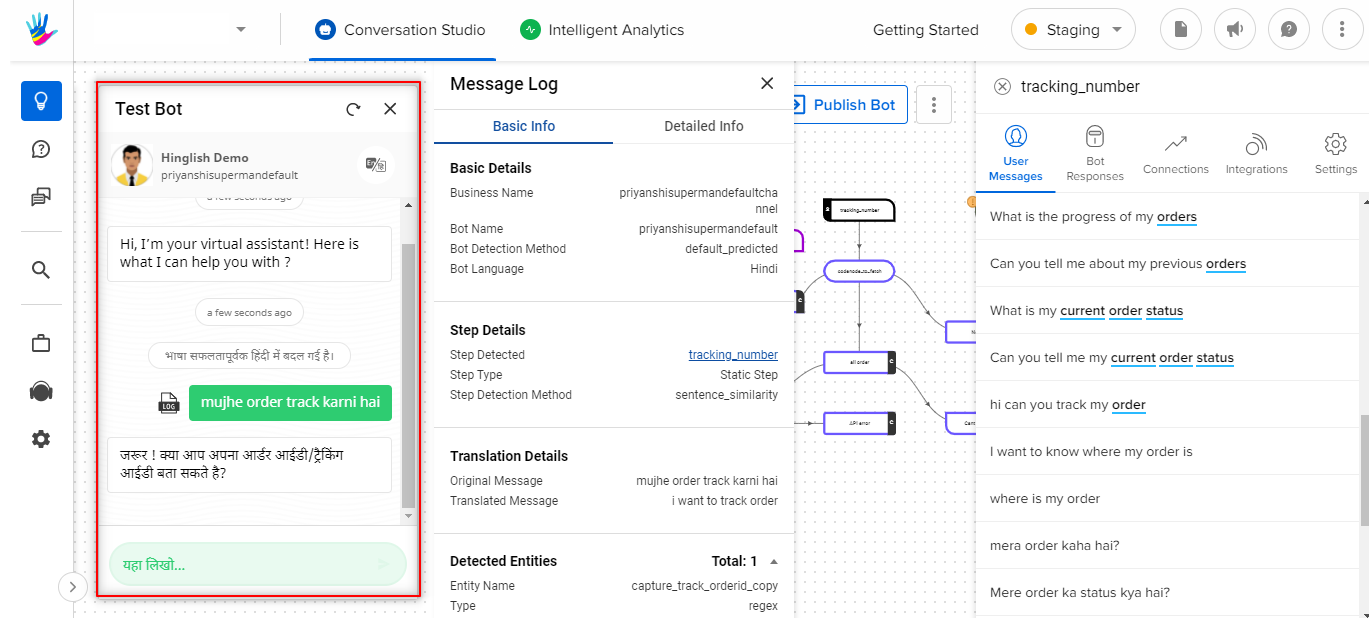
How do our Bots understand and interpret Hinglish?
For interpreting Hinglish, our system uses a technology called "Transliteration".
Here, we convert the message typed in Latin script into Devnagari script, and then run it through our message pipeline.
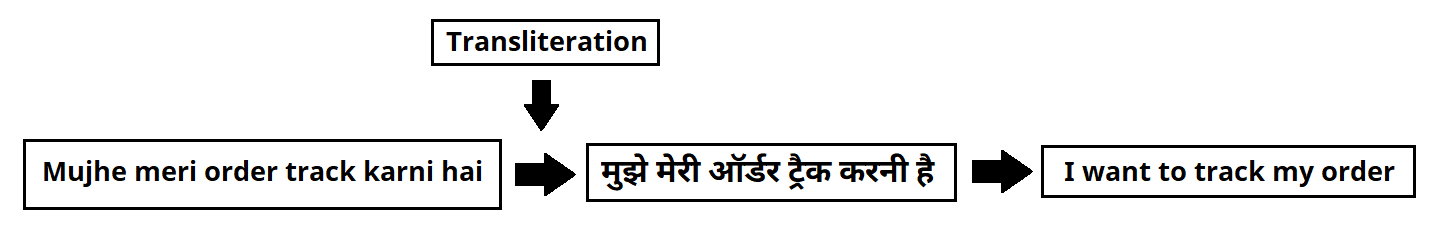
- If the language is set to English and the user writes in Latin script, there will be no translation
- If the language is set to Hindi and the user writes in the Devnagari script, there will be Hindi to English translation (literal translation). The step would be hit based on the translated message, and the bot would respond in the original language of the user, in this case, Hindi.
- If the language is set to Hindi and the user writes in Latin script, then there will be a transliteration + translation happening in the back end. The step would be hit based on the translated message, and the bot would respond in the language configured, in this case, Hindi/Hinglish.
How to enable Hinglish?
Hinglish is available as a BETA feature on demand.
If you have a bot that already has Hindi enabled, reach out to your Haptik SPOC and they will help you in enabling Hinglish on your bot. The ETA for enabling this feature is 2-3 days.
What changes do I need to make to support Hinglish?
To enable Hinglish, there are no changes required from the Bot builder's end. As long as the Hindi bot is configured properly, you need not worry about Hinglish. It will work.
Can I configure Hinglish responses for Hinglish messages?
Yes, you can configure Hinglish responses for Hinglish messages. You need to first add Hindi as a language to your bot from the Bot Settings.
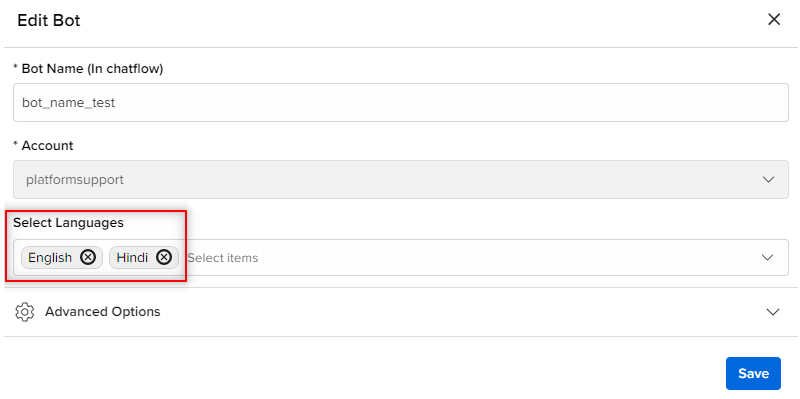
Once you have added Hindi to your bot, you will see an option inside Bot Settings for enabling Hinglish Responses to your bot, after which your bot will be able to respond to Hinglish messages with Hinglish responses. You can read more about it, here.
