How to add an Entity?
- Getting Started
- Bot Building
- Smart Agent Chat
- Conversation Design
-
Developer Guides
Code Step Integration Static Step Integration Shopify Integration SETU Integration Exotel Integration CIBIL integration Freshdesk KMS Integration PayU Integration Zendesk Guide Integration Twilio Integration Razorpay Integration LeadSquared Integration USU(Unymira) Integration Helo(VivaConnect) Integration Salesforce KMS Integration Stripe Integration PayPal Integration CleverTap Integration Fynd Integration HubSpot Integration Magento Integration WooCommerce Integration Microsoft Dynamics 365 Integration
- Deployment
- External Agent Tool Setup
- Analytics & Reporting
- Notifications
- Commerce Plus
- Troubleshooting Guides
- Release Notes
After selecting the step on which the entity is to be added, click on "Add an Entity":
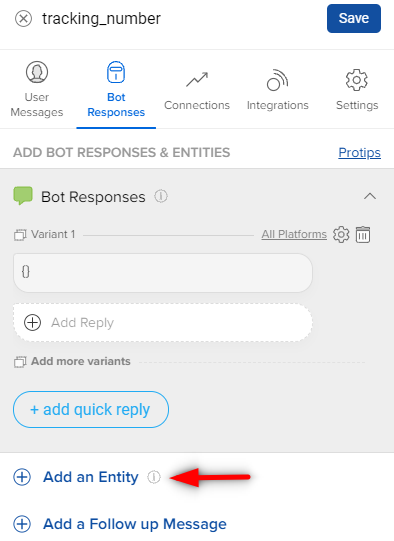
On the popup below, one can search for an entity, from the already existing list of entities.
Simply click select on one of the existing entities to add it to your Step. If you no longer require an Entity, you can delete it. Click here to learn more about deleting an Entity.
If your entities are not getting captured, you can refer to the below video.
