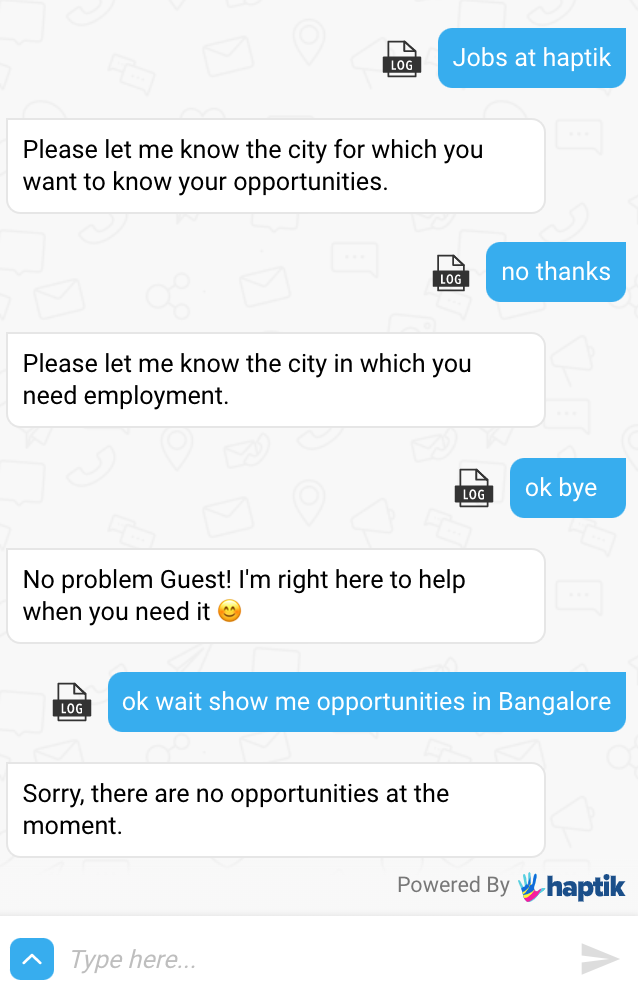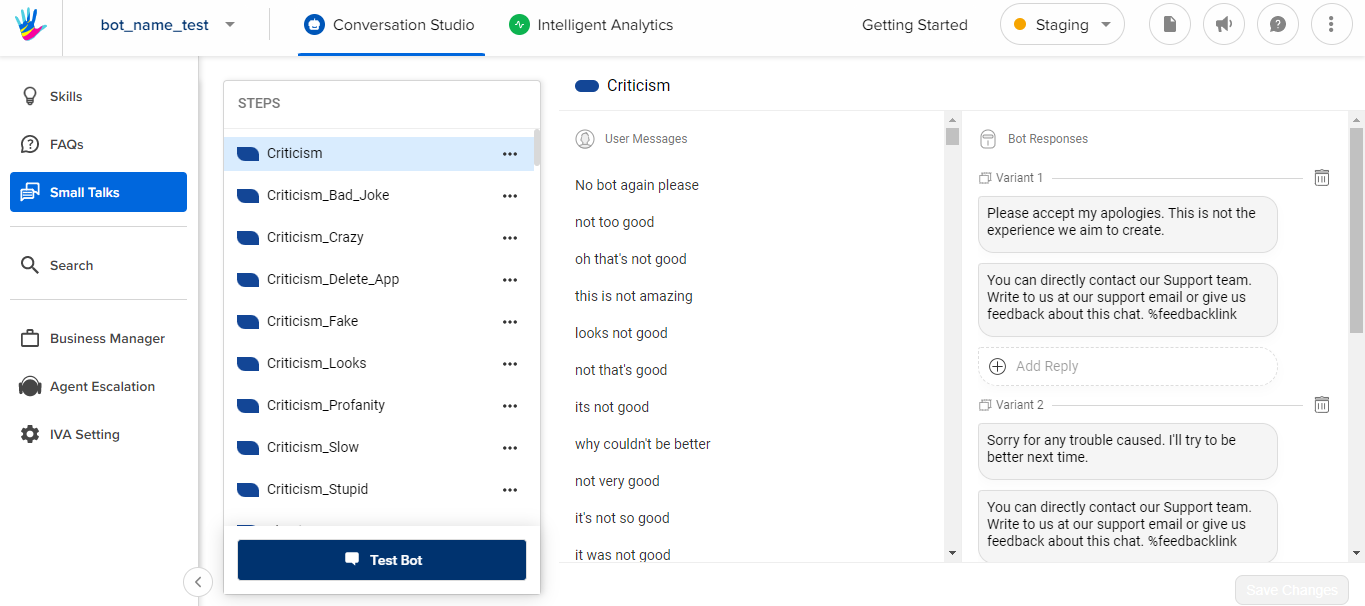How to configure Small Talk section?
- Getting Started
- Bot Building
- Smart Agent Chat
- Conversation Design
-
Developer Guides
Code Step Integration Static Step Integration Shopify Integration SETU Integration Exotel Integration CIBIL integration Freshdesk KMS Integration PayU Integration Zendesk Guide Integration Twilio Integration Razorpay Integration LeadSquared Integration USU(Unymira) Integration Helo(VivaConnect) Integration Salesforce KMS Integration Stripe Integration PayPal Integration CleverTap Integration Fynd Integration HubSpot Integration Magento Integration WooCommerce Integration Microsoft Dynamics 365 Integration
- Deployment
- External Agent Tool Setup
- Analytics & Reporting
- Notifications
- Commerce Plus
- Troubleshooting Guides
- Release Notes
Table of Contents
What is SMALL TALK?Changing PersonalityCustomizing BrandChanging ContentDeactivating Small talk IntentsHow does Small talk function?Small Talk
SMALL TALK is used to provide responses to casual conversation. This feature can greatly improve the user experience by making the IVAs more chatty and covering common questions that may not relate to your IVA's intents.
What is SMALL TALK?
Other than the stories you create for your particular bot flows, SMALL TALK will be a default story on every bot.
It is the chit-chat module present on the Haptik Platform. It has been developed by Haptik after careful curation of 99 intents, from Haptik’s deep experience in conversational design and observed trends from over 3 billion interactions. The 99 intents are partly customizable, such that every IVA can choose to send its own custom reply to the User Utterance. However, the addition of New Intents or editing the User Utterances which cause SMALL TALK Intent Detection is done under the supervision of the Haptik’s Conversation Design Team.
You can navigate to Small talk on Conversation studio, as shown below -
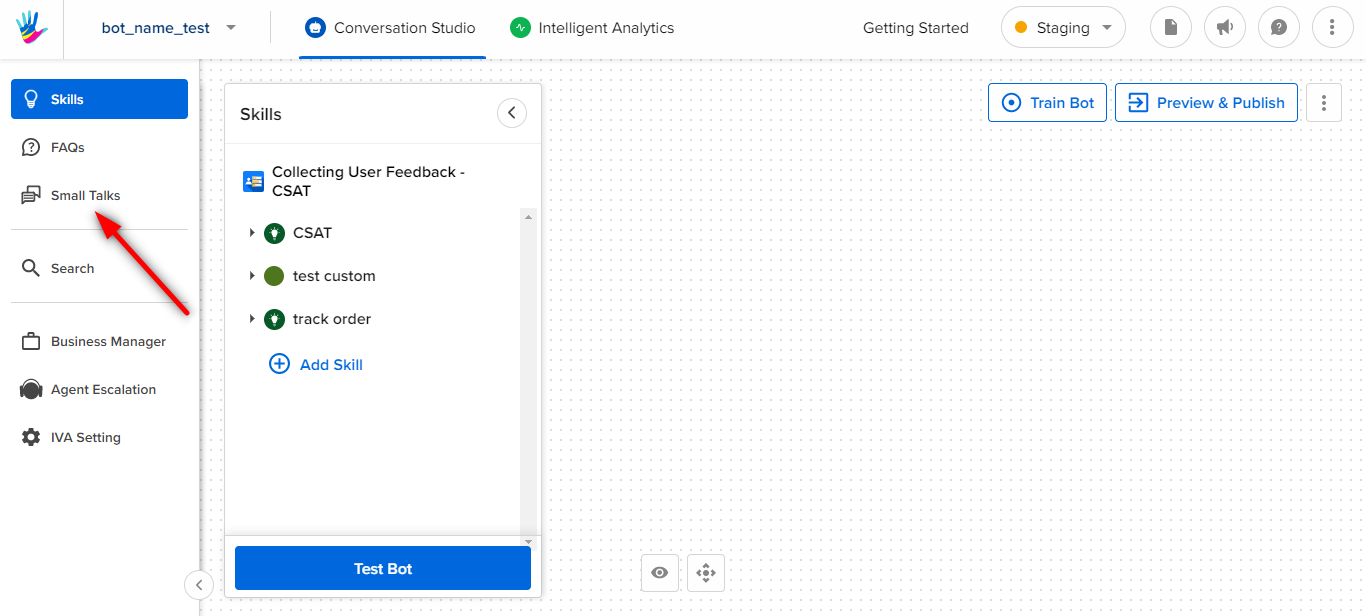
The below image shows a sample collection of Intents and respective utterances, along with the IVA response alongside.
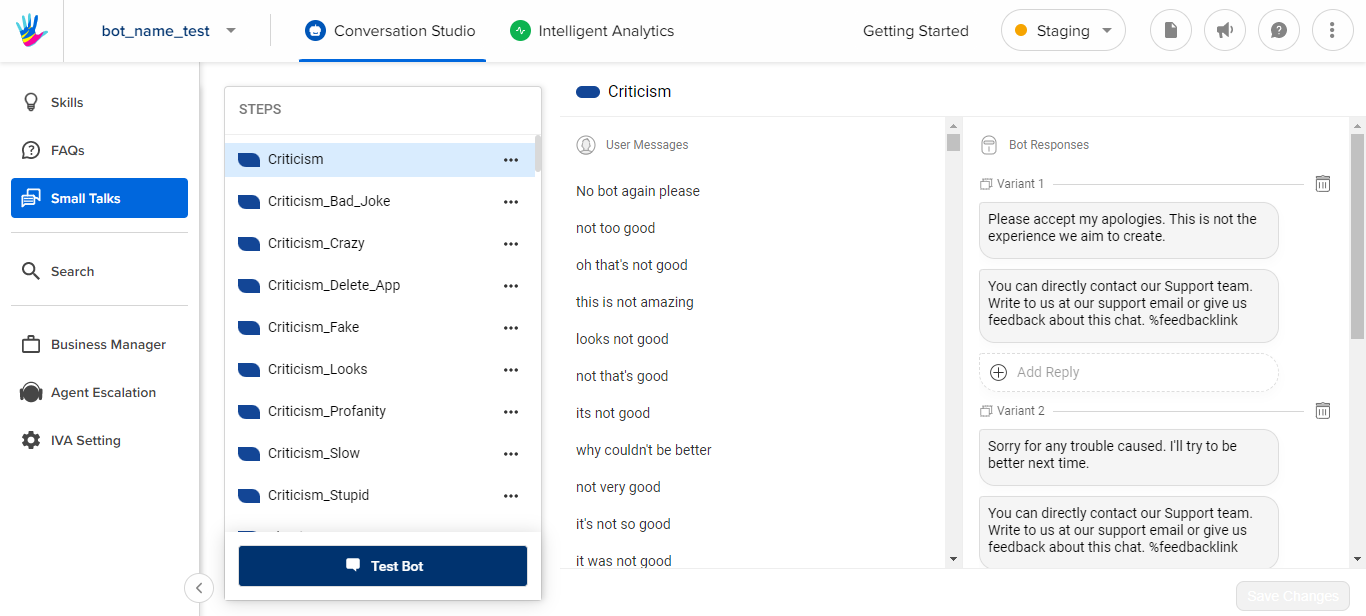
The IVA response in terms of its Voice, Brand, and Content can be edited as per the personality of the IVA and Brand Guidelines.
Changing Personality
For all the 99 intents mentioned above, the Haptik platform provides a default response as per multiple personality types, namely — GENERIC, FORMAL, FUNNY, CASUAL. Amongst the 4 small talk personas, GENERIC is a semi-formal persona that works for most enterprises.
These personas should be selected basis your IVA audience. That is as per your target user, you'd want the small talk responses to be casual or formal. This means the small talk bot response copies we created, are as per the different personas of bots. You choose the small talk persona while creating a bot.
The same can be configured as per the steps below.
Step 1: Select the IVA Setting option for your bot, as shown -
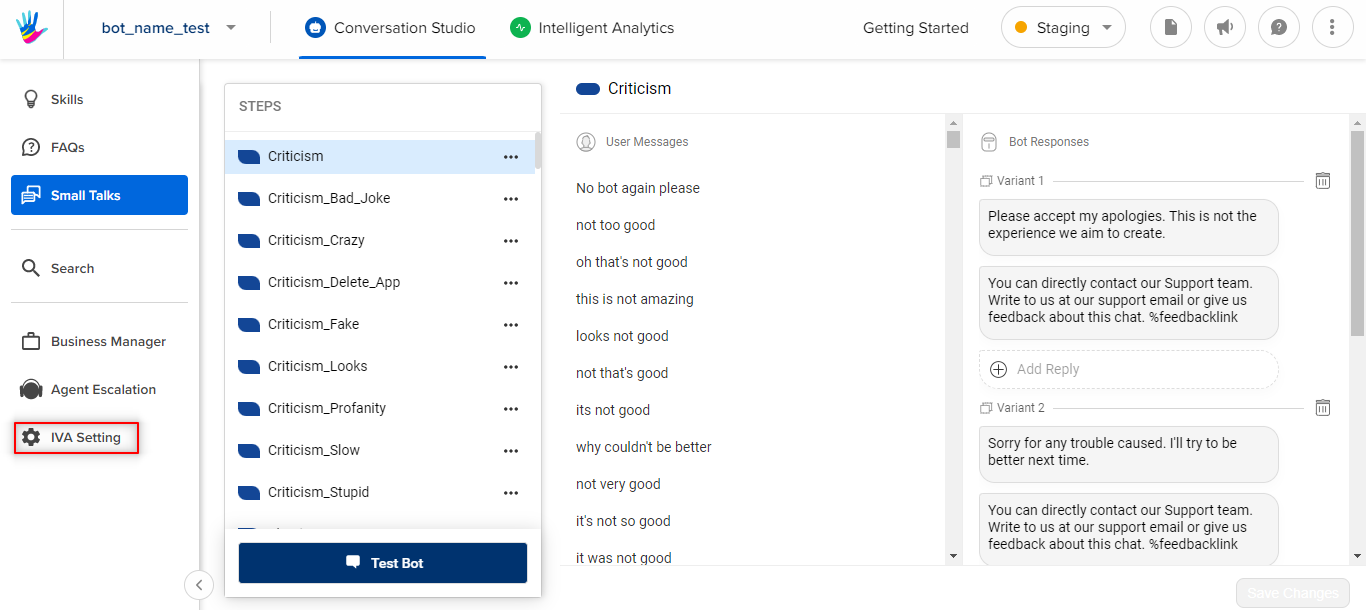
Step 2: In IVA Setting, select the Advanced Options as shown -
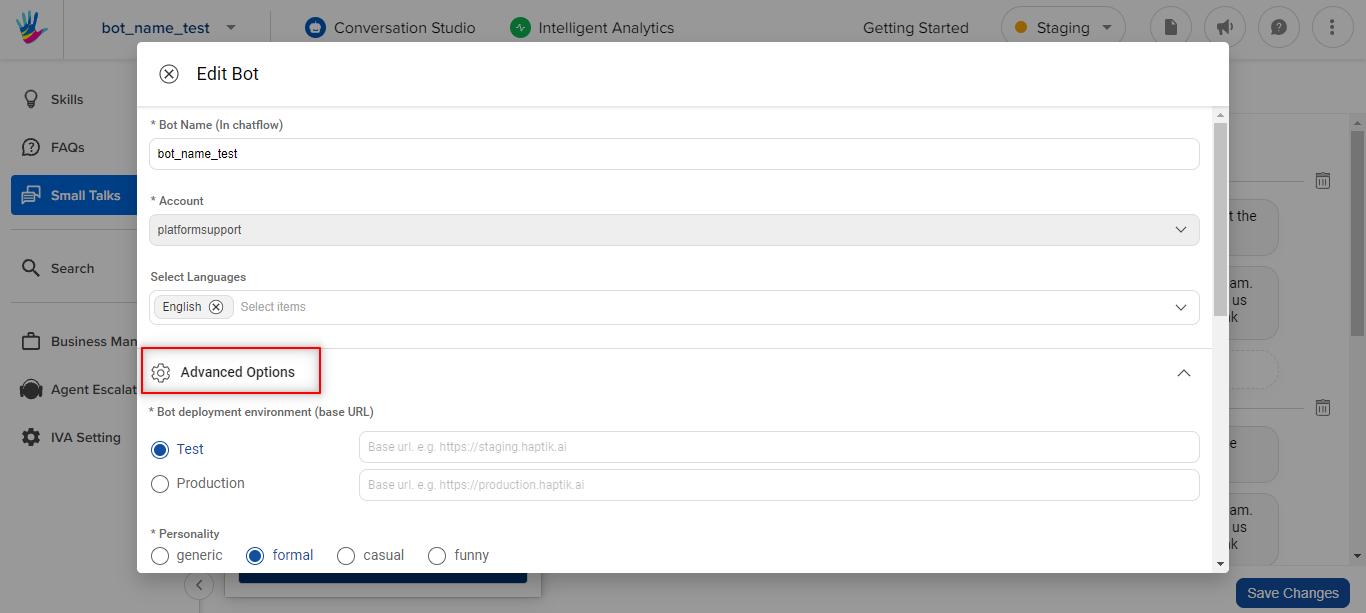
Step 3: The Personality field present in the dialog box can be selected to change the personality of the SMALL TALK responses
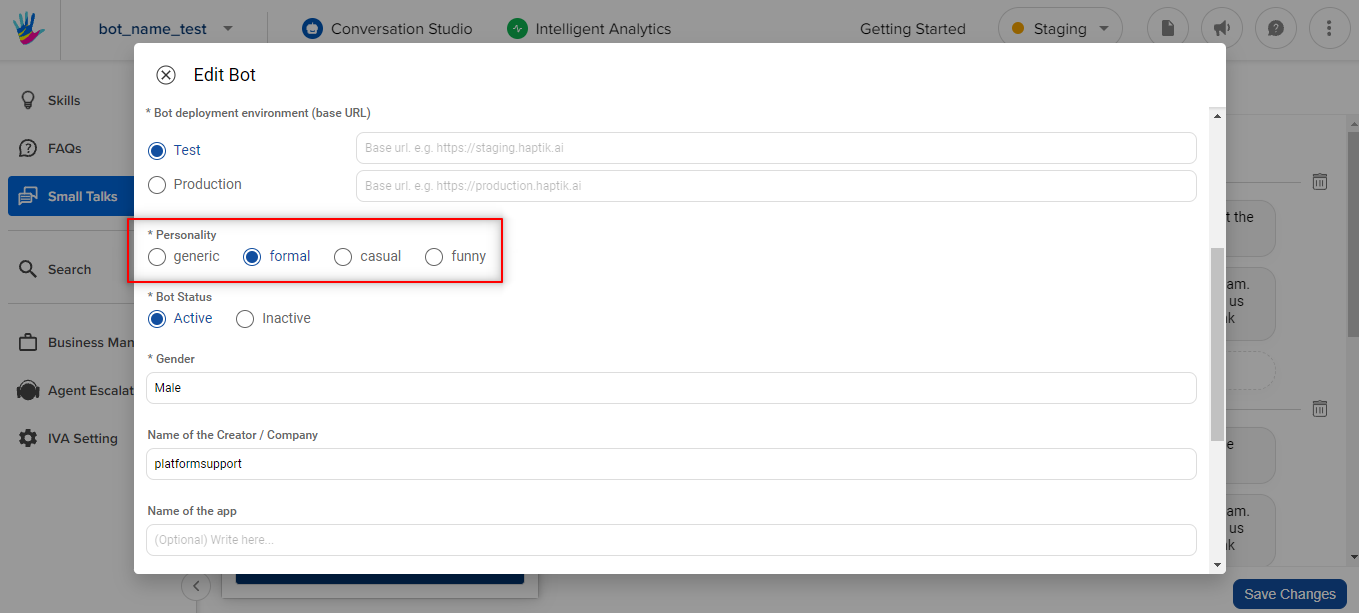 The personality selection changes the response that IVA gives to various SMALL TALK Intents.
The personality selection changes the response that IVA gives to various SMALL TALK Intents.
Formal Example:
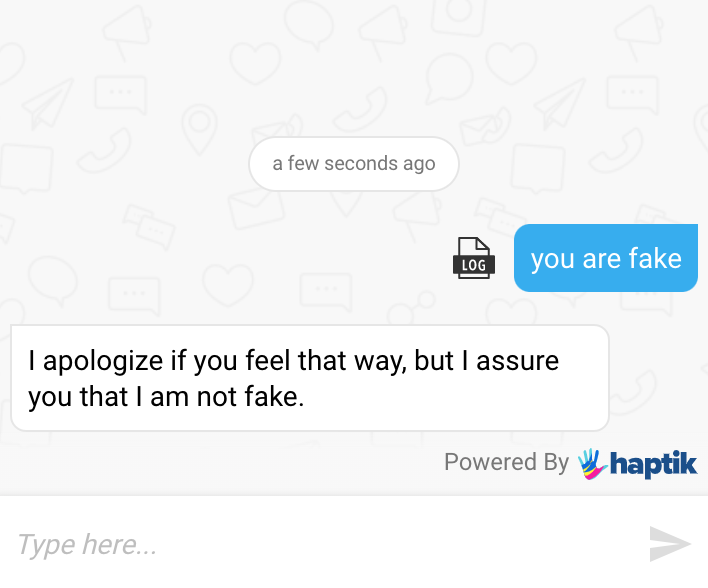
Funny Example:
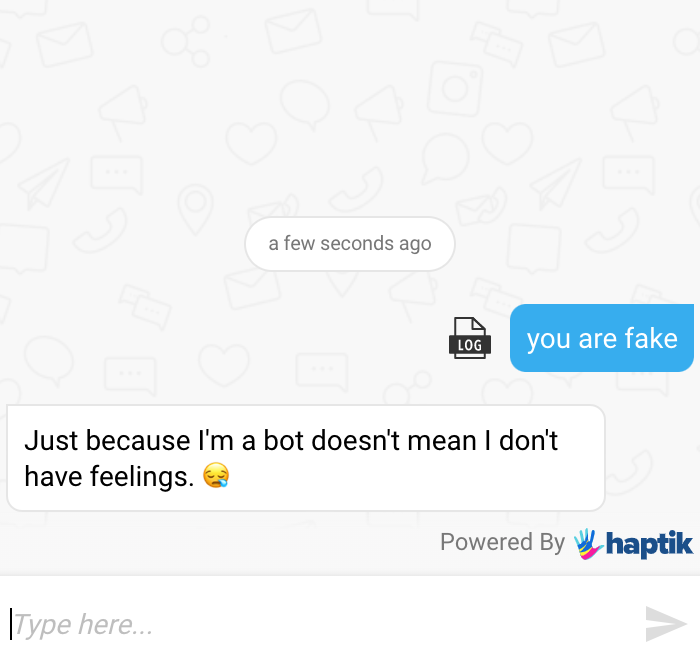
Customizing Brand
The SMALL TALK module provides flexibility at an IVA level to customize the Brand Name and details. The method of customization is shown in the steps below.
Step 1: Select the IVA Setting option for your bot, as shown -
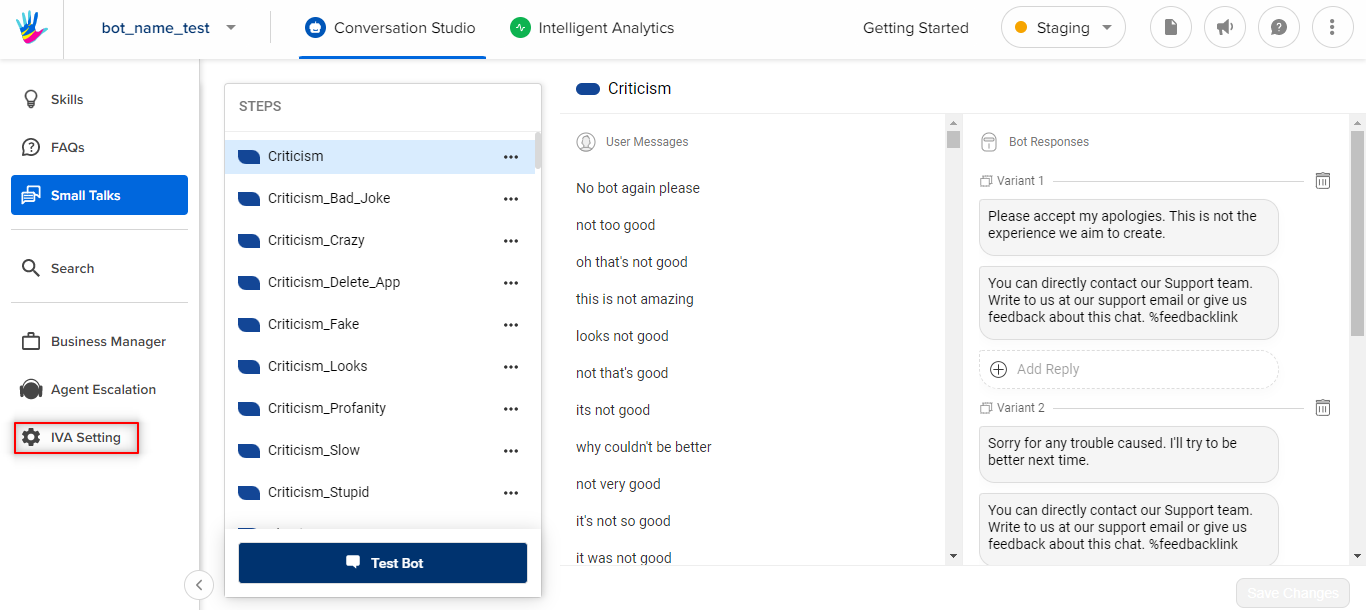
Step 2: A dialog box opens up which has a number of fields. The values of the fields can be configured per IVA.
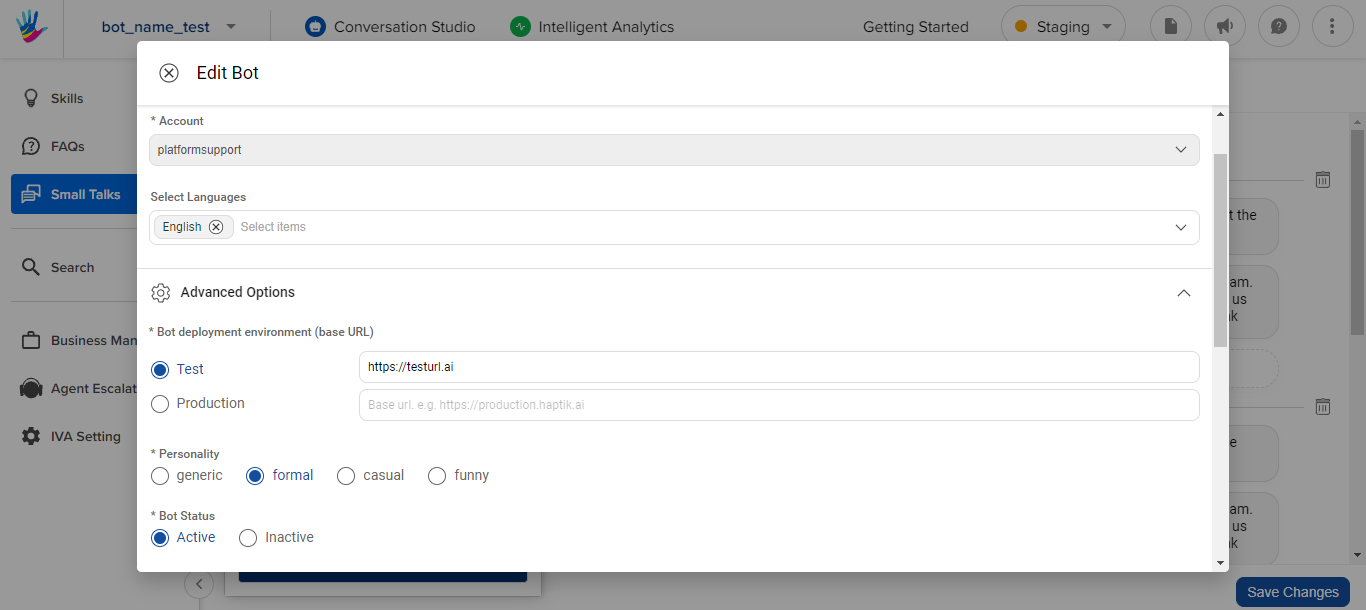
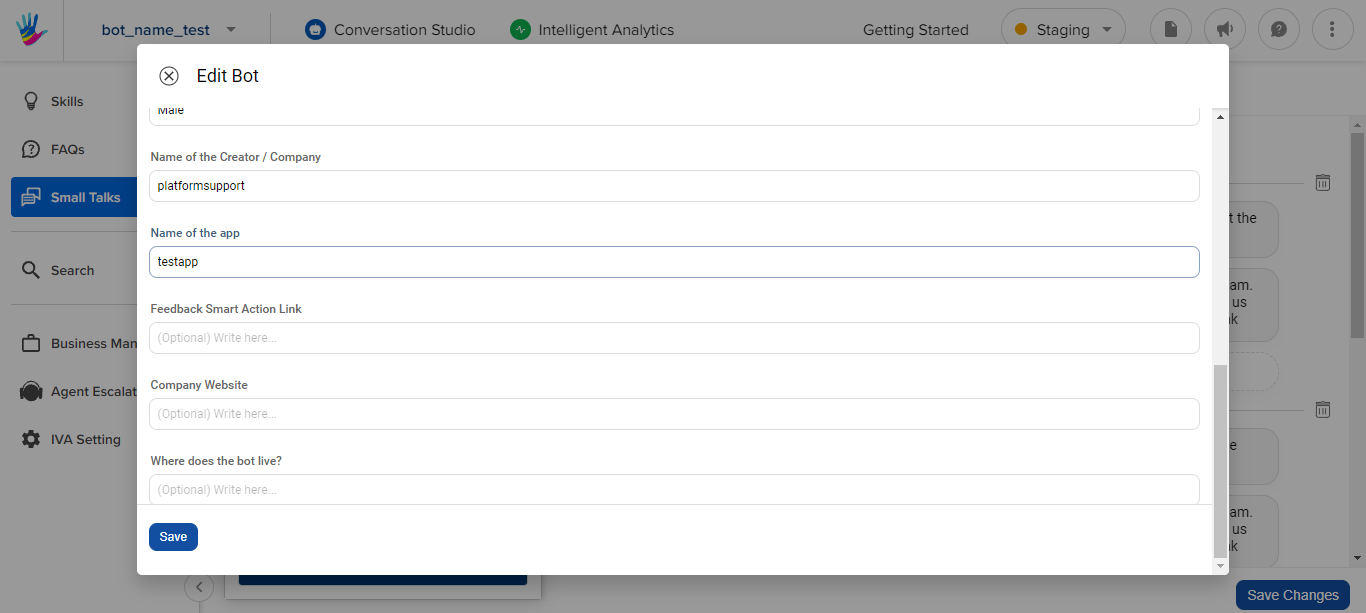
The points mentioned below describe various fields and their usage. The SMALL TALK module picks up values of various tags from these fields to populate the content. The tags can be customized per IVA to give an appropriate response to the User's Utterance.
- Name of the Creator/Company — Populates the %company tag
- Bot Name (in chat flow) — Populates the %botname tag
- Where does the bot live? — Populates the %location tag
- Gender — Populates the %botgender parameter
- Name of the app — Populates the %appname tag
- Company Website — Populates the %sitelink tag
- Feedback Smart action link — Populates the %feedbacklink tag. This field can be populated with any valid URL, where an enterprise collects feedback from users. If the response to any SMALL TALK intent uses this tag, a link button would be sent to the user. The user can click the button to visit the link (shown in the image below).
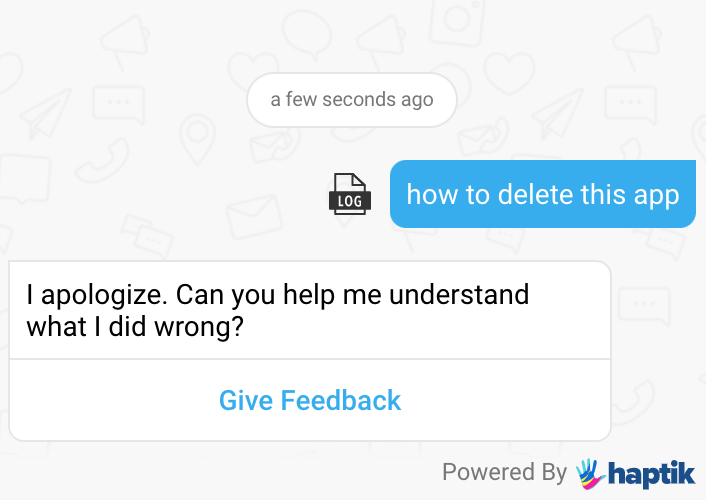
If any of the above tags are present in the IVA response in the SMALL TALK module, the tag will be replaced by its value present in the dialog box when the response is sent to the end-user.
The images below show how the above functionality works. The “Name of the creator/company” parameter has been changed to SUPERMAN.
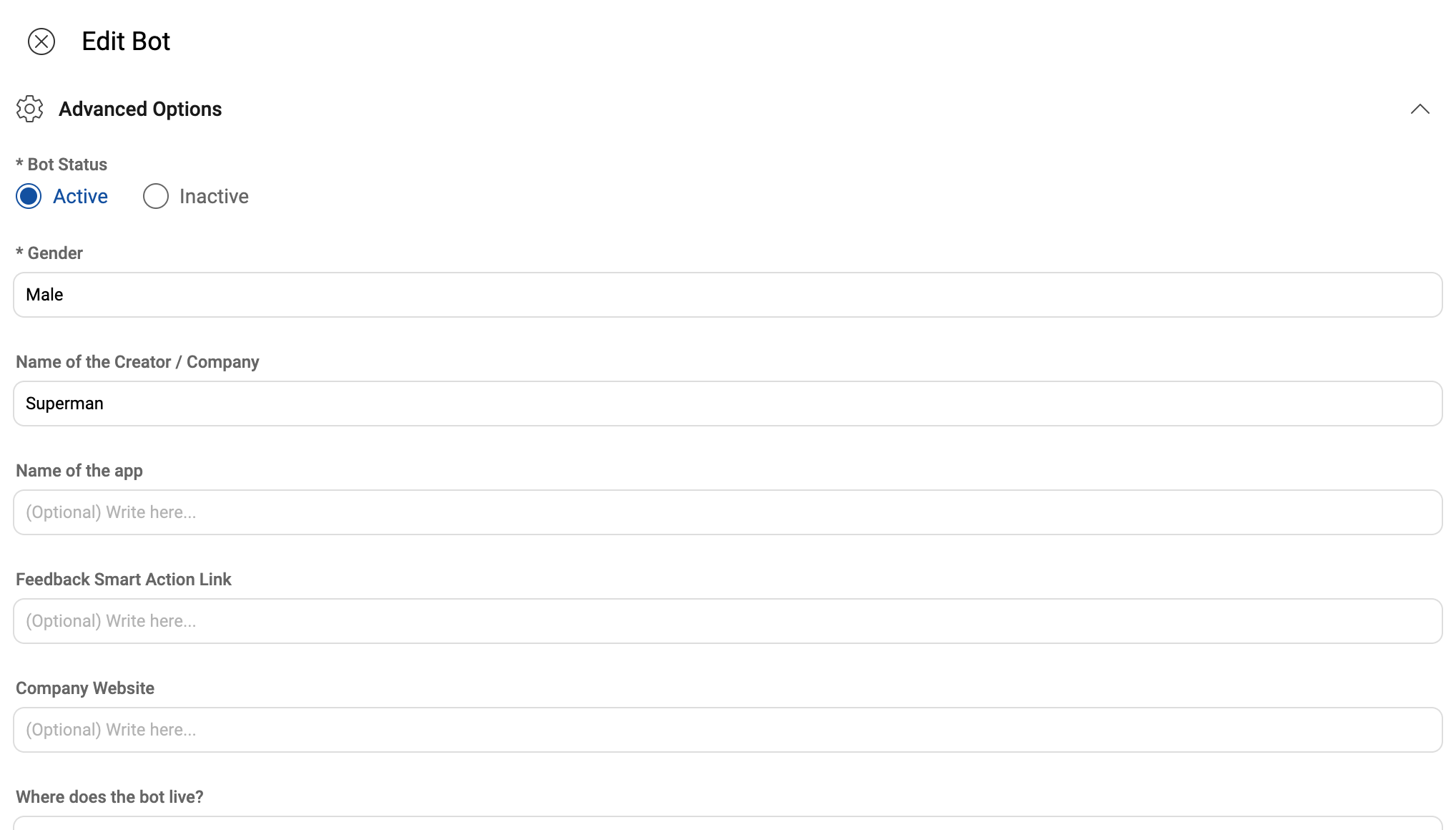
For the SMALL TALK Intent CRITICISM_FAKE, the IVA response has been changed to include the %company tag.
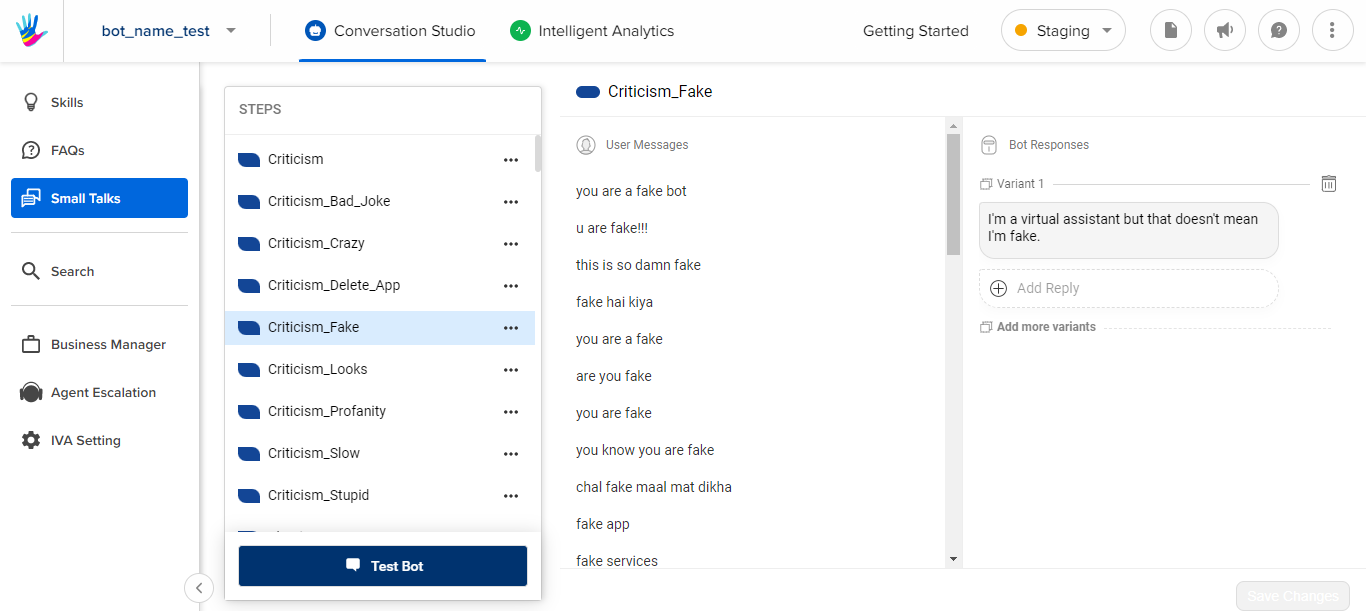
When such an Intent is detected in User Utterance, the IVA response then replaces the %company tag with the value present in the “Name of the company/creator” field.
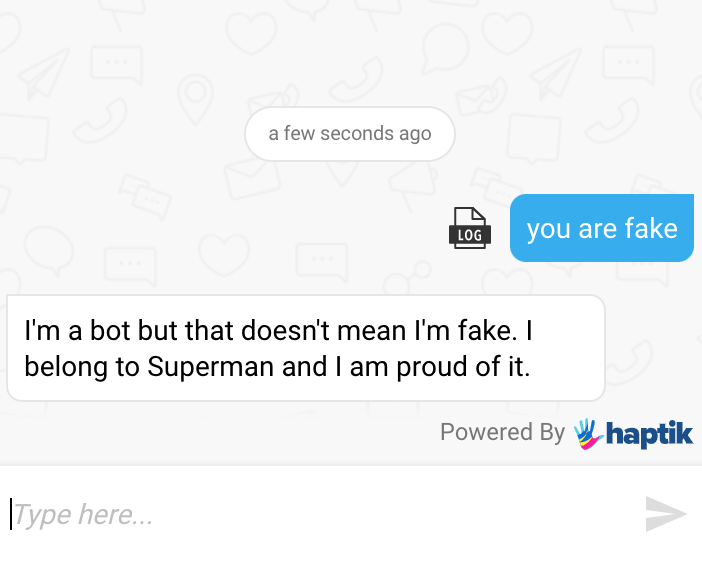
Hence, we can see from the previous two sections that the SMALL TALK module is highly customizable. Further customization to the content can be done as per the steps below.
Changing Content
Step 1: Go to Small talk section of your bot
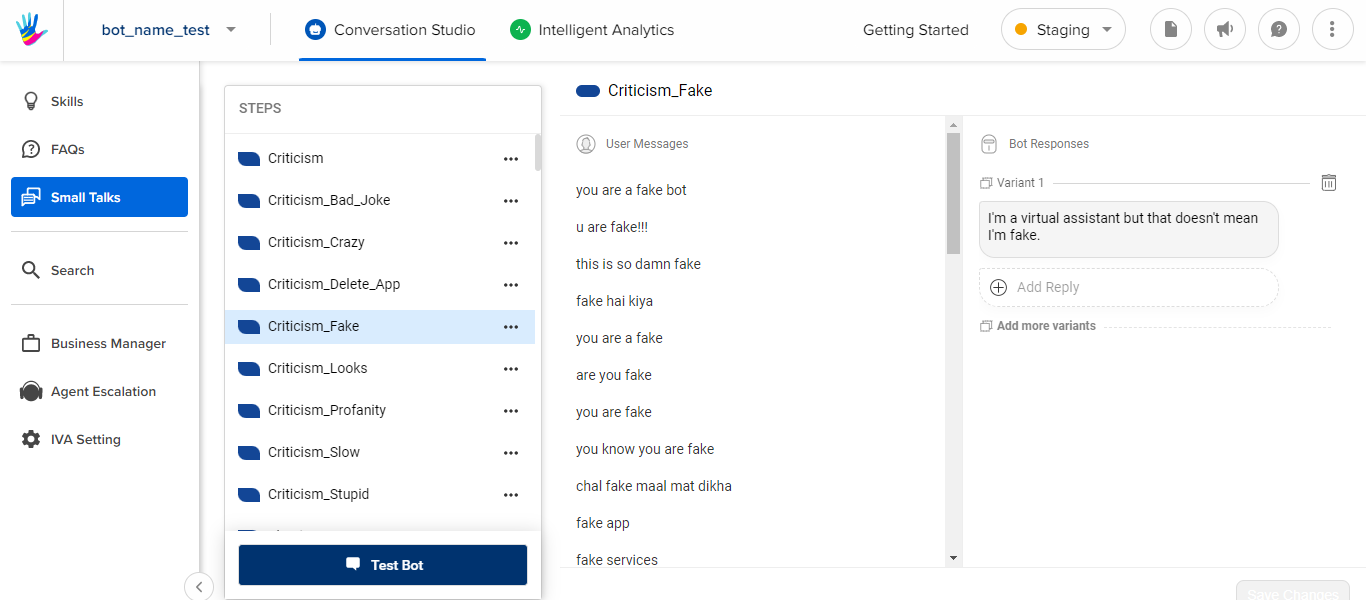
Step 2: On the given page you can edit the IVA Response. The platform also allows multiple variations for IVA responses to be added to each Intent. When such an Intent is detected in User Utterance, the IVA randomly picks one Bot response to respond to the User.
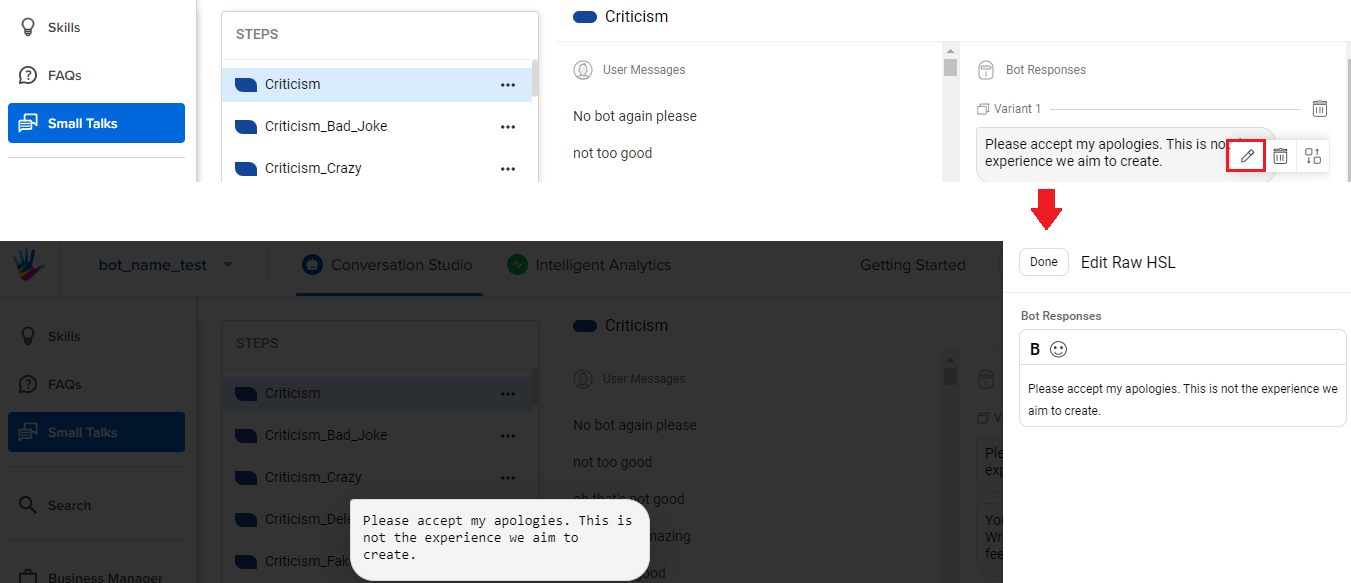
Deactivating Small talk Intents
Step 1: Go to Small talk section of your bot
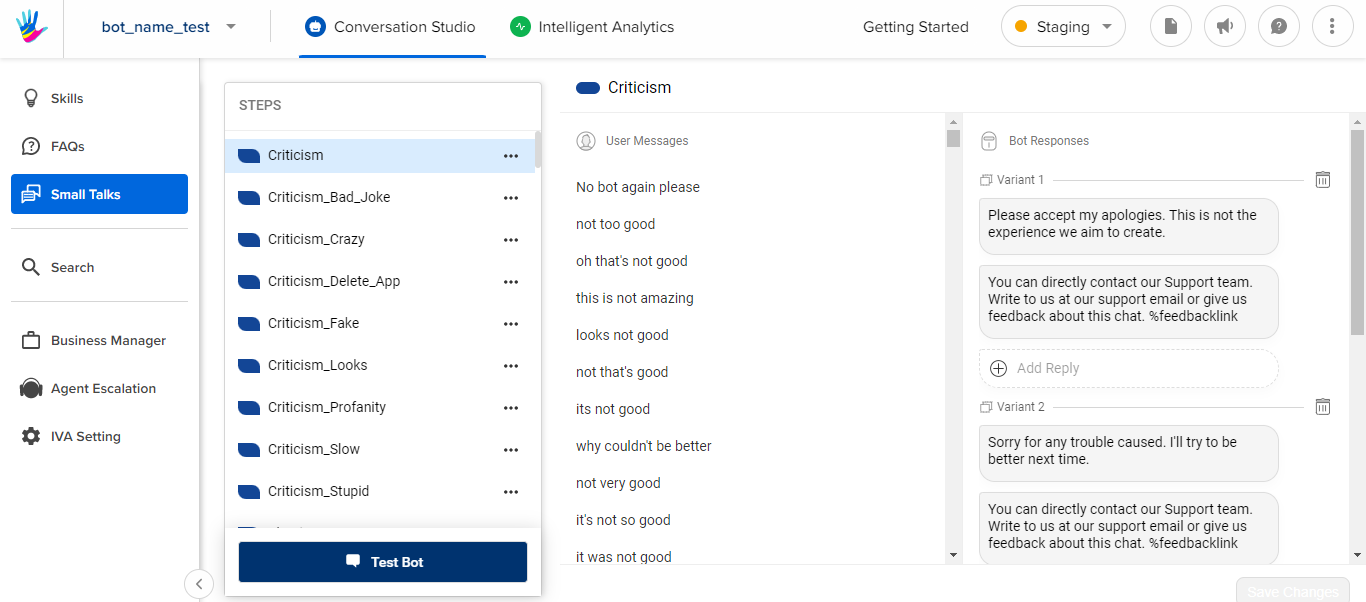
Step 2: If you do not want a particular intent to function, then you can deactivate it as shown below.
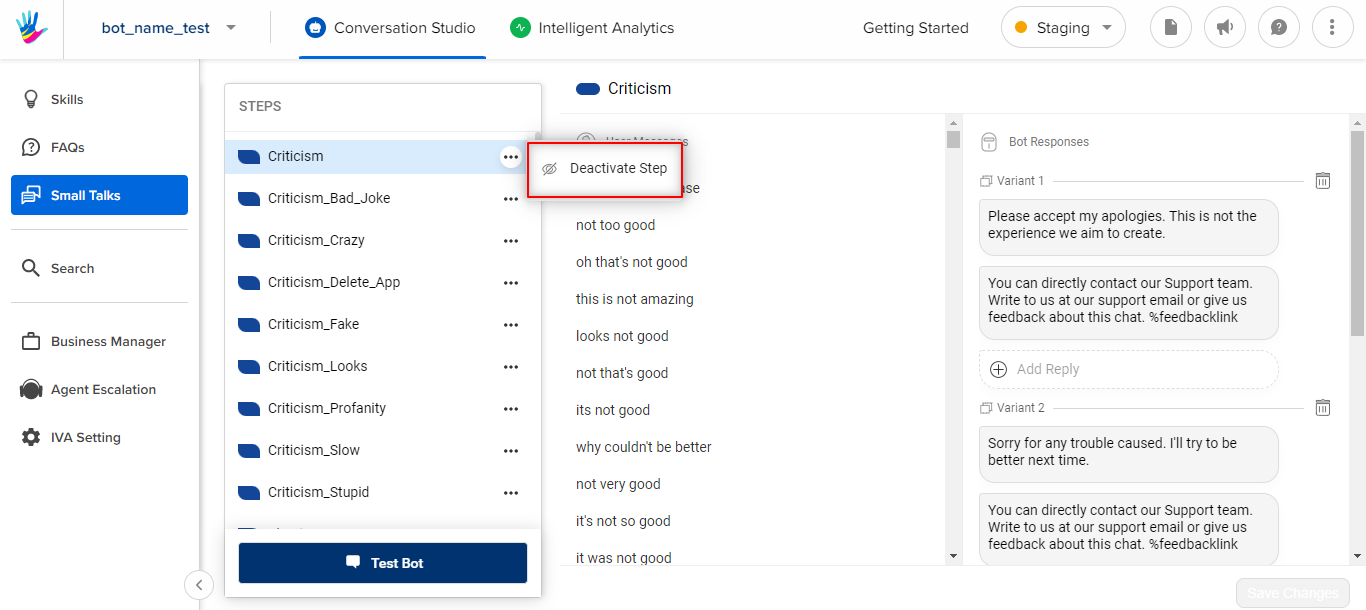
How does Small talk function?
The Dialogue Manager Algorithm can be read. It explains how the SMALL TALK module is prioritized along with other modules to respond to the User Utterances.
Some features of SMALL TALK module are illustrated below —
CASE 1: START STEP, DEPENDENT STEP, and FAQ STEPS always get a higher priority in responding to User Utterance than the SMALL TALK module. If the IVA doesn’t find anything relevant in aforesaid STEPS, it searches the SMALL TALK module for a relevant response.
Illustration 1: In the below image, a START STEP “Tell me a joke step” has been made.
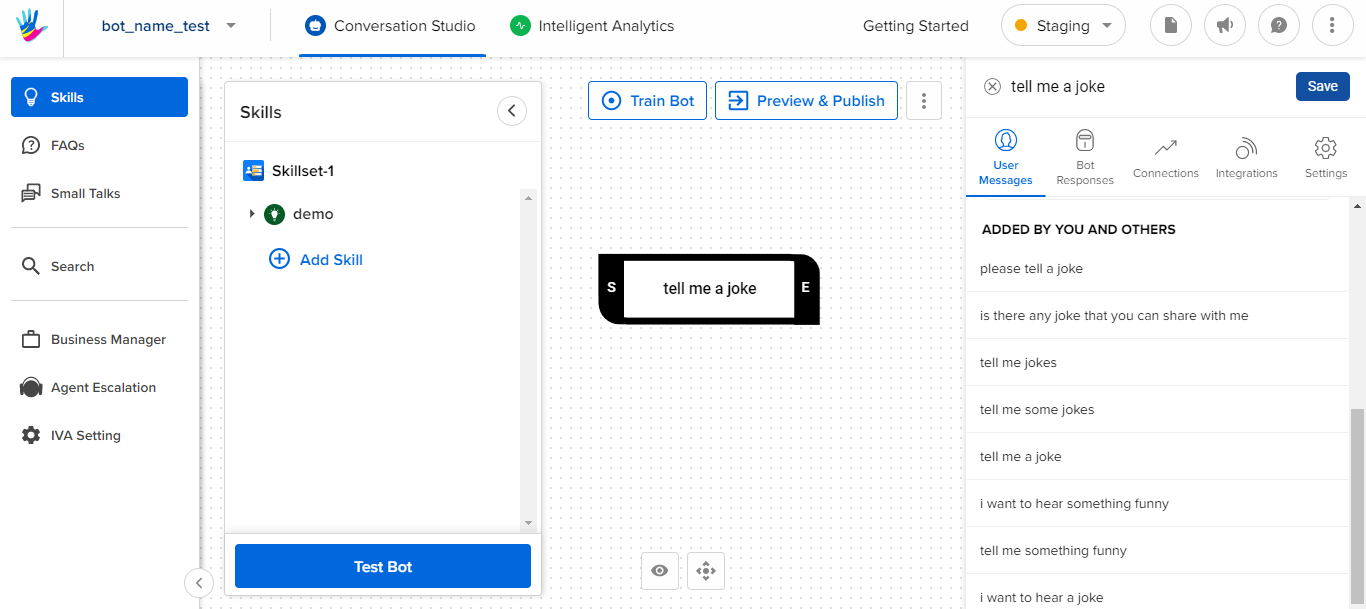
The Intent of the step Tell me a joke is similar to a SMALL TALK Intent SHARE_JOKE, as seen in the image below.
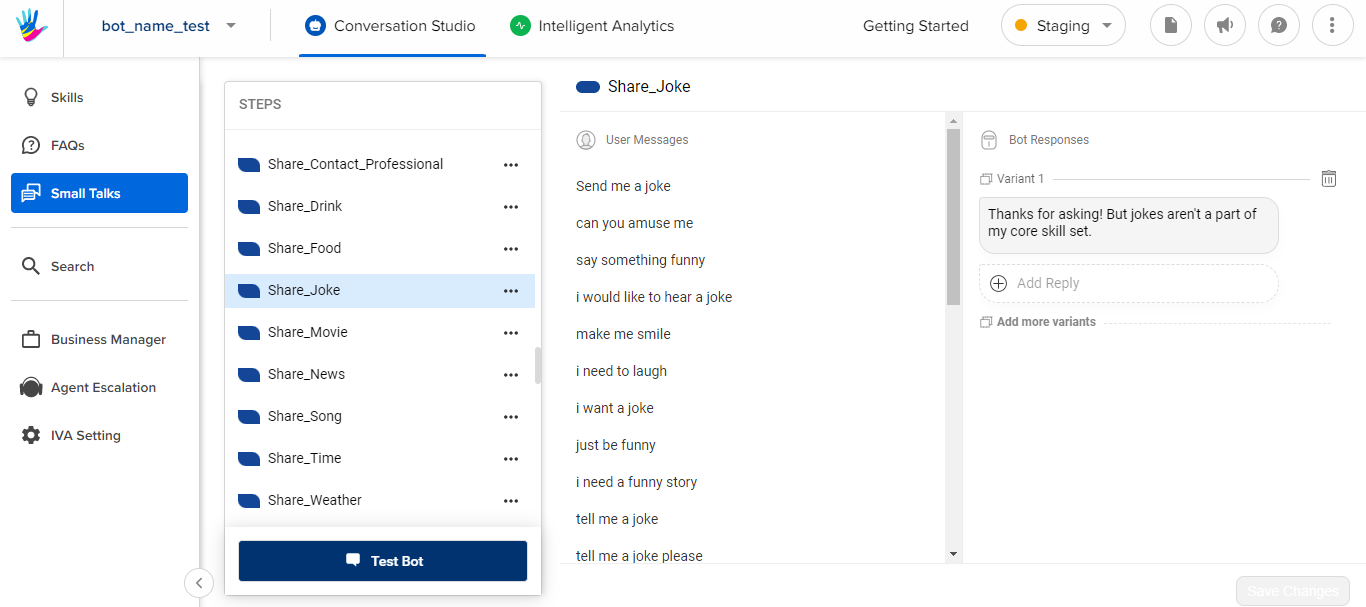
When a user sends an utterance “Tell me a joke real quick”, the START STEP was chosen to reply, rather than SMALL TALK intent SHARE_JOKE.
The below conversation illustrates START STEP getting priority over SMALL TALK in responding to the User Utterance.
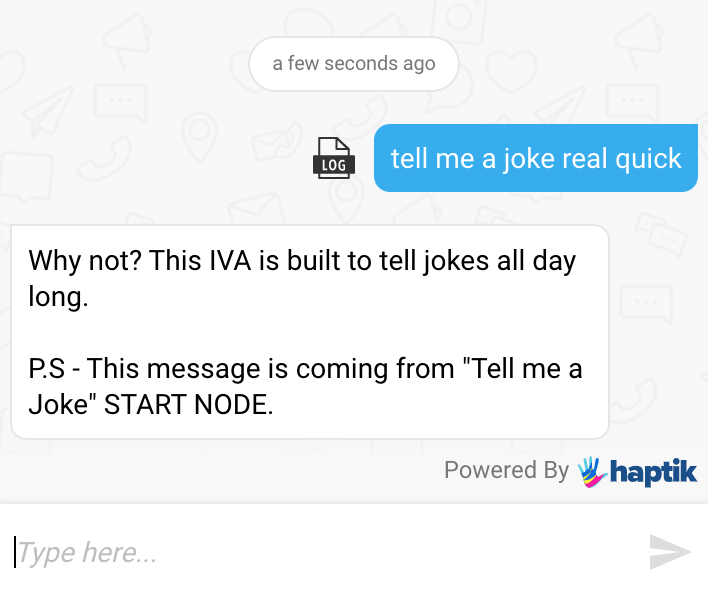
CASE 2: The IVA doesn’t lose the context of the conversation when it responds from the SMALL TALK Module. If a User Utterance in the middle of the conversation has been responded through SMALL TALK, the original conversation can be re-triggered if suitable User Utterance is received again, as illustrated below.
Illustration 2: A 2 step-deep flow with ABOUT_HAPTIK being a START STEP and HAPTIK LOCATION being a DEPENDENT STEP.
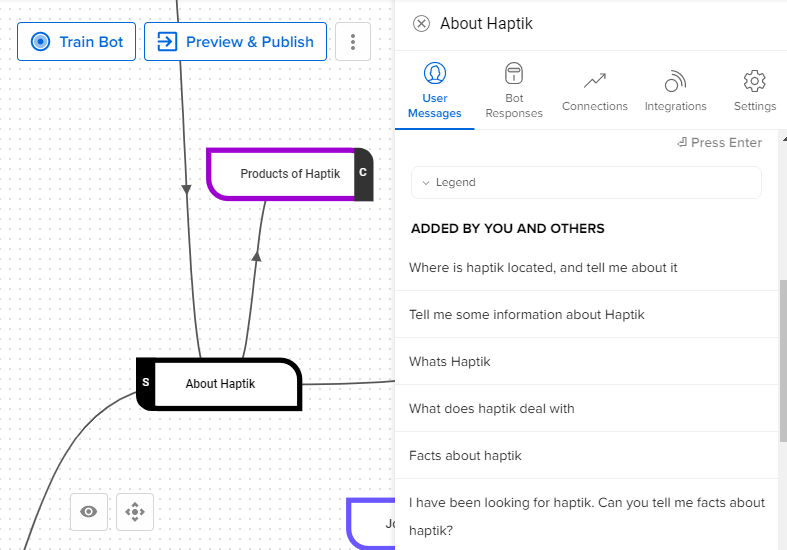
The image below shows the conversation. The User Utterance "About Haptik" is responded to from the ABOUT_HAPTIK START STEP.
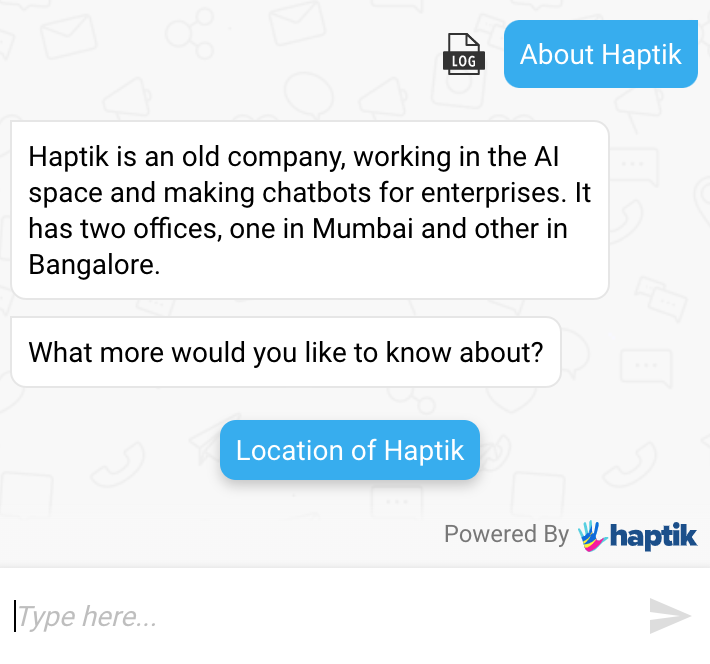
Subsequently, when the user sent an utterance "Boring Jokes", it was responded to by Small Talk intent CRITICISM_JOKES. However, when the user sent the next User Utterance “Location of Haptik”, related to the original flow, the IVA re-continued the original flow by retaining and relating the context.
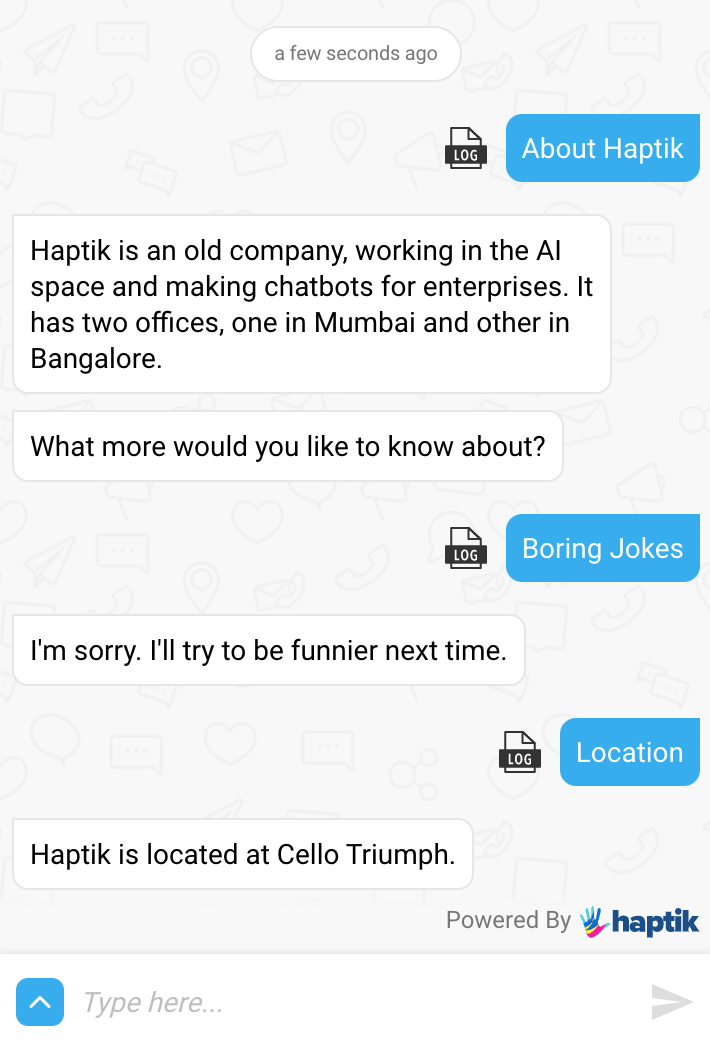
CASE 3: IVA not losing context when SMALL TALK triggers in the middle of Entity Collection — During a flow where an entity is being collected, the IVA doesn’t lose context of the original conversation if a SMALL TALK related intent is triggered by a User Utterance. The feature is being shown below.
Illustration 3: Illustrated below is a 2 step-deep flow with CAREERS_AT_HAPTIK being a START STEP and CITY_JOBS being a DEPENDENT STEP.
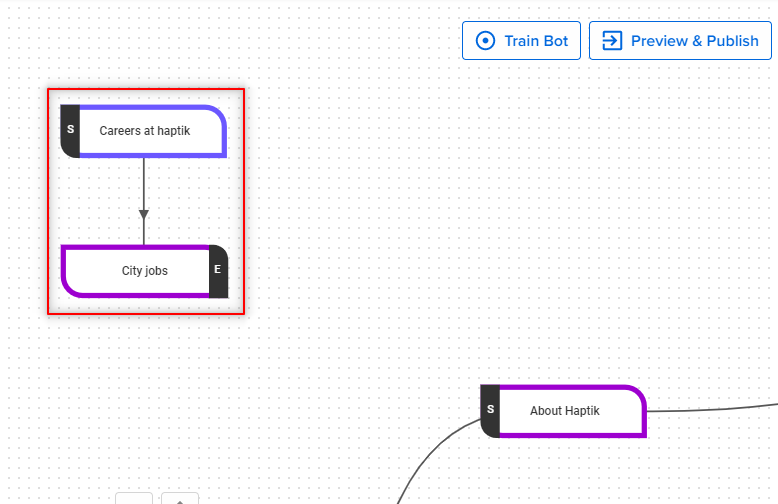
As shown below, The User Utterance “Jobs at Haptik” starts the conversation and the IVA responds from the Careers at Haptik START STEP. However, if a user sends a SMALL TALK related utterance — “No Thanks”, the IVA didn’t respond with SMALL TALK, but instead with an entity re-prompt to make one more attempt at nudging the user to provide the entity value.
If the user persists with a SMALL TALK intent again through “ok bye”, SMALL TALK will be used to respond. (More around the module prioritisation algorithm can be read in the DIALOGUE MANAGER section)
However, since the IVA retains the context of the conversation, if the User sends back the entity value after getting SMALL TALK response, the IVA would link it to the original conversation and proceed ahead in the conversation.