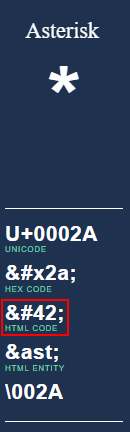Smart Actions for Bot Responses
- Getting Started
- Bot Building
- Smart Agent Chat
- Conversation Design
-
Developer Guides
Code Step Integration Static Step Integration Shopify Integration SETU Integration Exotel Integration CIBIL integration Freshdesk KMS Integration PayU Integration Zendesk Guide Integration Twilio Integration Razorpay Integration LeadSquared Integration USU(Unymira) Integration Helo(VivaConnect) Integration Salesforce KMS Integration Stripe Integration PayPal Integration CleverTap Integration Fynd Integration HubSpot Integration Magento Integration WooCommerce Integration Microsoft Dynamics 365 Integration
- Deployment
- External Agent Tool Setup
- Analytics & Reporting
- Notifications
- Commerce Plus
- Troubleshooting Guides
- Release Notes
Smart Actions
There are 3 smart actions available
- {} - This can be used when you want to skip any message. This is vastly used in Final Response when you want to skip this message.
-
{taskbox} - When the user reaches a Step where bot responses are {taskbox}, the bot opens up the Menu.
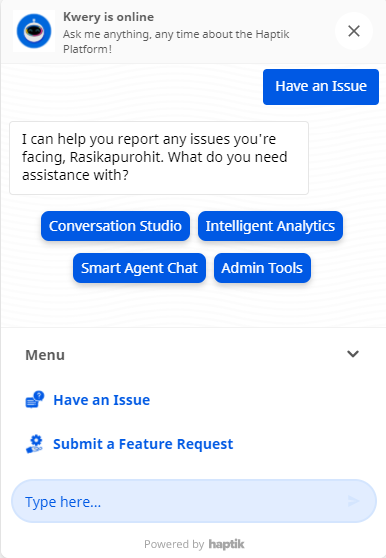
-
{feedback} - When the user reaches a Step where bot responses are {feedback}, the feedback module is sent to the user on the bot.
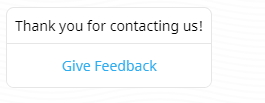
Using Escape Characters
When you want to show values that include special characters, the bot might render the characters in a different format. For example, if the value you want to display is abc_123_xyz, the bot will render the value as shown below -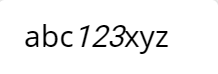
In order to display the special characters, you can use escape characters.
To find the escape character, visit this website and use the HTML Code value.