What are Chat Elements?
- Getting Started
- Bot Building
- Smart Agent Chat
- Conversation Design
-
Developer Guides
Code Step Integration Static Step Integration Shopify Integration SETU Integration Exotel Integration CIBIL integration Freshdesk KMS Integration PayU Integration Zendesk Guide Integration Twilio Integration Razorpay Integration LeadSquared Integration USU(Unymira) Integration Helo(VivaConnect) Integration Salesforce KMS Integration Stripe Integration PayPal Integration CleverTap Integration Fynd Integration HubSpot Integration Magento Integration WooCommerce Integration Microsoft Dynamics 365 Integration
- Deployment
- External Agent Tool Setup
- Analytics & Reporting
- Notifications
- Commerce Plus
- Troubleshooting Guides
- Release Notes
In the Bot Responses documentation, we saw how we can respond to the users based on different inputs. In this document, we will look at the different ways in which the bot can respond to the user.
In the Haptik Platform, these elements can also be called HSL Elements. HSL stands for Haptik Specific Language. You can read more about it here.
Our SDK currently supports the following HSL Elements -
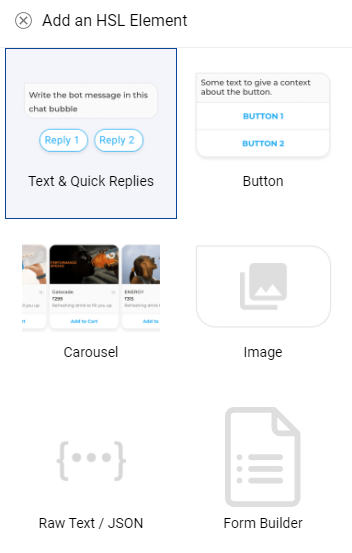
Different channels support different UI elements to be sent as responses. You can view the Channel vs UI Compatibility table here.
