What to do when your Bot is not responding?
- Getting Started
- Bot Building
- Smart Agent Chat
- Conversation Design
-
Developer Guides
Code Step Integration Static Step Integration Shopify Integration SETU Integration Exotel Integration CIBIL integration Freshdesk KMS Integration PayU Integration Zendesk Guide Integration Twilio Integration Razorpay Integration LeadSquared Integration USU(Unymira) Integration Helo(VivaConnect) Integration Salesforce KMS Integration Stripe Integration PayPal Integration CleverTap Integration Fynd Integration HubSpot Integration Magento Integration WooCommerce Integration Microsoft Dynamics 365 Integration
- Deployment
- External Agent Tool Setup
- Analytics & Reporting
- Notifications
- Commerce Plus
- Troubleshooting Guides
- Release Notes
At times, when a user asks a query on the bot, the bot might not respond. Here, in this scenario, there is no activity from the bot, and your query is left unanswered.
Let us understand why this happens and what you can do in order to avoid this.
For a Bot to respond to the user's queries, make sure that the bot has been trained with all the possible intents/questions your business supports. If you have added those intents in the form of User Messages and Bot Responses, you should make sure that you have trained your bot for the same. Make sure you have added the right User Messages and Bot Responses. Without training your bot, your bot won't be able to handle a single query.
Next, you can check the logs for the Steps, by clicking on the LOG icon, as shown in the image below.
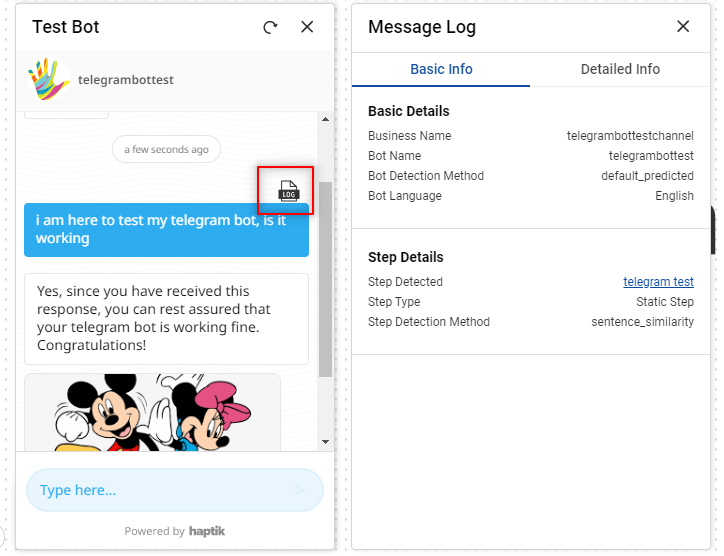
You can see if the intent is being captured correctly or not. If the bot is not able to capture the intent from the user's query, it won't be able to trigger the right Step for sending a response. You can also test another bot from the same Environment to verify if it is a bot-specific issue.
Also, there can be downtime because of which your bot is not responding, and hence testing another bot in the same Environment will give you accurate insight.
If the issue still persists after making these checks, feel free to drop a note to support@haptik.ai and the Support team will help you.
