Why is an Agent marked "On a Break" on Smart Agent Chat?
- Getting Started
- Bot Building
- Smart Agent Chat
- Conversation Design
-
Developer Guides
Code Step Integration Static Step Integration Shopify Integration SETU Integration Exotel Integration CIBIL integration Freshdesk KMS Integration PayU Integration Zendesk Guide Integration Twilio Integration Razorpay Integration LeadSquared Integration USU(Unymira) Integration Helo(VivaConnect) Integration Salesforce KMS Integration Stripe Integration PayPal Integration CleverTap Integration Fynd Integration HubSpot Integration Magento Integration WooCommerce Integration Microsoft Dynamics 365 Integration
- Deployment
- External Agent Tool Setup
- Analytics & Reporting
- Notifications
- Commerce Plus
- Troubleshooting Guides
- Release Notes
At times, the Agents are marked "On a break" automatically on the Smart Agent Chat tool, and there are various reasons for this. Let us understand each of them -
- An Agent's status can be marked "On a break" if there is no activity on the system. The reason this is done is to make sure that the chats get assigned to only active agents.
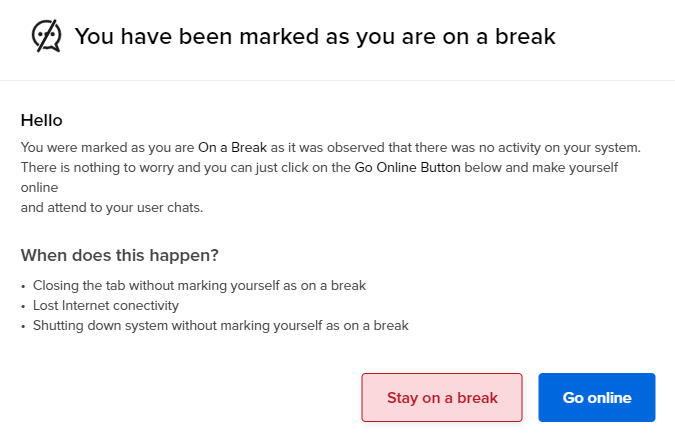
- Another reason for the agent being marked "On the break" is that you must have ticked the "Chat Agent Inactive Auto Logout" permission while creating the agent's account, through the Create New User option on Permission Management.
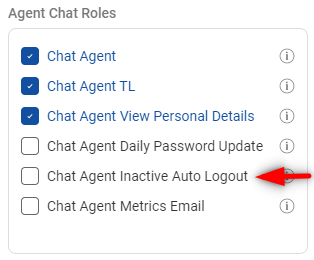
So, this is how and why an agent is marked "On a break".
