Why are the Menu options not visible on the Production bot?
- Getting Started
- Bot Building
- Smart Agent Chat
- Conversation Design
-
Developer Guides
Code Step Integration Static Step Integration Shopify Integration SETU Integration Exotel Integration CIBIL integration Freshdesk KMS Integration PayU Integration Zendesk Guide Integration Twilio Integration Razorpay Integration LeadSquared Integration USU(Unymira) Integration Helo(VivaConnect) Integration Salesforce KMS Integration Stripe Integration PayPal Integration CleverTap Integration Fynd Integration HubSpot Integration Magento Integration WooCommerce Integration Microsoft Dynamics 365 Integration
- Deployment
- External Agent Tool Setup
- Analytics & Reporting
- Notifications
- Commerce Plus
- Troubleshooting Guides
- Release Notes
If you are not able to see the Menu options on your Production bot, you need to make sure that you have published them correctly.
In order to publish the Menu options, navigate to Business Manager > Content Management > Menu, and you will have to select this option "Publish all Menu Options"
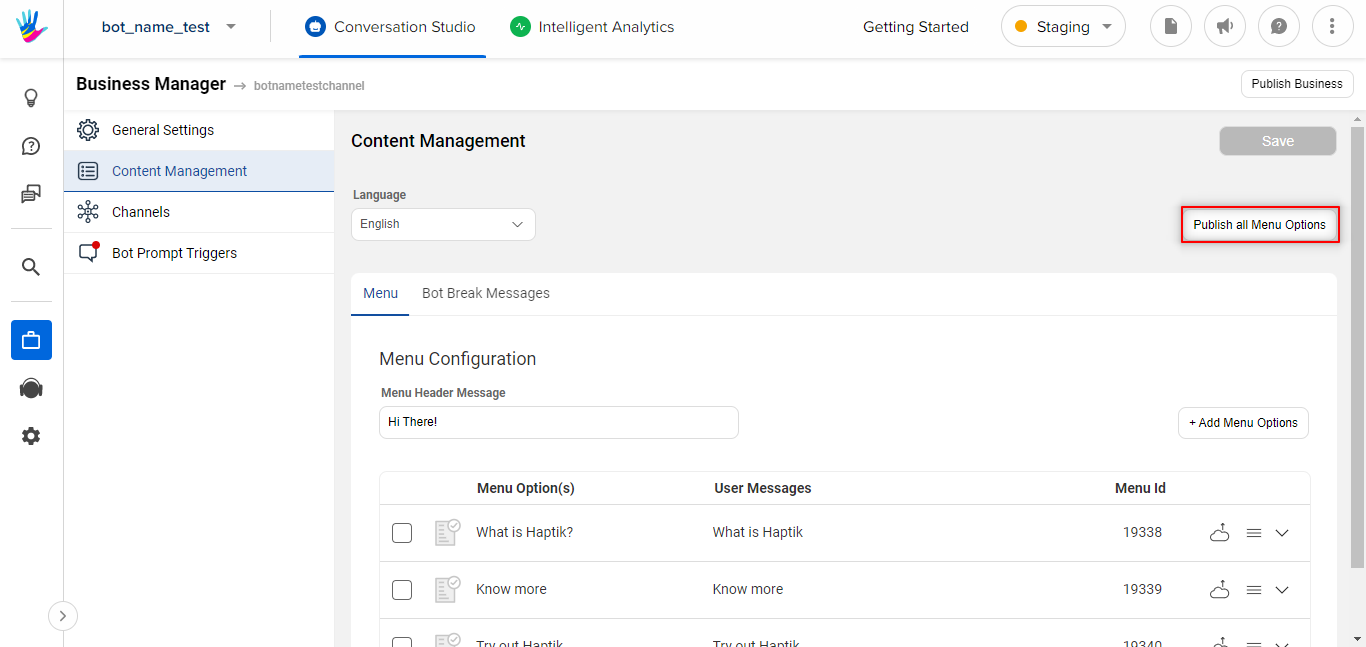
Apart from this, you can also individually Publish a menu item by clicking on the cloud icon, as shown.
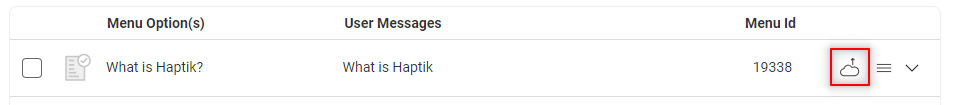
This is how you can publish all the Menu Options to the Production bot. Also sometimes it takes some time to reflect it, so wait for 30 mins before raising a support ticket.
