What is Attachment Entity?
- Getting Started
- Bot Building
- Smart Agent Chat
- Conversation Design
-
Developer Guides
Code Step Integration Static Step Integration Shopify Integration SETU Integration Exotel Integration CIBIL integration Freshdesk KMS Integration PayU Integration Zendesk Guide Integration Twilio Integration Razorpay Integration LeadSquared Integration USU(Unymira) Integration Helo(VivaConnect) Integration Salesforce KMS Integration Stripe Integration PayPal Integration CleverTap Integration Fynd Integration HubSpot Integration Magento Integration WooCommerce Integration Microsoft Dynamics 365 Integration
- Deployment
- External Agent Tool Setup
- Analytics & Reporting
- Notifications
- Commerce Plus
- Troubleshooting Guides
- Release Notes
Attachment entity is meant for collecting attachments from the user message.
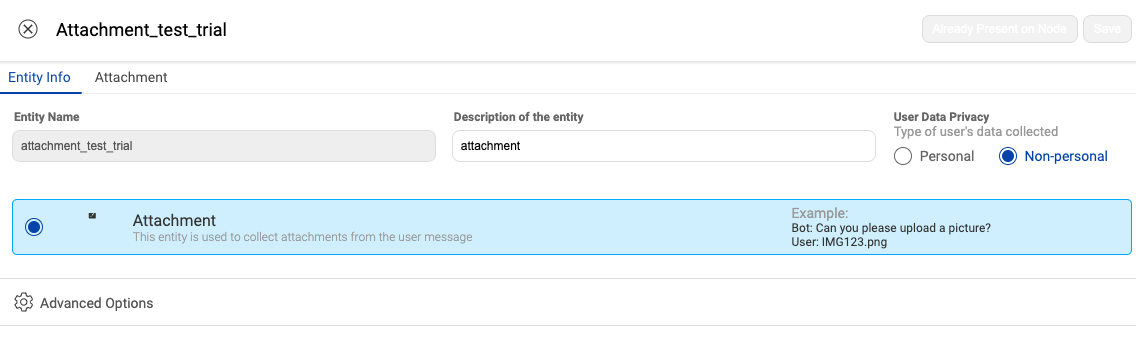
There are these three types of attachments allowed -
- Image
- Document (PDF, DOCX, XLS, CSV)
- Video (Allowed for WhatsApp, web, and app SDK)
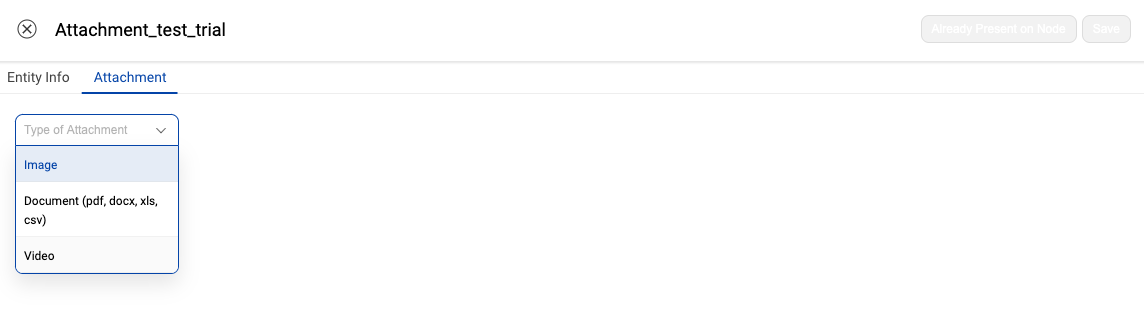
You would need to create a Button HSL for letting the user upload the image and document. To know more about using Button HSL, click here.
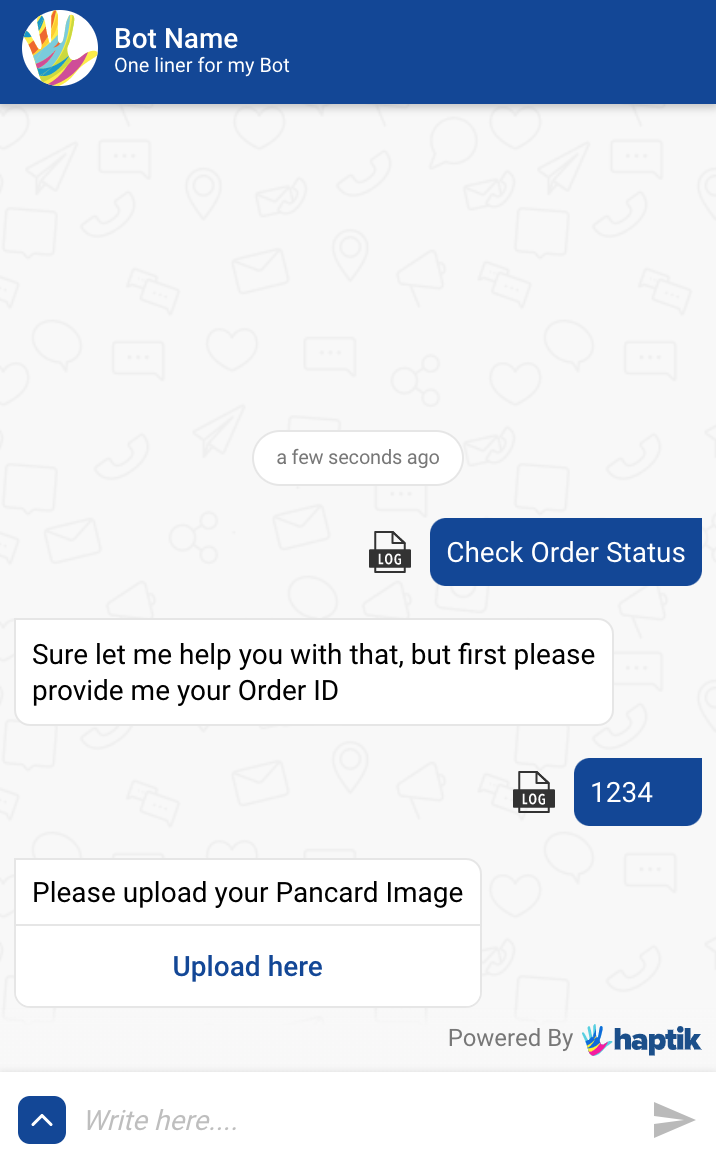
In the above example, if the user is not uploading an image file, then the entity reprompt message would ask the user for valid input.
Video attachment type is only for WhatsApp, web, and app SDK. Once the user successfully uploads the video, he will get an automated message along with the predefined Bot Response messages -
“Please wait while we process your video message.”
For video entity to be captured on a WhatsApp bot, we need to enable the settings from Business Manager as shown below -
You can refer to the below video to see an example in action.
