UI Elements supported on Zoho SalesIQ
- Getting Started
- Bot Building
- Smart Agent Chat
- Conversation Design
-
Developer Guides
Code Step Integration Static Step Integration Shopify Integration SETU Integration Exotel Integration CIBIL integration Freshdesk KMS Integration PayU Integration Zendesk Guide Integration Twilio Integration Razorpay Integration LeadSquared Integration USU(Unymira) Integration Helo(VivaConnect) Integration Salesforce KMS Integration Stripe Integration PayPal Integration CleverTap Integration Fynd Integration HubSpot Integration Magento Integration WooCommerce Integration Microsoft Dynamics 365 Integration
- Deployment
- External Agent Tool Setup
- Analytics & Reporting
- Notifications
- Commerce Plus
- Troubleshooting Guides
- Release Notes
Zoho SalesIQ allows businesses to send structured messages to their users. You can use a wide variety of media and interactive message types to create a rich AI experience with your users.
Zoho SalesIQ |
Haptik Web SDK |
|
Text
This element can be used to send text messages. There is no limit to the number of characters in the text body. | |
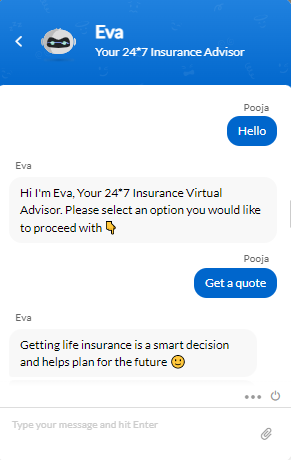 |
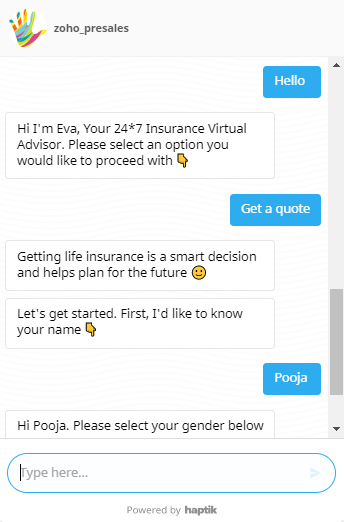 |
|
Emoji
It displays any emoji sent in the form of text messages. Limitation: Users can send emojis only from their inbuilt keyboard emoji selector as the Haptik chat widget emoji selector is not available. Eg. Mobile users can use the emoji keyboard on their device to send emojis. | |
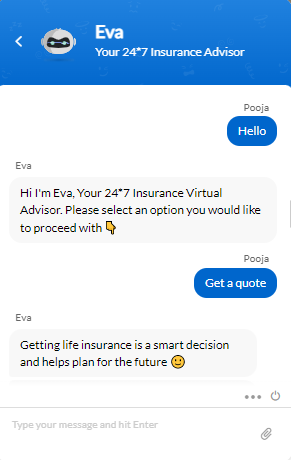 |
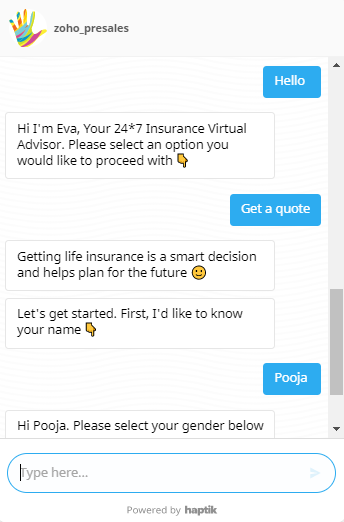 |
|
Links Limitation: Hyperlinks or deep links are clickable and cannot be turned into buttons on Zoho SalesIQ whereas on Haptik it is possible. | |
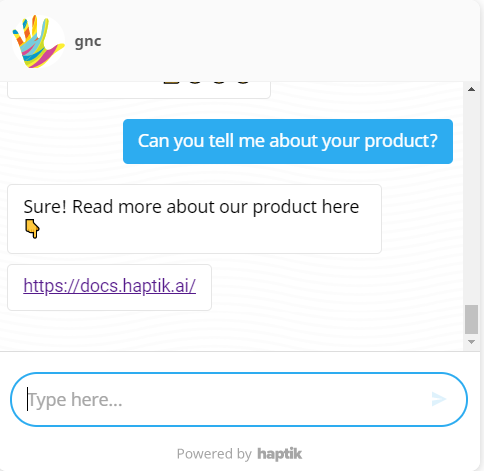 |
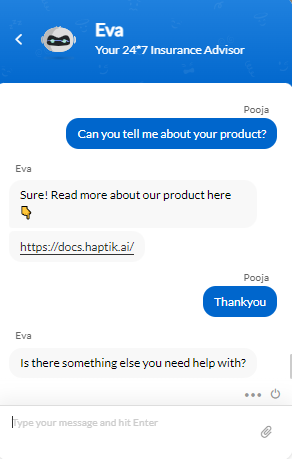 |
|
Quick Reply Limitations: Quick Reply Character Limit is 35 characters on Zoho SalesIQ, and 45 characters on Haptik. | |
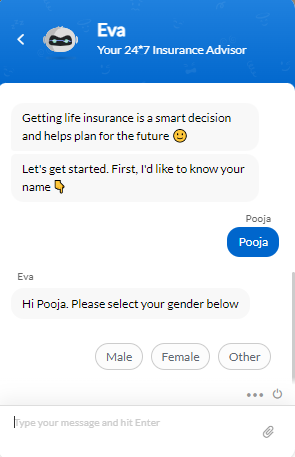 |
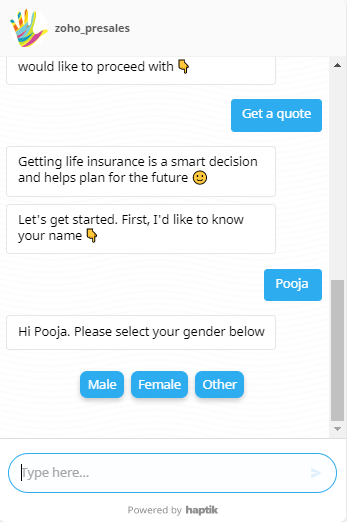 |
|
GIF
It is used for sending an animated GIF. | |
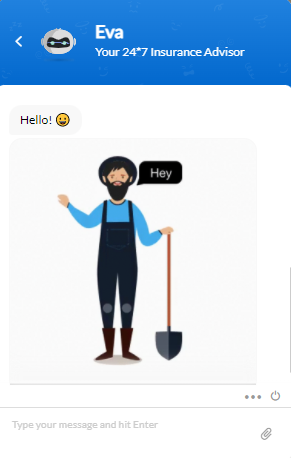 |
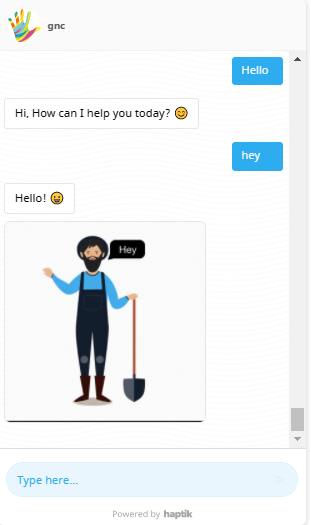 |
|
Images
For the Zoho SalesIQ widget, sending and receiving images is supported. Users can send any image from their computer or mobile device by clicking on "attachment" from the chat widget where users can attach the image and that can be captured on the server. For Haptik, users can send images from an action button that users can attach. Documents can be accepted in PNG and JPEG formats only. Limitations: The Zoho SalesIQ’s Attachments impose a file size limit of 50MB whereas Haptik supports a file size limit of 5MB. Notification text in Bot Response(Conversation Studio) acts as a text above the image on the Zoho SalesIQ widget. | |
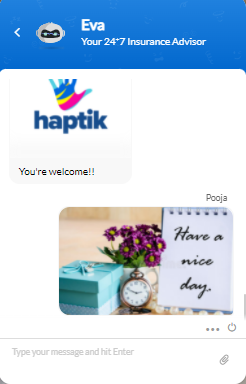 |
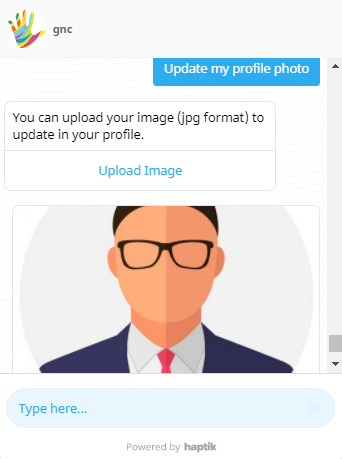 |
|
File
For the Zoho SalesIQ widget, we can receive any file from the user's computer or mobile device by clicking on "attachment" from the chat widget where users can attach the file and that can be captured on the server. For Haptik, users can send any document from an action button where users can attach the file and documents can be accepted in PDF, DOC, XLS, CSV format only. Limitations: Zoho salesIQ cannot send any file to users on chat as of now but file clickable links can be sent. The Zoho SalesIQ’s Attachments impose a file size limit of 50MB. Haptik files captured are supported to a file size limit of 5MB. | |
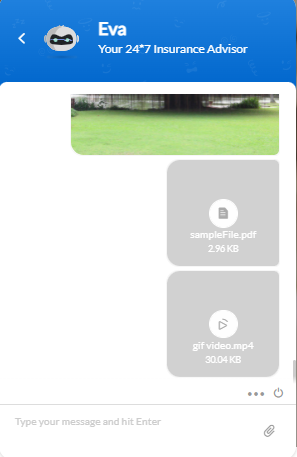 |
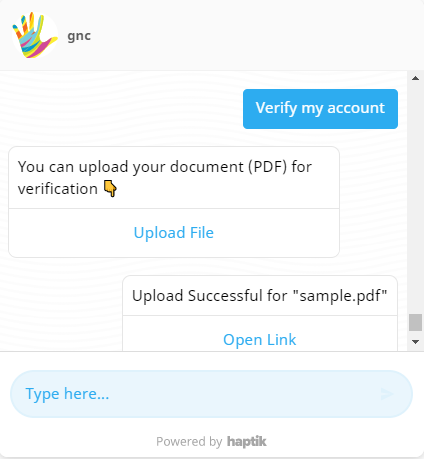 |
|
Typing indicator
It can show that the bot is replying with a typing animation. Limitation: Typing indicators are not editable with Zoho SalesIQ. | |
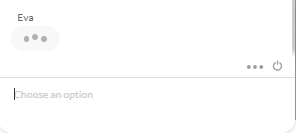 |
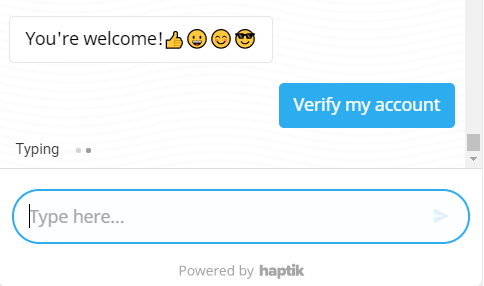 |
|
Single select and multiple select carousels
A Carousel is a horizontally scrollable set of catalog options a user can pick from. Each option is displayed as a card with an image, text, subtitle with buttons. Limitations: Two buttons are supported with text but no action can be performed. The description is not supported but the title and subtitles are supported, so subtitles can also be used as a description for carousels on Zoho SalesIQ. The carousel action buttons formats supported with Haptik are text, link (which opens a web link, and webviews) but are not supported with Zoho SalesIQ. Button text or actions with carousels are partially supported, we will need to add javascript code on the page where it is deployed. Refer to the actions event on this page. | |
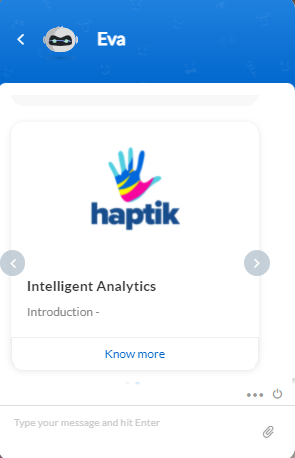 |
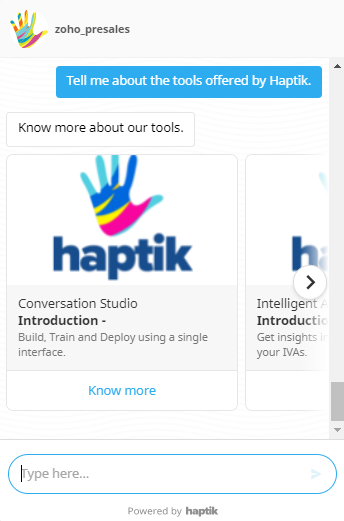 |
|
Previous Conversation
The users can get details of a list of previous conversations on Zoho SalesIQ. This feature is not supported on Haptik SDK. | |
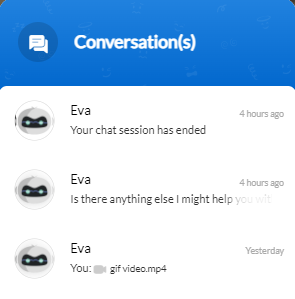 |
Not supported on Haptik SDK. |
|
Feedback Ratings
Feedback consists of the feedback rating and the feedback comment, with which the user describes the experience in their own words. You can modify the rating and feedback section look and feel, font, buttons, and much more with Zoho sales IQ. Similarly, Haptik follows a feedback flow which starts with "Was I able to help you?" You can read more about it, here. | |
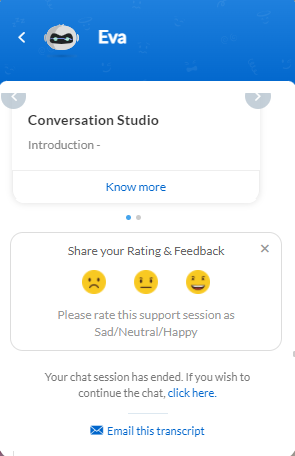 |
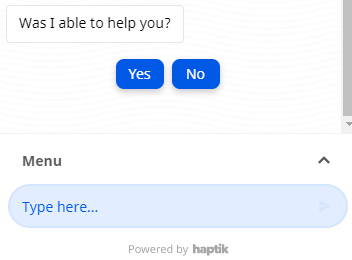 |
|
Prechat Capture
Prechat Capture is an add-on built by Zoho SalesIQ which leverages input message type and allows you to capture a user’s name and email before the start of a conversation. When enabled, IVA is disabled and the user is greeted by a welcome message and a question for their name, email, etc.. The user will have to type something first to continue with the chat and it’s not supported on haptik web SDK. | |
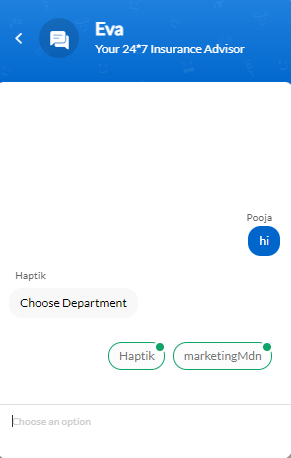 |
Not supported on Haptik SDK. |
