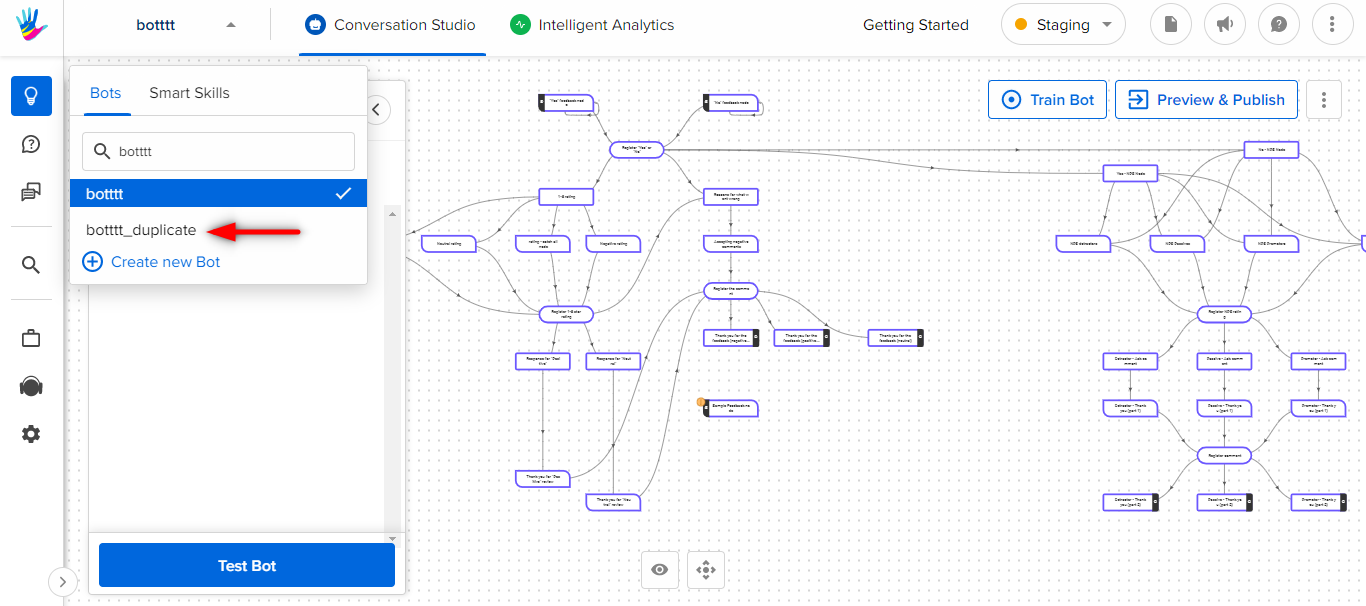How to make a duplicate bot? How to copy a bot?
- Getting Started
- Bot Building
- Smart Agent Chat
- Conversation Design
-
Developer Guides
Code Step Integration Static Step Integration Shopify Integration SETU Integration Exotel Integration CIBIL integration Freshdesk KMS Integration PayU Integration Zendesk Guide Integration Twilio Integration Razorpay Integration LeadSquared Integration USU(Unymira) Integration Helo(VivaConnect) Integration Salesforce KMS Integration Stripe Integration PayPal Integration CleverTap Integration Fynd Integration HubSpot Integration Magento Integration WooCommerce Integration Microsoft Dynamics 365 Integration
- Deployment
- External Agent Tool Setup
- Analytics & Reporting
- Notifications
- Commerce Plus
- Troubleshooting Guides
- Release Notes
Steps to make a duplicate bot
- Open the bot that you want to duplicate.
- Click on Duplicate bot from the options, as shown -
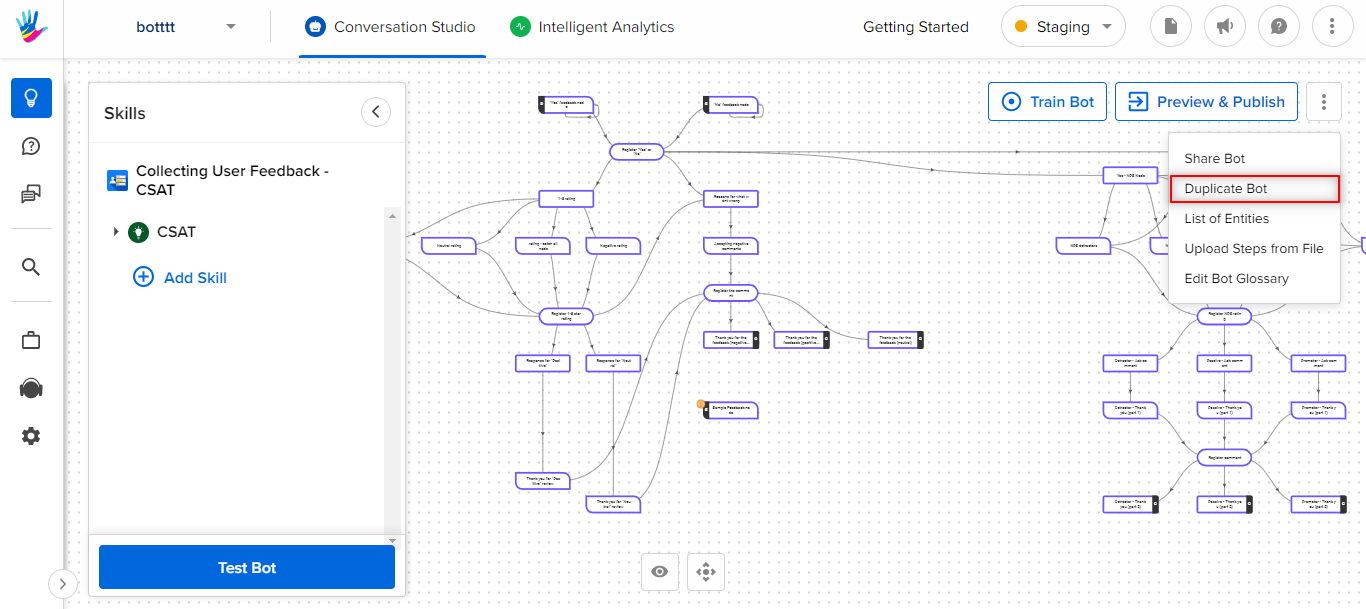
- Once you have clicked on the Duplicate bot option, the following screen appears with two options, select the appropriate options on the basis of your requirement.
-
Duplicate everything: It will copy the entire bot as it is on the new bot.
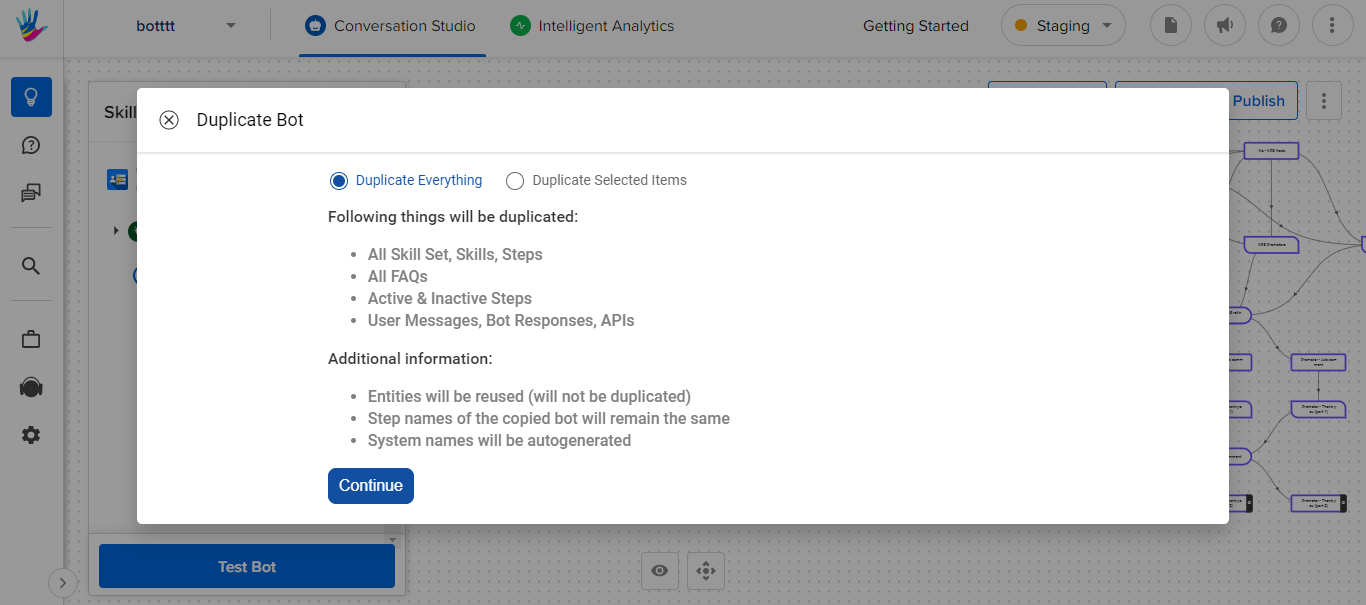
-
Duplicate Selected Items: It will copy the marked items on the new bot.
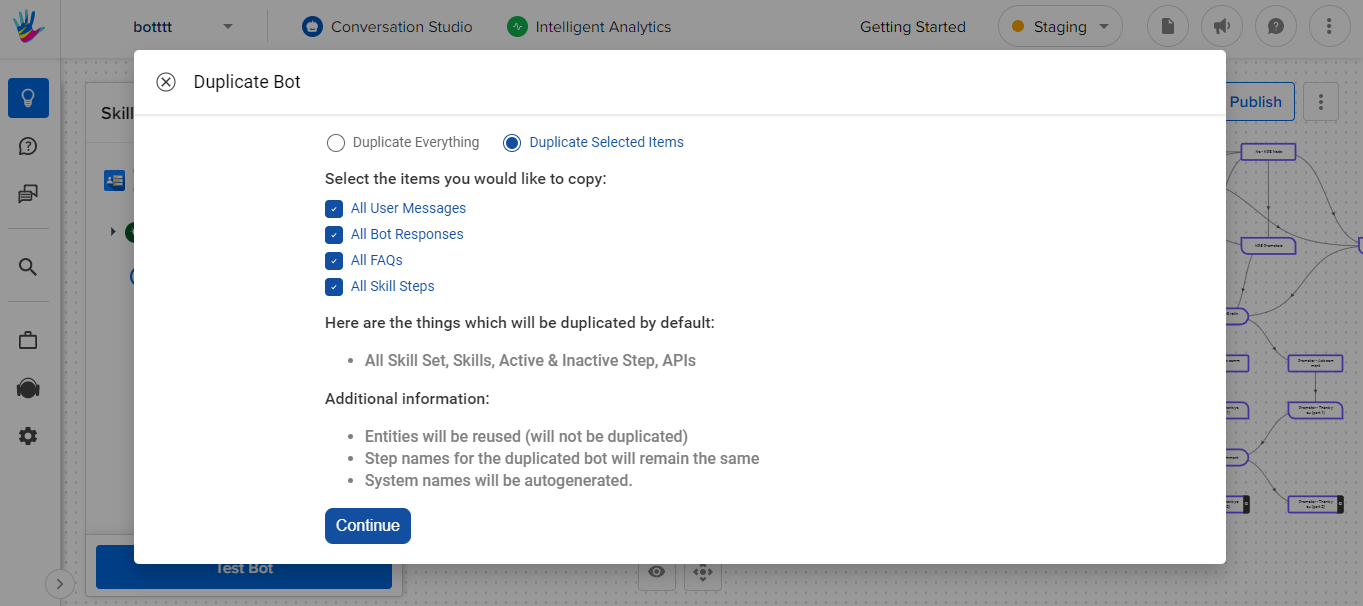
-
Duplicate everything: It will copy the entire bot as it is on the new bot.
- Next fill in the information required and click on Continue.
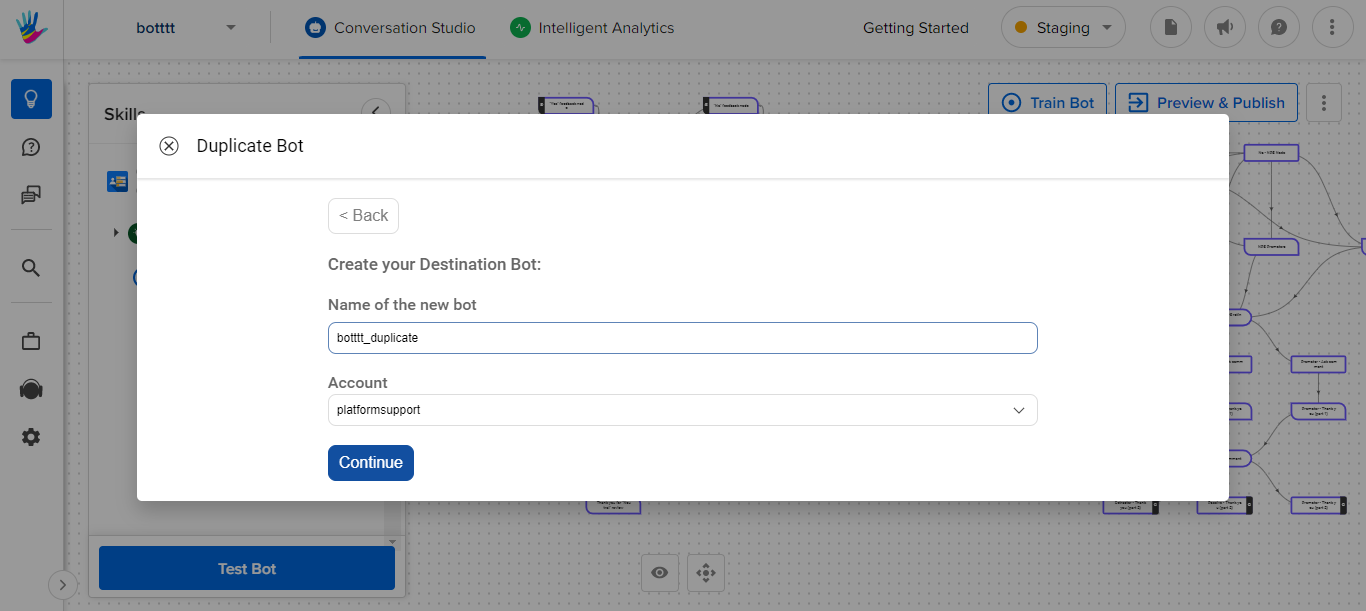
- Duplicate Bot gets created.
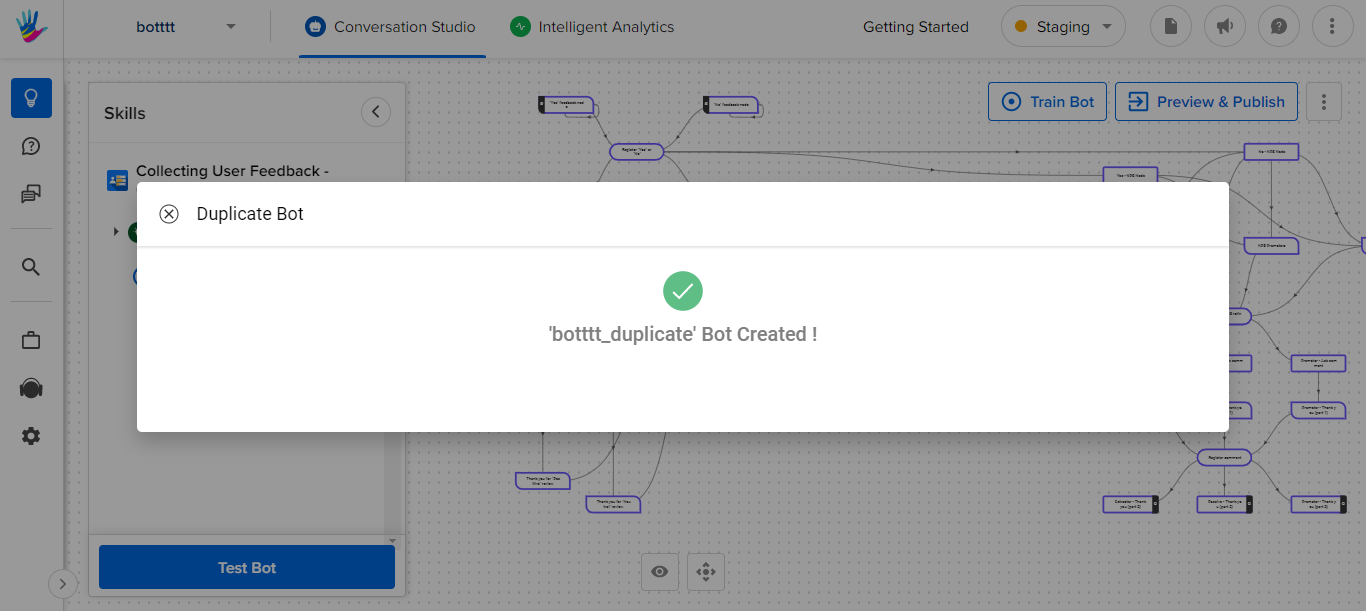
- Now, you can search for your new duplicate bot, on the search bar and open it.