How to share the bot?
- Getting Started
- Bot Building
- Smart Agent Chat
- Conversation Design
-
Developer Guides
Code Step Integration Static Step Integration Shopify Integration SETU Integration Exotel Integration CIBIL integration Freshdesk KMS Integration PayU Integration Zendesk Guide Integration Twilio Integration Razorpay Integration LeadSquared Integration USU(Unymira) Integration Helo(VivaConnect) Integration Salesforce KMS Integration Stripe Integration PayPal Integration CleverTap Integration Fynd Integration HubSpot Integration Magento Integration WooCommerce Integration Microsoft Dynamics 365 Integration
- Deployment
- External Agent Tool Setup
- Analytics & Reporting
- Notifications
- Commerce Plus
- Troubleshooting Guides
- Release Notes
Table of Contents
Table of Contents
How can we share our IVA?What does the Share option do?How does the Test link look like?What to do when the test link is not working as expected?What are the credentials of an IVA?Once you are done with creating all flows in your IVA, you would want to start the testing phase. For the same, you can share your IVA with your team members so that they can perform user-level testing.
How can we share our IVA?
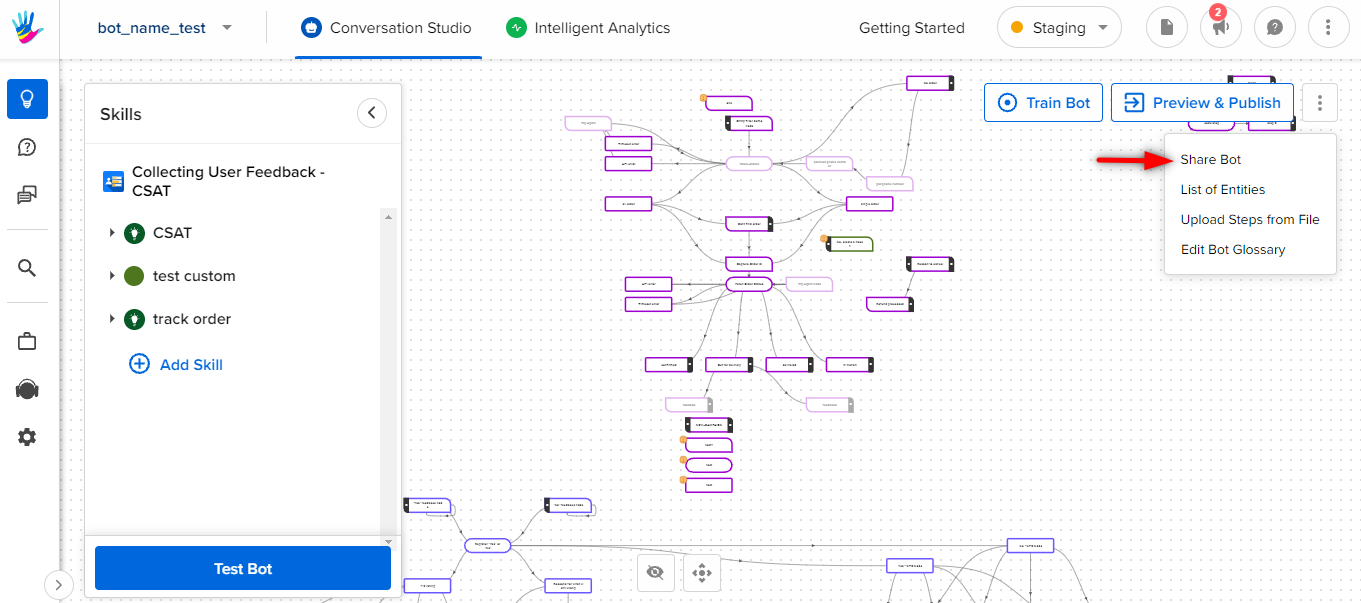
Share IVA is the button located on the top right corner of your IVA graph.
What does the Share option do?
- On clicking the Share button, you can see a list of credentials of your IVA and a Test Link button.
- These credentials should map to the credentials procured while creating the account and business.
- On clicking the Test Link button, a link is generated which is referred to as Test Link.
- The Test link can be shared across for testing. It gives an idea of how the actual IVA will function.
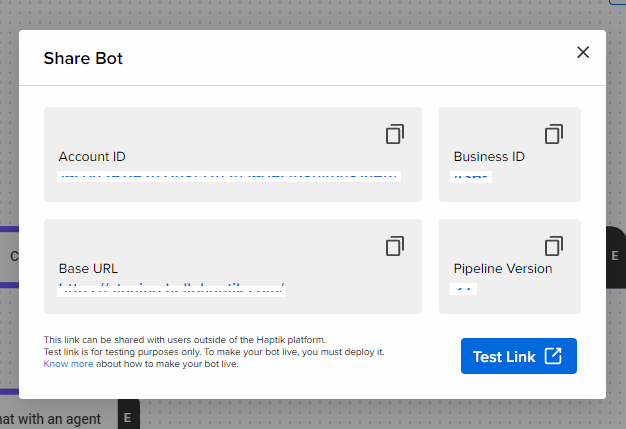
How does the Test link look like?
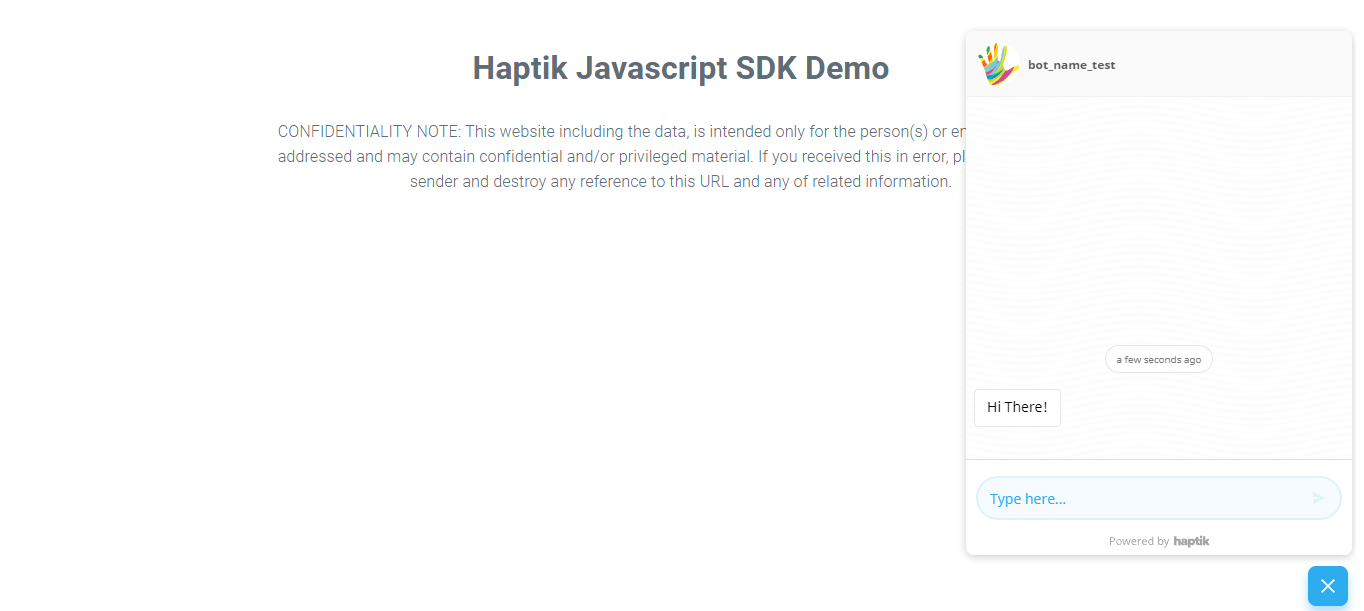
What to do when the test link is not working as expected?
The foremost resolution is to check the URL link and inspect whether the 4 credentials (Account Id, Business Id, Pipeline Version, Base URL) are correct or not. Once they are configured properly, refresh the page.
What are the credentials of an IVA?
There are four main credentials of an IVA
- Account Id: This is obtained when the account is created
- Business Id: This is obtained when the business is created
- Pipeline Version: This is generated when the bot is created
- Base URL: This indicates which environment is the IVA placed on (staging/production)
These IDs are used to map the account, business, and IVA.
