What is a Static Step?
- Getting Started
- Bot Building
- Smart Agent Chat
- Conversation Design
-
Developer Guides
Code Step Integration Static Step Integration Shopify Integration SETU Integration Exotel Integration CIBIL integration Freshdesk KMS Integration PayU Integration Zendesk Guide Integration Twilio Integration Razorpay Integration LeadSquared Integration USU(Unymira) Integration Helo(VivaConnect) Integration Salesforce KMS Integration Stripe Integration PayPal Integration CleverTap Integration Fynd Integration HubSpot Integration Magento Integration WooCommerce Integration Microsoft Dynamics 365 Integration
- Deployment
- External Agent Tool Setup
- Analytics & Reporting
- Notifications
- Commerce Plus
- Troubleshooting Guides
- Release Notes
Table of Contents
Purpose and Subcomponents of Static StepsSubcomponents1. User Messages2. Bot Response3. Connections4. Integrations5. Settings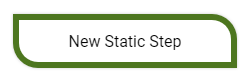
Purpose and Subcomponents of Static Steps
The purpose of a static step is to present static information to the user like greeting messages, menu options, etc, and to then collect information from the user that is required to perform business logic.
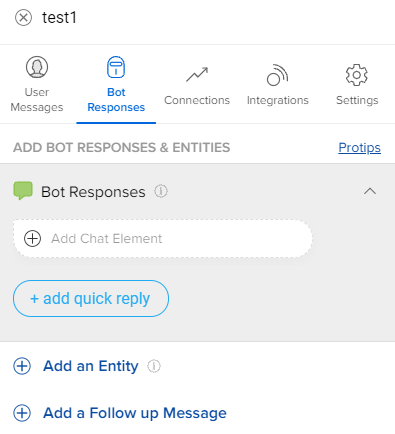
Subcomponents
1. User Messages
User messages are the inputs from the user that the IVA needs to interpret the user’s goal. It is important to add and train the IVA with a variety of different sample user messages for each step, so that the IVA can identify the correct intents and extract information (entities) from the user utterance.
Whenever a user sends a message, IVA tries to understand what the User is saying using various Machine Learning algorithms and find the corresponding step. One of the key modules which is used for step identification is the Intent Detection Module, which is a suite of many Machine Learning algorithms that help in finding the right step.
To know more about User Messages, click here.
2. Bot Response
Once you've completed the User messages component of a step, you'll need to define the step's Bot Response section. Bot Response is where a step stores the replies that are sent in response to the user's message.
To know more about Bot Response, click here.
3. Connections
Connections represent the path a conversation takes from step to step. Depending on the response a user inputs to the IVA, they traverse down a different connection to the appropriate next step. Bot builders must modify every connection they create to indicate which user inputs correspond to which steps.
To know more about Connections, click here.
4. Integrations
Integrations allow you to connect your IVA to external services to perform dynamic operations like fetching data, posting data, or performing some business logic over the collected entities from the IVA.
To know more about Integrations, click here.
5. Settings
When you drag and drop a step on the Conversation Studio graph, the Settings tab opens up.
To know more about the fields on the Settings tab, click here.
