Using WhatsApp Send Location Feature on Haptik Bot
- Getting Started
- Bot Building
- Smart Agent Chat
- Conversation Design
-
Developer Guides
Code Step Integration Static Step Integration Shopify Integration SETU Integration Exotel Integration CIBIL integration Freshdesk KMS Integration PayU Integration Zendesk Guide Integration Twilio Integration Razorpay Integration LeadSquared Integration USU(Unymira) Integration Helo(VivaConnect) Integration Salesforce KMS Integration Stripe Integration PayPal Integration CleverTap Integration Fynd Integration HubSpot Integration Magento Integration WooCommerce Integration Microsoft Dynamics 365 Integration
- Deployment
- External Agent Tool Setup
- Analytics & Reporting
- Notifications
- Commerce Plus
- Troubleshooting Guides
- Release Notes
Table of Contents
Overview
Interactive messaging gives users a simpler way to find and select what they want from your business on WhatsApp. No wonder chatbots using interactive messaging features achieve significantly higher response rates and conversions compared to those that are text-based. See for yourself below, which one would you prefer?
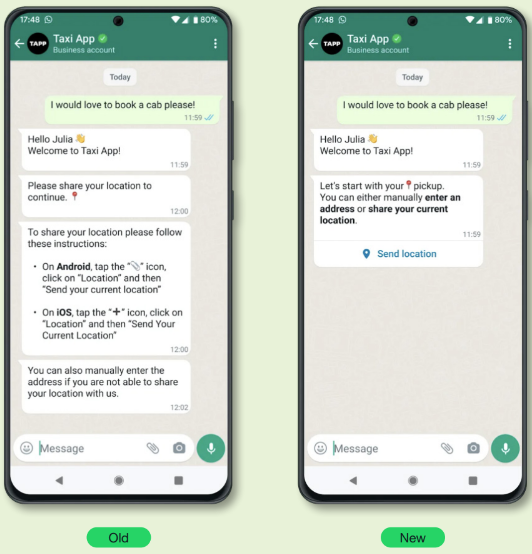
Businesses need to switch to a better version. And this guide teaches you how to use this location message option, namely Location Request Messages.
Location Request Messages Enablement
Location request messages contain body text and a Send Location button that users can tap. Tapping the button displays a location sharing screen which the user can then use to share their location.
To send a location request message, first assemble an interactive object with text you wish to display in the message, as below:
{
"type": "WHATSAPP_LOCATION_REQUEST",
"body": {
"type": "text",
"text": "Enter your location"
},
"action": {
"name": "send_location"
}
}Paste this JSON data on your bot by adding Raw Text/JSON as the HSL element, as a Bot reply to a particular user query. Note that only the parameter named “text” is editable in the above code, rest all will remain the same.
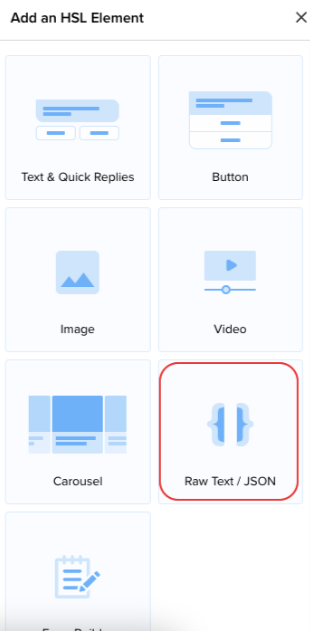
Once added, the feature becomes active and one can directly use this WhatsApp feature on their bot.
Benefits of Request Location Messages
Reduced Funnel Dropout: For consumers who are not tech-savvy, the ‘Send Location CTA’ should reduce user confusion and funnel dropout.
Reduced Number of Steps before Conversion: The ‘Send Location CTA’ should reduce the number of ‘clicks’ for a user to share their location with a business, helping to speed up the time taken from the first message to conversion.
Decreased Incidence of Bot-break: Consumers should be no longer able to share live-location, leading to reduced incidence of bot-break.
Increased Professionalism and Trustworthiness: The ‘Send Location CTA’ should provide businesses’ bot flows with a higher degree of professionalism when it comes to location sharing.
For further clarity into the feature, contact your Haptik SPOC to assist you better.
