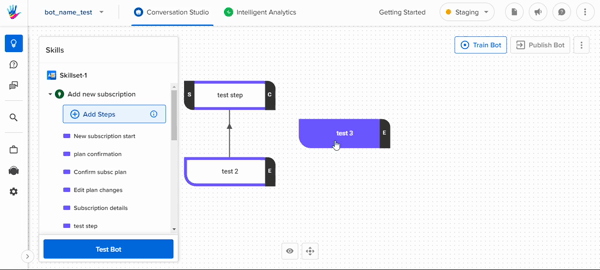What are Connections?
- Getting Started
- Bot Building
- Smart Agent Chat
- Conversation Design
-
Developer Guides
Code Step Integration Static Step Integration Shopify Integration SETU Integration Exotel Integration CIBIL integration Freshdesk KMS Integration PayU Integration Zendesk Guide Integration Twilio Integration Razorpay Integration LeadSquared Integration USU(Unymira) Integration Helo(VivaConnect) Integration Salesforce KMS Integration Stripe Integration PayPal Integration CleverTap Integration Fynd Integration HubSpot Integration Magento Integration WooCommerce Integration Microsoft Dynamics 365 Integration
- Deployment
- External Agent Tool Setup
- Analytics & Reporting
- Notifications
- Commerce Plus
- Troubleshooting Guides
- Release Notes
Connections represent the path a conversation takes from step to step. Depending on the response a user inputs to the bot, they traverse down a different connection to the appropriate next step.
Bot builders must modify every connection they create to indicate which user inputs correspond to which steps.
How to create Connections?
You can create a connection between two steps in two ways -
-
One is by navigating to Connections of a particular step. You can add the step name, from which you want the connection to be created. Click on the tick button, once you have added the step name, as shown.
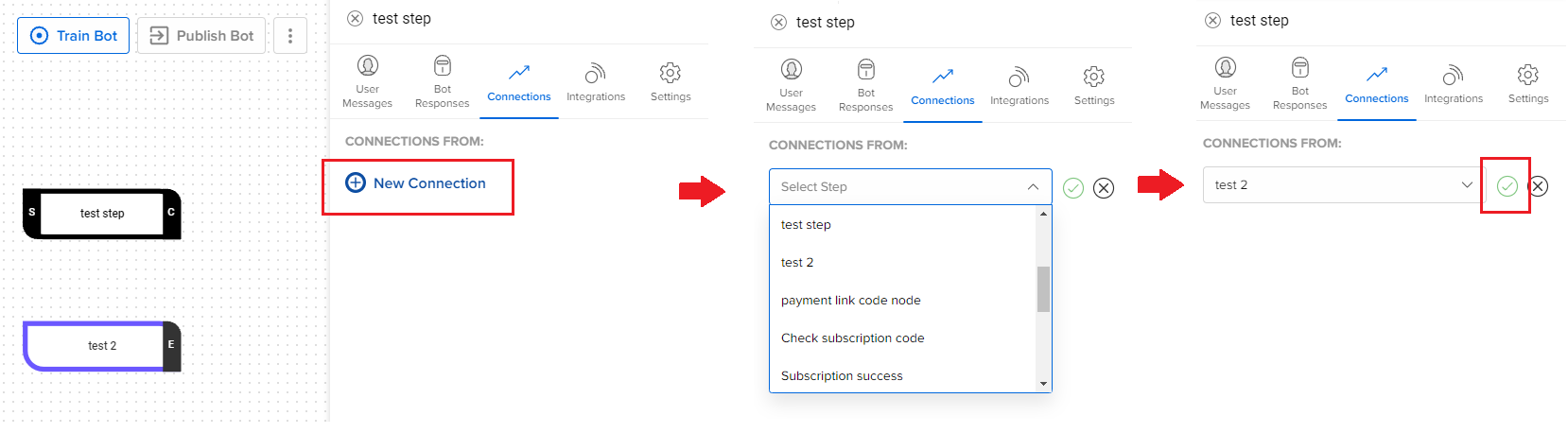
-
Another way is, when you add a new step in your bot, you will see a plus sign after hovering over the exclamation symbol, as shown -
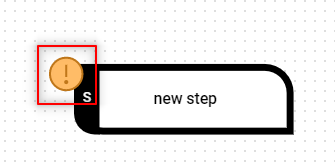
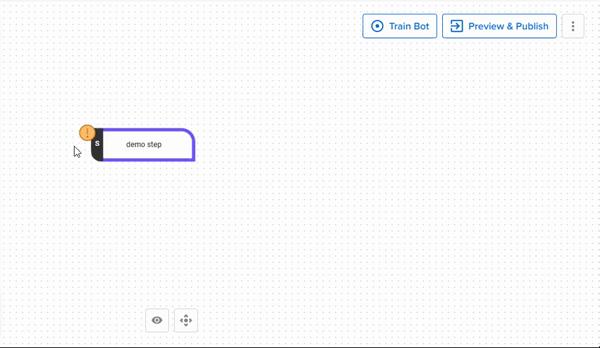
You can choose the Node type you want to make a connection to and once you are done with the above process, it will add a connection between two steps, as shown -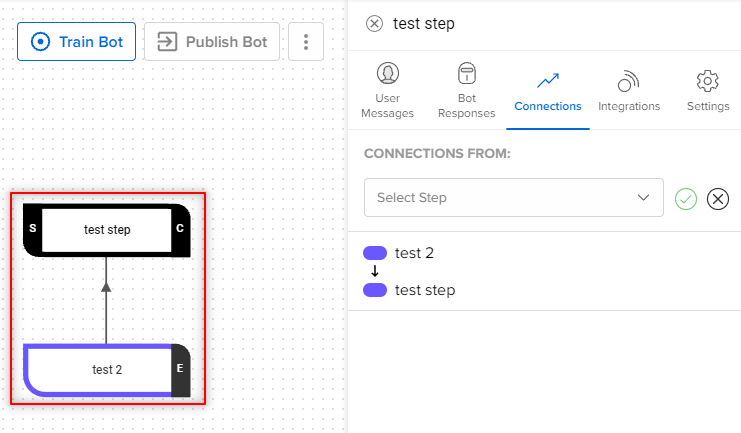
Connections can also be created to an existing step on the graph by clicking on the parent step, holding shift, and dragging to the child step as shown below: