What is Bot Hierarchy?
- Getting Started
- Bot Building
- Smart Agent Chat
- Conversation Design
-
Developer Guides
Code Step Integration Static Step Integration Shopify Integration SETU Integration Exotel Integration CIBIL integration Freshdesk KMS Integration PayU Integration Zendesk Guide Integration Twilio Integration Razorpay Integration LeadSquared Integration USU(Unymira) Integration Helo(VivaConnect) Integration Salesforce KMS Integration Stripe Integration PayPal Integration CleverTap Integration Fynd Integration HubSpot Integration Magento Integration WooCommerce Integration Microsoft Dynamics 365 Integration
- Deployment
- External Agent Tool Setup
- Analytics & Reporting
- Notifications
- Commerce Plus
- Troubleshooting Guides
- Release Notes
Bot Hierarchy
1. Outside a Bot
The Haptik Conversation Studio platform has a three-tiered organizational system to help organize bots. This three-tier hierarchy allows bot developers to easily deploy bots across multiple channels. The three tiers of this system are called Bots, Businesses, and Accounts.
- The smallest unit is a bot. Bots are clusters of chat flows that accomplish limited goals.
- The second unit is business which takes care of all configurations of the bot ranging from color, chat icon, language, channel, etc.
- The largest unit is account. Usually, it's your organization's name or the project's name.
You can open the Business page of a bot as shown in the image below -
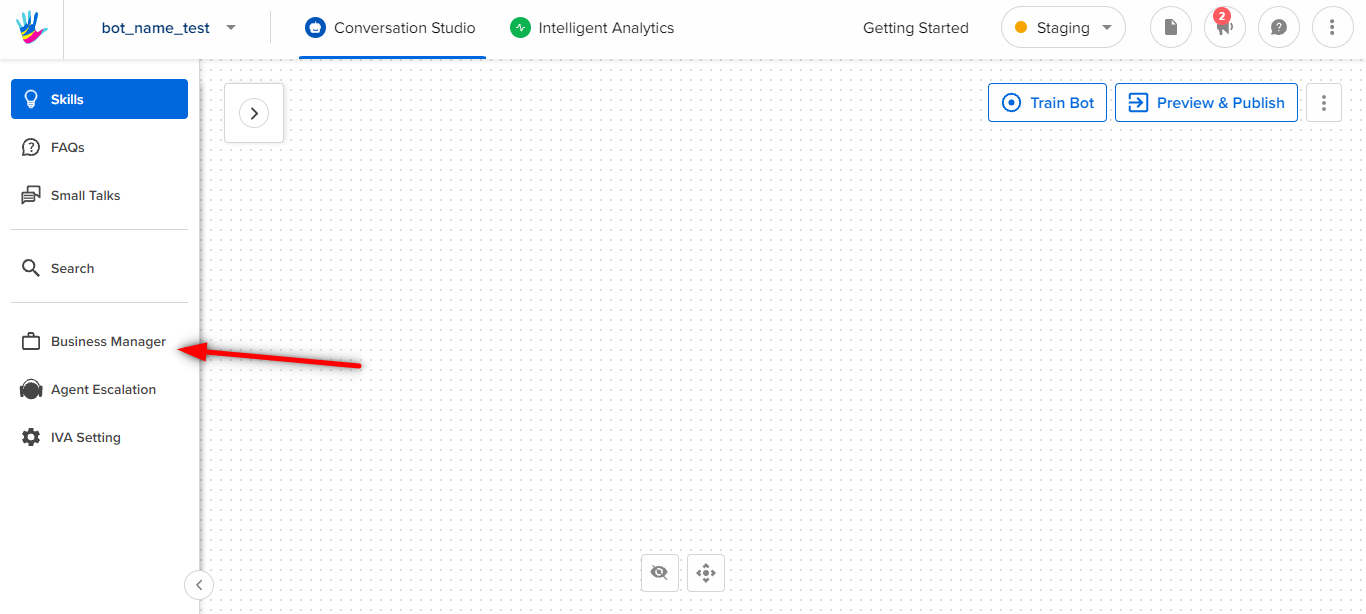
2. Inside a Bot
Once you have successfully created a bot, you would be able to see the left-hand sidebar of the bot, as shown below -
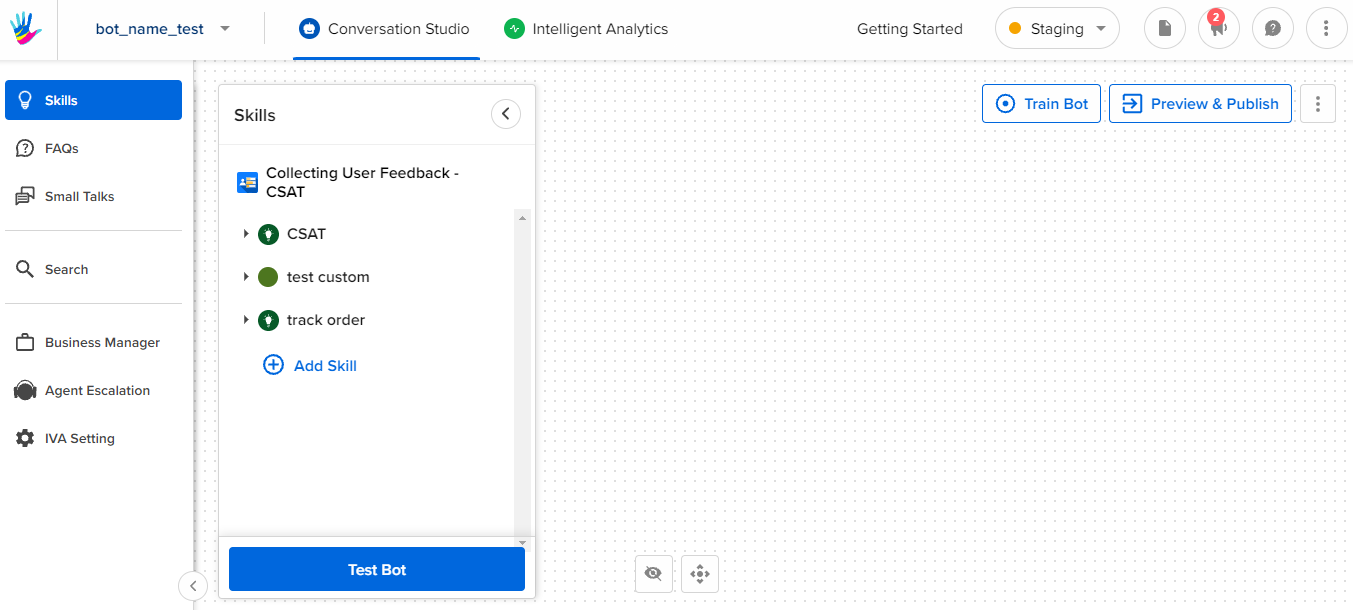
As you can see, there are three major sections -
Conversation Studio allows you to build Intelligent Virtual Assistants (IVA)s which is equipped with various skills, handle FAQs, and respond to casual conversations. Skill Sets, FAQs, and Small Talk sections handle all these requirements respectively.
