Getting "Disambiguation message is compulsory" error
- Getting Started
- Bot Building
- Smart Agent Chat
- Conversation Design
-
Developer Guides
Code Step Integration Static Step Integration Shopify Integration SETU Integration Exotel Integration CIBIL integration Freshdesk KMS Integration PayU Integration Zendesk Guide Integration Twilio Integration Razorpay Integration LeadSquared Integration USU(Unymira) Integration Helo(VivaConnect) Integration Salesforce KMS Integration Stripe Integration PayPal Integration CleverTap Integration Fynd Integration HubSpot Integration Magento Integration WooCommerce Integration Microsoft Dynamics 365 Integration
- Deployment
- External Agent Tool Setup
- Analytics & Reporting
- Notifications
- Commerce Plus
- Troubleshooting Guides
- Release Notes
When you create a Static Step in the Bot, the next thing that you do is add a Step name, and then select if it is a Start Step, a Context Clear Step, or an End Step.
Once you have done that, you can start adding the User Messages in the Step as shown -
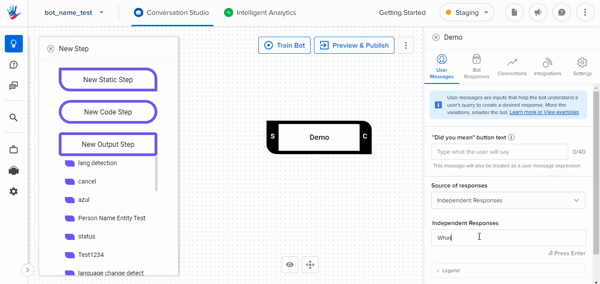
In the above GIF, you can see an error message on the screen - "Disambiguation message is compulsory". The reason this error message is being displayed is that you have not added the "Did you mean" button text.
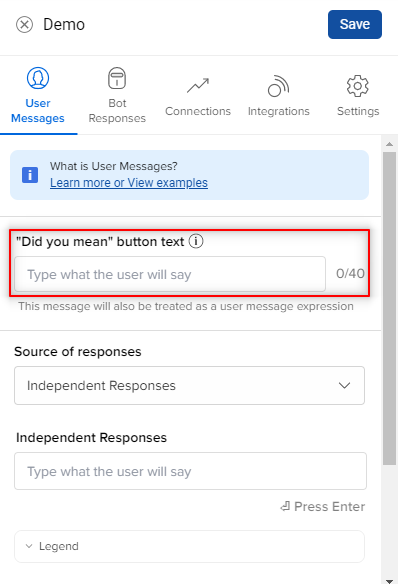 Once you add the text in that field, you will be able to save the User Messages easily without any errors.
Once you add the text in that field, you will be able to save the User Messages easily without any errors.
The text added in the "Did you mean" button text section is used when the bot is not able to understand the intent of the user's query and is confused. Once the user receives this suggestion from the Bot, the user can then respond to it and the conversation goes ahead. You can read more about "Did you mean" in this article.
