What to do if your Feedback ratings are low?
- Getting Started
- Bot Building
- Smart Agent Chat
- Conversation Design
-
Developer Guides
Code Step Integration Static Step Integration Shopify Integration SETU Integration Exotel Integration CIBIL integration Freshdesk KMS Integration PayU Integration Zendesk Guide Integration Twilio Integration Razorpay Integration LeadSquared Integration USU(Unymira) Integration Helo(VivaConnect) Integration Salesforce KMS Integration Stripe Integration PayPal Integration CleverTap Integration Fynd Integration HubSpot Integration Magento Integration WooCommerce Integration Microsoft Dynamics 365 Integration
- Deployment
- External Agent Tool Setup
- Analytics & Reporting
- Notifications
- Commerce Plus
- Troubleshooting Guides
- Release Notes
If you are receiving a poor Feedback ratings, you can start looking for the following points -
- Identify the "skills" that are majorly getting a low rating from users.
- The first point to start looking from is the "skillset" column.
- Going over this column should give you an idea of what is the most common starting "skillset" where the feedback is low.
- Go through the comments to get a pattern of common problems.
- Now that you have identified the popular "skillsets", the next thing is to look at them separately and go through the comments to get a general idea of what the overarching problem could be.
- Example: In the Order bot, users had feedback on the Track my order status, i.e. when users would request for the order status, they would receive a very static message, like your order will be delivered in a week, from the day of purchase. Here, the users did not get real-time tracking data. Hence, they would give poor ratings.
- Checking comments do help you understand where the problem lies.
- Go through the chat links to get a detailed understanding.
- Finally, for each "skillset", click on the chat link to go through the conversation that leads the user to leave the low feedback to get a complete idea of what went wrong.
Point to note:
When the user ends his chat with the bot, he would see the feedback collection mechanism, wherein the feedback would be collected in the conversation flow, as seen above.
But, on the other hand, when the chat is transferred to an agent, and at the end of the chat when the feedback is being collected for an agent, the user would see the Agent feedback module where they can provide star ratings between 1 to 5 and add comments.
Also, if the agents ask for feedback via {feedback} smart action, you can check the feedback by clicking on the Email CSAT Report button on the CSAT page. You will receive a CSV on your email, which will show you which feedback is assigned to the agent and which one is assigned to the bot.
Another way to check the feedback for agent and the bot is by hovering on the ratings as shown in the image below -
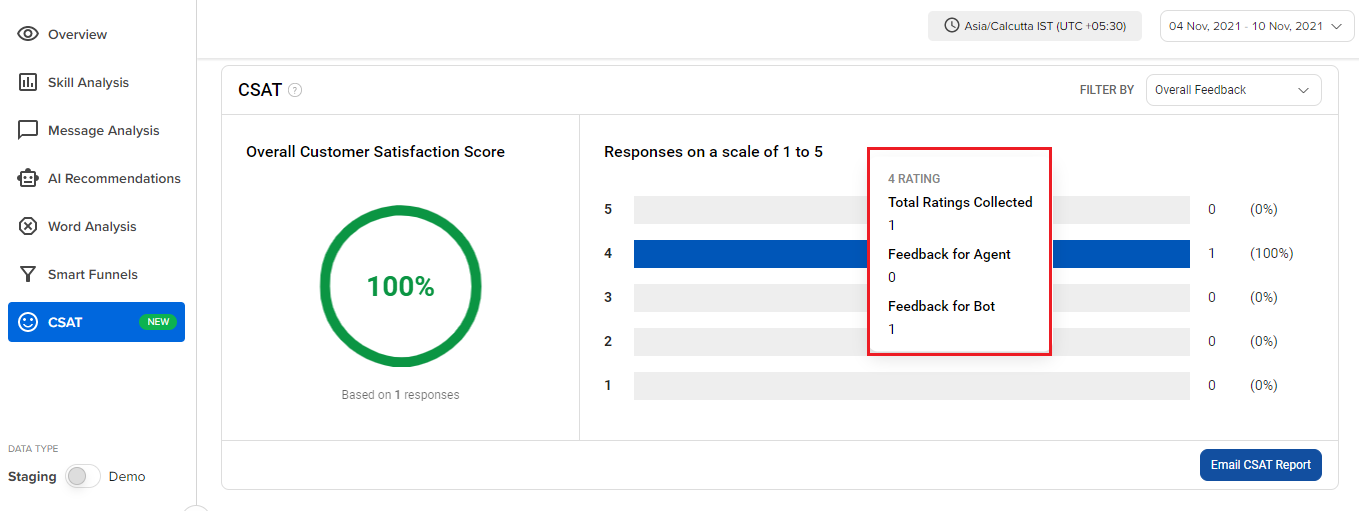
To know more about how to check the CSAT score, click here, and to know more about how to check the NPS score, click here.
